









🎶 Elevate Your Sound Game!
The Creative Sound Blaster X7 is a high-resolution USB DAC and headphone amplifier that delivers exceptional audio quality with a powerful 100W stereo amplifier. It features advanced SBX Pro Studio technology for immersive sound, Crystal Voice Technology for clear communication, and a robust 20-hour battery life, making it perfect for both entertainment and professional use.










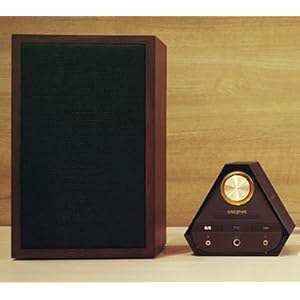



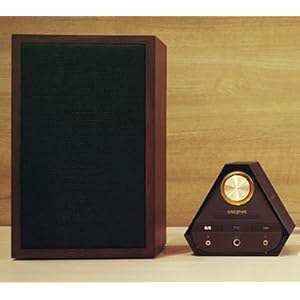





A**I
Audiophile quality and tons of connectivity
08/15/2015 Edit 2: Upgraded to Windows 10. Drivers and software have an ETA of the 3rd week of August. Just a heads up to everyone else.04/15/2015 Edit: Creative Labs has just released a firmware update that fixes a few bugs for people connecting this via USB and a host of other changes, along with that there is a new driver update released almost a day ago. Just a heads up in case people have some lingering issues or want the latest driver update.=====================================================================================================I recently purchased the X7 for a X99 build I just completed. I needed an external sound card as the current PCIE slots were all taken thanks to a 3 Way SLI Rig coupled with a M.2.==========================================================================================================Box Contents/Packaging==========================================================================================================The X7 came nicely packaged, the headphone stand and all other accessories were included. What was surprising was the amount of power cables that were included. There was a cable for every country socket that I could think off, a nice touch. There was a manual, a micro USB to USB cable, a 3.5mm to RCA cable, along with a 3.5mm RCA input cable.==========================================================================================================INSTALLATION==========================================================================================================Extremely simple, connect all the cables, since I am using this with my PC a USB cable was required. I am pairing the X7 with the Logitech Z906 and it was very simple to connect everything. I was running in 15min. There is no driver CD so the drivers have to be manually downloaded from the creative labs website.The amount of options for connectivity this DAC has is astounding. Everything from bluetooth, NFC, USB, optical, etc. I could go on, the options are very very impressive. The build quality is also very impressive. The metal volume knob is a nice touch, gives the whole thing a high quality feel. I am also especially fond of the headphone stand. It is large enough to carry headphones such as the Bowers & Wilkins P7 I have on it quite easily.==========================================================================================================SOUND QUALITY and FIRST IMPRESSION==========================================================================================================Suffice to say these sound leagues better then the built in motherboard sound card (ASUS RAMPAGE EXTREME V) which has apparently a very good one from the factory in the form of the SOUND EXTREME FX. The software from the website was installed without a hitch and I had everything running in minutes. The layout is very simple and provides enough options in case one wishes to modify settings or sound depending on taste.Took the opportunity and tried it in a few games, namely Dragon Age: Inquisition, Starcraft II, Homeworld I&II Remastered, and Far Cry 4. The sound was crisp and clean, the channel separation in a 5.1 setup was great, one of the main reasons I was unhappy with the built in sound card (motherboard).I have tested the Bowers and Wilkins P7 with this DAC and I am very pleased with the sound quality that I have experienced. There is a noticeable improvement especially compared to an iPhone or iPod obviously.I also want to add that there is an app available for both iOS and Android for the X7 which serves as a remote control. I quite like it, allows me to control the DAC remotely.==========================================================================================================CONCLUSION==========================================================================================================I've only had this for a few weeks and I am quite pleased with it all in all, I have always had a discrete sound card, since the days of the Creative Labs AWE 32 and AWE 64, which was a while ago! Anyone that values sound and requires an external soundcard/DAC should definitely consider this. The sound quality is phenomenal, the DAC itself is stylish and built very nicely and offers loads of connectivity options as well.RECOMMENDED!==========================================================================================================
D**Q
Overall this dac/amp is ok. There isn't a much better option in this price range.
TL;DR For it's price it does the important things ok. In terms of fit and finish and quality of life ergonomics you're getting something that feels a little and gimmicky with the triangular design. If this is your first desktop dac/amp it's not bad, but it feels like you're paying for the branding.Here's why:In the sound quality department, the X7 is pretty good. I have my AudioEngine A5+ and HifiMan Sundara's connected to it, and love the sound quality coming out of it, but there's a little noise / buzz at high volumes with the USB connection. Unfortunately you need the USB connection to use the software. If you want to prioritize higher sound quality use an optical cable to connect to your PC if you can. So in terms of this most important aspect it gets 3/5. Unfortunately, the rest of the device leaves a lot to be desired.Build quality is mostly plastic panels glued together. The knob on the front is recessed into the triangle hood up top. This makes it difficult to place two fingers to twist the knob without getting caught by it. The knob should extend out more or the hood should be removed. It feels like someone was trying to design the device to look pretty instead of ergonomic. I fixed this by sticking a potentiometer knob with some double sided tape on top of the X7's knob. Not only does it cover the gaudy, fake-gold looking knob, it feels better too because it has texture that's easier to hold. See picture.The unit cannot output to speakers and headphones simultaneously. Without the software, if you plug in the headphones, the speakers output turns off. So you can't just leave the headphones plugged into the unit, unless you install the software. With the software installed, you can switch between speakers and headphone output, but when I switch to headphones there's a loud click/pop because of the switch. You can hear an audible click coming from the X7 each time you switch. Why?! Just make sure you ARE wearing your headphones when you switch from speakers if you want to blow out your ears! Also to do the switch you have to go into the X7's control panel to switch. This switch should be on the device face itself (replace the SBX button) or an option in the context menu of the system tray app.I have my computer connected to my speakers via USB. There's a slight but perceptible lag in output when I play Rocksmith. When I pluck my guitar you can hear the gap between the sound of the string and the speaker output. This did not happen with my Headroom DAC/Amp or on the X7 on an analog connection. So I'm assuming it's lag from the DAC. Lastly, the unit takes several seconds to power on. I appreciate you can mute the unit, so I tend to do that instead of turning it off.The X7 does just enough right so I won't return it, but if you're willing to spend a hundred or more extra there might be better options.
C**Y
For Audiophiles, Not for Home Theater
The Good: The audio output from STEREO sources through this unit is simply phenomenal! However, if you’re looking for this unit to function in a home theater setup, this is NOT the soundcard. I’m a longtime musician and semi-professional audio engineer, and regarding the crackling that others are reporting; I’ve heard it, but the problem (in my case) is completely content dependent. If you are running the SBX function especially with the crystallizer on with (for example) rock concert DVDs (and I have hundreds), the unit can be pushed to clipping very easily.The Bad: This unit does not decode Dolby DVD 5.1 (in my setup at least)! If that’s the major reason for your purchase, look elsewhere (period). Although, the sound is still very good (through my Logitech Z906 surround speakers where the speakers simulate 5.1 surround).The Ugly: After lots of software updating and tweaking, with the unit responding as described above; I first reported the problem through Creative Technical Support. They still have not responded, and when I went to ask a related question on one of their forums (through my newly formed account), I was told my email address had been banned by Creative. Therefore, report problems on their forums before contacting technical support! What this says to me is they know of the problem, but they won’t fix it (i.e., it’s a hardware issue). What’s more, when I (later) looked at reviews through professional audio magazines, reviewers commented on how primitive the 5.1 decoders in the unit were. [However, like me; audiophile reviewers absolutely love the sound (from stereo sources).]I’ve owned lots of Creative products over the last two decades and have enjoyed all of them. But the above situation and their behavior is really sleazy. However, because the sound (from stereo sources) is so good, I’m keeping the unit (and my four star rating). Creative – FIX THE PROBLEMS OR CHANGE YOUR PRODUCT’S CLAIMS AND THE ADVERTISING FOR THE PRODUCT!
J**Z
Muy buen amplificador
Es un muy bien amplificador y tiene gran calidad de audio, la calificación de 4 estrellas es porque a pesar de su buena potencia no incluyen una fuente de poder suficiente para alimentarlo; con ésta no es recomendable activar la salida de alta potencia y recomiendan cambiarla por una de 24V y 6A. Al ver esto tuve que comprarla por separado. Por todo lo demás es muy bueno, ya que se puede conectar directo a la computadora PC o MAC o a través de un teléfono móvil, iphone o android. No trae control remoto y todo funciona desde las aplicaciones porque realmente es una tarjeta de sonido externa. En mi caso me funciona perfecto, le conecte en el preamplificador unas bocinas EON15 G2 y va de maravilla. y en el amplificador, le conecte unas bocinas JBL control 1pro y una de las características que me encantan es que se pueden activar independientemente, en los dos casos suenan excelente. Ojala incluyeran la fuente de poder adecuada para sacarle todo el provecho.
I**Y
Busted to one star. Super flaky hardware.
Revising review again. I've had this device for about a week and a half. Here are my observations:1- If you use S3 "sleep" mode with your PC you will find that the X7 is frequently missing when it wakes up. Turning on the device will allow it to appear in the list of audio devices but it will probably not work. Unplugging and re-plugging the X7 will result in "usb device not recognized." Even rebooting and fully power cycling the PC will not solve the problem. Using a tool like "USBDView" to force the removal of the drivers, rebooting and re-connecting the X7 will typically get it to work again. UNACCEPTABLE.2- The control panel app is very flaky. I use two speakers and a sub connected to the sub output on the X7. In order to get it to work this way you must use "5.1" mode and disable the speakers you don't have. Make sure to not set the stereo speakers to "full range" or your sub will stop working. Apparently having full range main speakers AND a sub is not supported. Once you get your speaker config setup, there is a high chance it will be forgotten should you plug a set of headphones into the X7. Using the X7 and switching between speakers and headphones is a CHORE.3- Noise. I tested the X7 with two sets of speakers: M&K S85 passive monitors, using the "high power" power supply. This worked well, since my sub is an M&K V125 the sound was good, but no suited for near field use. The other pair I test with, and am using, are Yamaha HS5 powered monitors. Getting these to work was an exercise in frustration. The X7 allows a TON of noise into the system in this config. The "high power" power supply was one source of noise and swapping it for the stock power brick reduced noise significantly. The next source of noise was the USB connection. Simply unplugging the USB cable made all excess noise (very audible) vanish. Moving the USB cable to my monitor, far away from the PC mostly fixed the issue. There is still some digital noise that can be heard in the monitors if you get up close. I am waiting for a "USB Decrapifier" from Schiit Audio, since USB noise to outboard dacs is generally a problem I figure it's worth a try even if I switch to another USB audio solution. Creative failed utterly to do a decent job filtering their inputs.4- Bluetooth connectivity and control. Works OK with my One Plus 1. Cannot connect from my nvidia shield tablet.On paper the X7 is exactly what I need. A solid audio solution that handles headphones (and mic) connections as well as a variety of speaker and audio configuration options. The Bluetooth connection is nice and phone control is a cool idea. But it is utterly unreliable. For the price Creative charged this thing should come with XLR balanced outputs and the data and power inputs should be decently filtered.But in the end it is the unreliability of the device that warrants the one star review. As I type this I would love to be listening to some music praising how great it sounds. But I cannot. USB Device Not Recognized.
Trustpilot
3 weeks ago
2 weeks ago