










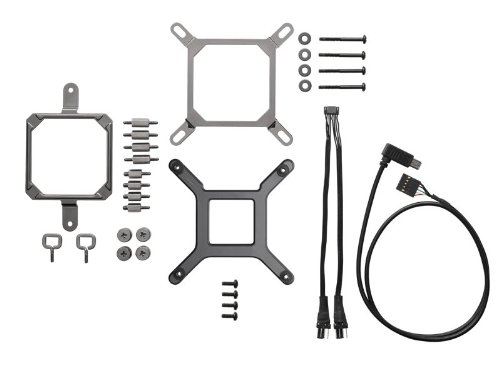

Product Description Protect your hardware and increase your CPU’s overclocking potential. Dual fans and a double-thick radiator deliver outstanding cooling efficiency. Monitor temperature and control lighting and fan speed on your screen. No additional hardware is necessary. The 120mm fans use wide, low-pitch blades for better static pressure to noise ratio, offering improved efficiency at lower noise levels. From the Manufacturer Protect your hardware and increase your CPU’s overclocking potential. Dual fans and a double-thick radiator deliver outstanding cooling efficiency, and with Corsair Link you can monitor coolant temperature and adjust cooling performance.OverviewHigh-Performance CPU CoolingProtect your hardware and increase your CPU’s overclocking potential. Dual fans and a double-thick radiator deliver outstanding cooling efficiency.Advanced Fan DesignThe 120mm fans use custom-engineered blades for better static pressure to noise ratio, offering improved performance at lower noise levels.Corsair Link Monitoring and ControlMonitor temperature and control lighting and fan speed on your screen. No additional hardware is necessary. FeaturesSelf-contained Cooling SystemHydro Series H80i comes pre-filled, and never needs refilling or priming.Built-In Corsair LinkNo additional hardware is necessary – just connect the included Corsair Link cable to a USB header on your motherboard and download the free Corsair Link Dashboard software. You can monitor coolant temperature and adjust cooling performance directly from your desktop.Tool-free multiplatform magnetic mounting bracket kitThe modular design makes installation simpler, and it’s compatible with Intel and AMD processors.Large-diameter, low permeability tubingMinimal coolant evaporation helps ensure long life, and the resilient material offers both high flexibility and excellent leak protection.Monitor temperature and control lighting and fan speed on your screen. No additional hardware is necessary.Corsair Hydro Series Liquid CPU CoolersH40 H55 H60 H70 CORE H80 H80i H100 H100i CPU Compatibility Intel, AMD Intel, AMD Intel, AMD Intel, AMD Intel, AMD Intel, AMD Intel, AMD Intel, AMD Fans Included One 120mm One 120mm One 120mm None Dual 120mm Dual 120mm Dual 120mm Dual 120mm Fan Dimensions 120mm x 120mm x 25mm 120mm x 120mm x 25mm 120mm x 120mm x 25mm — 120mm x 120mm x 25mm (x2) 120mm x 120mm x 25mm (x2) 120mm x 120mm x 25mm (x2) 120mm x 120mm x 25mm (x2) Radiator Dimensions 150mm x 120mm x 25mm 120mm x 152mm x 27mm 120mm x 152mm x 27mm 152mm x 120mm x 38mm 120mm x 152mm x 42mm 120mm x 152mm x 38mm 122mm x 275mm x 25mm 120mm x 275mm x 27mm Cold Plate Aluminum Copper Copper Copper Copper Copper Copper Copper Corsair Link Compatible — — — — ✔ (with additional hardware) ✔ ✔ (with additional hardware) ✔ Selectable Fan Profiles — — — — ✔ ✔ ✔ ✔
T**N
Years of solid cooling, now ended.
I bought this and installed it in July 2013 for a gaming PC build, and it died in March 2018. That's more than 4 and a half years of good cooling. So, it's still in warranty, but I won't be getting another one. It's a solid product, adjusting for the temporary nature of all things. Over the four and half years prior to March 2018, this device provided rock solid cooling for gaming, for gaming while running applications, statistical computing and years (literally) of protein folding with Folding@Home. It was much quieter and less problematic than the heat sink + fan cooling that my friends used, until the end. Temperature range was pretty narrow and didn't cause me any trouble until the cooling started to fail in March 2018. At that time the temperature started to tick up, thermal throttling started to kick in and the fans were running on full blast no matter how light the computing load was. I replaced the thermal paste, which helped, but didn't solve the problem. Corsair Link (Corsair's device management software) couldn't even detect the unit. Money is tight now, so I won't be getting another one of these. I'm opting for a classic heatsink/fan, this one: Cooler Master RR-212L-16PR-R1 Hyper 212 LED CPU Cooler with PWM Fan, Four Direct Contact Heat Pipes, Unique Blade Design and Red LEDs , instead of water-cooling because (1) that's cheaper, (2) that's more mechanical and thus, I expect, more durable, (3) I don't want to go through the return/warranty rigamarole, which would only guarantee the replacement for another couple months anyway (i.e. through the end of the original 5 year warranty), (4) I'm mildly paranoid that any water-cooling system will leak (in fairness tho', that's never happened and doesn't seem likely), (5) I can salvage the fans from this to use as case fans, and (6) noise isn't a big issue for me. I will definitely consider this or another Corsair cooling product in the future when money's less of a factor, but will keep in mind its finite lifespan. It's the first component of my PC to fail in 4.5 years.Pros: pretty quiet, solid cooling, cool ship logo with lightCons: more expensive that heat sink and fan cooling, only 4.5 year lifespan
S**4
Running Cool, Running Happy!
I bought the H100i to keep my i7 4790k running cool in a Corsair 540 case. The pump block comes with thermal compound pre-applied. All you do is remove the plastic cover and mount the block atop the CPU and you're good to go. There are also magnetic brackets to secure the block to the motherboard, one for intel chips and one for AMD, including the backing plate that goes on the opposite side of the motherboard. The radiator I mounted in the top of the case, with the fans pushing air out. The fans are super quiet. Also, the H100i works with Corsair Link, software that downloads flawlessly from Corsair's website. Link allows you to monitor all the fans on the motherboard and gives you the temps of the board, CPU, GPU, and more. This is a nice t ouch, especially if you're pushing your system's performance and want to keep an eye on things. Overall, build quality of the H100i is good. All parts are nicely finished, complete, and look great. The water block lights up with the system, adding a nice touch. Water cooling is the way to go for quiet operation and keeping that CPU in a the safe operating range.
F**L
Perfect Match for my CM Storm Stryker Case
I recently upgraded my computer case from a classic CM Stacker to their new Storm Stryker. Along with this I decided to update my current Corsair H50 to the H100i.I've used the H50 for several years and found it to be an excellent way to cool the CPU while reducing the number of fans running in the system, because the radiator fans on the H50 also act as a case fan to exhaust warm air out from the case. This leads to a quiet system that can run at higher speeds reliably.Build Quality-------------------------------The H100i is well-built and the hoses are strong, yet flexible. The radiator itself is sturdy and is made from metal that is a decent gauge, so it will hold up to being installed and removed over the years as you upgrade. If the H100i is anything like the H50, it should provide 3-5 years or more of above average CPU cooling (my H50 is still running in a secondary system).Installation and Setup-------------------------------In order fit the H100i in your case, you are going to need a mounting area that can fit two 120mm fans plus some clearance around the top and bottom for protrusions from the radiator. There are lists posted online that detail which cases can fit the radiator without modding, with modding and not at all. In my case, the CM Stryker has a mounting are at the top which was a perfect fit and an ideal location. The space between the motherboard and the fans is tight, but there is enough clearance.My CPU uses Intel's Socket 2011 which is a direct fit for the pump. All I had to do was thread in the appropriate stand-offs and then screw down the pump using the included bracket. Extremely simple.Lastly, you can connect the pump to a USB header on your motherboard using an included cable to control and monitor its speed and the LED lighting. You can also connect the fans to the pump; I opted to connect the fans directly to my motherboard's CPU fan headers so that their speed can be auto-adjusted based on the CPU temperature. The pump itself needs to run at a fixed RPM and it connects to an SATA power connector. It also has a RPM sensor lead which you can connect to a fan header somewhere on your motherboard to enable RPM monitoring. I did not connect the RPM lead from the pump, nor did I connect the USB feature so I will not comment on those points.Performance & Noise-------------------------------In short, EXCELLENT. The H100i has double the radiator surface area of the H50 so it can maintain optimal temperatures with lower fan speeds - so it is quiet. I'm running an Intel 4930K CPU (6-core with 130W TDP) at non-overclocked speeds. Its turbo-boost feature ups its speed from 3.4 GHz to ~4.1 GHz, and while it is running at 4 GHz it can stay there as long as it needs to - the H100i fans spin up and maintain a temperature around 45-50 degrees C. At idle, my temp reads as 31 degrees C (my case temp is 34 degrees C).I set up my H100i in a "push" configuration, meaning that fans sit in front of the radiator blowing onto it rather than behind the radiator drawing air through it. Since it is drawing air from inside the case and blowing it out, it acts as a case fan - thus eliminating the need for additional case fans.With my setup there is no audible noise when the CPU is idle, and when it's under full load all I hear is the sound of air moving - it's white noise and is in no way annoying.The manual recommends setting up the radiator as an intake fan, meaning that it would suck in air from outside over the radiator and into the case. This may yield better INITIAL results but the reality of the situation is that you will incur more drawbacks than benefits over time.The benefit of an intake setup is slightly lower CPU temps. The drawbacks are - drastically faster dust build-up on the radiator and inside your case, lowering the radiator's cooling efficiency (requiring you to clean it more often). Even if your case has filters the dust will still build up. Secondly, blowing the warm/hot air from the CPU into your case will increase the temperature of all other components in your system, including the GPU (video card) and memory. This alone could cause intermittent overheating issues as the CPU can scale its power up and down to manage its heat but the memory in your system cannot, nor will the passively-cooled components on your motherboard (an overheating motherboard controller can and will cause all kinds of annoying stability issues). I recommend sticking with a push-type exhaust setup. The included fans have enough static pressure for this to work just fine.Conclusion-------------------------------If your case can fit the H100i and you want a CPU cooling system that will likely be good for several upgrade cycles, this is it. It is better than mounting a giant two-pound air cooler on your motherboard and the inside of your case looks a lot cleaner. It is quiet and capable, so you can overclock if you want to...but even if you don't, you can enjoy superior cooling.This product is high quality and definitely worth the price.
M**.
First step into a new world
I bought this on August 2, 2013, and it was my first type of water cooling i attempted with a PC build, and this thi g was a champ! When I had my AMD A-10 5800K OC'd at a stable 4.9, the temps never went over 60c. Up until the beginning of this year I had kept my OC at 4.4, and the Temps was steady at 47c.Be it heavy gaming (12h +) or just keeping the rig on 24hrs a day for a week or more, the Temps never wavered.Only reason I retired this unit is cause it does not fit the Intel 1151 socket.I do remember have a bit of a tough time getting the block mounted, but besides that, it was awesome, if the AIOs of today are anything like this one, do not hesitate, pull the trigger and do it, you won't be sorry
B**C
4.7ghz to 5ghz AMD cpu and no more to it . keep it cool at moderate gaming use in my opinion the thicker radiator ...
dont get the gtx buy the gt as on test its better fact.i would not buy any other cooler for this price , as it just does the job. im running on an AMD 8 core 4.7ghz cpu and ramps to 5ghz no cooling issues.apart from the corsair link get the latest version . cool at moderate use in my opinion the thicker radiator is a better option and this one does have the standard radiator which is ok for intel and AMD so a few more pounds will get you the better thicker radiator. in dual 120mm and dual 140mm . if you are short on space otherwise get the Antec H100i liquid cooler . its got better software , should be ok for 2 years in most cases without leaks under normal use.check the charts as for the money the 280 mm radiator keep this cool up with the best of them .the only minus is the corsair link software its not wearly cool enough . functional but only 3 settings quiet mode ,balanced mode , performance mode . but actually on balanced mode you can overclock . on performance mode thats the highest setting . its like a hoover in your pc .summary buy it but play with the corsair link software . alot.had it a year no issues but gaming needs balanced or middle mode enabled on the taskbar i click it opens up i click it and its ready to gamei game on arma 3 and bf4 mainly ark and run 980ti in sli .asus republic of gamers full set up built it myself .only issues i have is the copper backplate get it flat and orientated properly seat it with your hand for a few mins be patint before tightening those screws down gently and evenly . dont overdo it . and good luck people. its a noisy beast .that needs cleaning even with case fan filters installed.
T**M
Cool Corsair
Spent a very enjoyable morning last Saturday installing the H80i. The biggest chore was removing the old heat-sink, which was very securely fastened. Having removed the old unit, it took a little time to clean up too. The old heat-sink was applied with a tad too much thermal paste, which had spread all over the CPU and the surrounding bracket. Some methylated spirits and judicious mopping up with kitchen towel sorted that out.The back pane installation was a little tricky, but only because the fit is very precise. It's a simple plate but very effective. Having installed this the rest of the construction was very straight forward.Once installed, the improvement in cooling was immediately noticeable. Using a combination of Core Temp monitoring software and Heavy Load stress testing software from Jam-Software, I can see a 10 degC decrease in the CPU core temperature at idle, and a better then 20 degC at full load. I've overclocked an i7 2700K to 4.5GHz and it's now running at a very even 61 degC at full load.The one star loss is for the Corsair Link software, which offers some interesting temperature profiling possibilities, but with a huge graphic of a computer case, which is largely irrelevant as I don't have a Corsair case. A version of the software that only shows the relevant data without the silly graphics would be better.Overall though, the product itself is a very impressive cooler, it's easy to install and even at full speed doesn't create an intrusive amount of noise. It's very pretty too.
W**L
Pleased with the performance
If you accept in advance that the two fans supplied with this are not the best in terms of noise, and budget for two better quiet ones, then this is a good cooler. There were some issues with it though, and this combined with Corsair expecting you to fork out more for quiet fans is why I have not given this 5 stars.Noisy fans aside, if you have a mobo with a thinner PCB than standard (i.e. a Gigabyte G1 Sniper M3) then the backplate fixings supplied are inadequate. With the stand-offs fitted and fully tightened, this backplate rattled around with far too much play in it for my liking. A bit of Google found others with the problem, and a solution. It was lucky I had some spare nylon washers to put between the back of the PCB and the plate to take this slack up.In case anyone else gets stuck, the fan power splitter cables that plug into the main block, at first glance appear to be female when they need to be male. They are indeed male, just fitted with a slide-off protective "lady-boy" cover so they appear female. This is NOT mentioned in the instructions and required more Google.I loved the magnetic top clamp. Removed the need for messing about holding it in place whilst getting the thumb screws in place. A nice touch.Also be aware that if you do not want to have push/pull, and just want push, you'll need your own fixings to go through the back of your case and into the radiator. It'll need to be an M4x8 I think.With fans replaced with Akasa Piranha's (quiet with excellent static pressure) and everything fitted this performed well in my Corsair 230T case. My i7 3770K is overclocked to a modest 4.0GHz and idles at 35C and tops out at 70C under heavy gaming or video editing. I'm not bothered with Prime95 or other benches as it'll not reflect everyday use, which is all I'm interested in. This is also with the included pre-applied thermal paste which I expected to have to replace.The Corsair Link software (which few mention) is OK, but has some bugs. The above results were with both push/pull fans set to "Quiet Mode" which was a nice surprise. It does a good job of making the system easy to configure, but doesn't seem to recognise individual system fans. Need to use Easytune 6 for that. Also regardless of how may times I select (and save) the option to hide UI on start-up, it never remembers and opens up the UI every time. Sometimes the position of my meters/dials have also shuffled randomly about. It does do a good job of recognising and controlling my GTX 670 fans. Again quiet mode doesn't seem to get temperatures above 70C even after lengthy gaming sessions. I now use this instead of MSI Afterburner for fan control.All things considered, with bugs and minor annoyances aside, I am sure this is more cooling and control than I'd have with any air cooler. Plus you are guaranteed not to have any clearance issues on your mobo like you can get with air coolers.Budget for quieter fans and buy with confidence.
D**N
Does what it needs to do!
First, great delivery! It came 2 days before it was said to which is always a plus.But does it work?Of course it works! Fitting it wasn't a problem and whether you have a intel or AMD you're pretty much set with everything that comes in the box.I wasn't really interested in a huge bulky fan CPU coolers that sat on my motherboard as they do take up a lot of room and can cause problems with whether they'll fit over ram and such which is why this cooler is great, the big bulky cooling part of this cooler sits away from things like ram at the roof of the case where as the cooler block is pretty small and isn't in the way of all these other components!I fitted it with a pair of Noctua NF-F12's and not only is my CPU running super cool on small load and surprising cool on full load it's pretty much silent which is a great plus for all you people who like your PC's to be quiet!The fans that come with it do the job but they are very loud and even with the NZXT sentry 2 fitted they still made a fair bit of noise even when they're turned down which is why I did pick up the Noctua's which fixed this problem and didn't effect cooling at all!Very happy with the H100i so far and haven't really got a bad thing to say other than if you want your PC to run quiet strap some Noctua's to this baby and you're laughing!
J**Y
H100i liquid cooler by corsair
3 months of daily use and counting, this liquid cooler keeps my AMD fx 8-core cpu below 34 or 35 degrees even while gaming for 2 - 3 hours. I have to make clear this cooler fits certain corsair cases perfectly, but may well not fit some less accommodating cases and I would check measurements before purchasing. Plus, with the Asus sabertooth 990fx revision 2 motherboard, an ATX motherboard, I had to fit low profile ram as ordinary ram would not fit with the H100i installed. The fans supplied with the H100i can be installed to bring air into the case, expel air, or used in a push-pull configuration. I much prefer to have used this particular liquid cooler instead of a heatsink and fan. In closing, I would suggest for novice users, or builders, watching a YouTube video explaining exactly how the H100i can be installed, (I did), before taking action to fit the unit. There are newer models of this range of cooler, however for the right price, after 3 months of daily use, I recommend this cooler. Five stars!
Trustpilot
4 days ago
1 month ago