

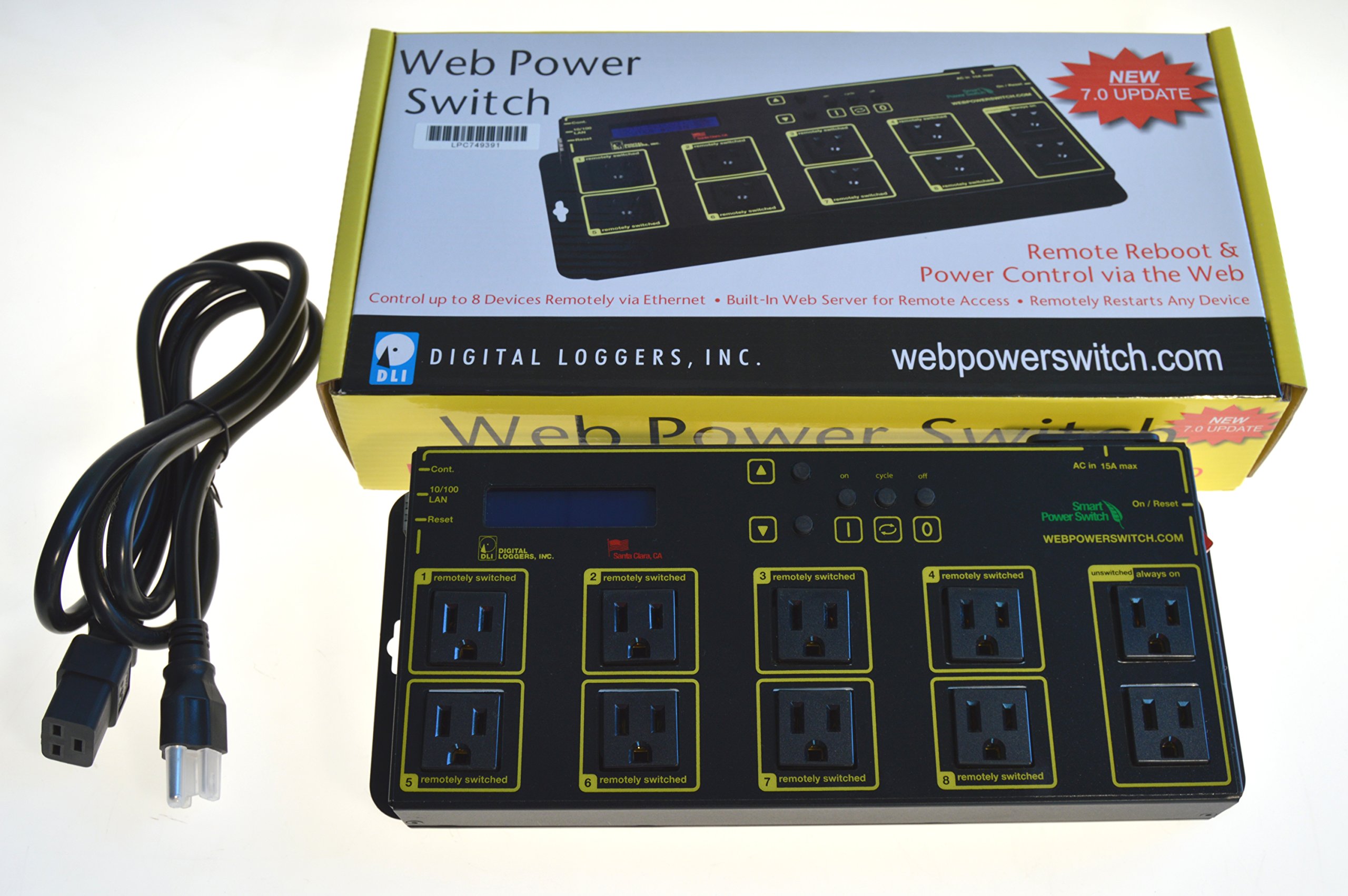







🔌 Power Your World with Confidence!
The Web Power Switch v.7 by Digital Loggers is the ultimate surge protection solution, featuring a robust 900 joules rating, an easy-to-read LCD display, and 10 individual outlets for safe power distribution. Weighing only 3.9 pounds, it's designed for versatility in various settings, from offices to restaurants.
C**D
So far, a reliable and useful device
I now have 2 of these Web Power switches and have been pleasantly surprised at how well they have performed. In my job, I do enterprise-level systems administration and so I wasn't expecting much from a consumer grade "smart" switch. Some of the reviews also suggest hardware reliability issues, but so far, I've not experienced this.The unit is very easy to setup and straightforward. I use it to autoping and reboot a couple of troublesome IP cameras that have had a tendency to become unresponsive in a way that can only be resolved with a hard boot. Once the autoping feature is setup, it will cycle the designated outlet or outlets after a prescribed number of ping failures. Since deploying the Web Power switch, I have had ZERO problems with those cams, as the switch detects the problem and cycles the cams and/or injectors on-queue. Excellent!Remote accessibility is easy and works well. The only caution is that I'm a little shaky on the security of these things, so I have a few suggestions:1. Consider if you can restrict access to your internal subnet only.2. If you must have remote access outside your LAN, setup the unit on an odd-ball port, and forward to this through your router.3. Better still, if you have a newer router like the Asus AC3200, you can use the on-board VPN to permit remote connections to the internal subnet, whilst preventing other outside connections.The autoping setup is slightly confusing, but here are a few tips:1. Enter the IP address of the device you want to autoping and click "Add"2. Setup the parameters below the new entry for how you want the autoping to behave (i.e., how many failures before cycle, time between pings, etc.). Then check the box next to the device you added in the first step, and click the "Apply" button.3. Now look toward the second to the last column on the device and you will see a green check and a red "X". Click the green check (this is OK).Once you click the "green check mark" it will be begin to autoping the added device. Once it reaches the default value of 10 successful ping responses, the autoping feature should be enabled. You can double check the Web Power log to confirm this.So far the unit has kept its settings reliably on reboots, with no hiccups. The only downside thus far is the key pad on the device is a bit hard to use and somewhat slow to respond to user input.Update 2:These are still going strong and performing reliably after almost 2 years.Update 1:Both of my units have been performing flawlessly for several months. The autoping works really well. I use it to monitor a couple of fussy foscam cameras that need to be rebooted periodically. When these cease to respond, the web power switch cycles the power outlet and bingo, back on-line. I've had no problems with either cam since hooking them up to this.
G**N
No support. Guessing they are going out of business soon.
Good device while it works. Mine has died after only 1 year and use in a UPS protected SOHO and only having SOHO router and AP and switches plugged into it. I've been trying for a week to contact their tech support to see if there is something I can do, but they don't reply at all. Very disappointed and would be afraid to buy another and have it die and not get any help or support.
B**E
its ok
Product works as advertised. Good quality construction. Easy setup and good online support. Lack of a real time clock is a big minus.
J**L
Super handy
This is perfect for remote offices where equipment is often unattended. I use it in our remote facilities, where ISP-provided equipment sometimes requires rebooting, for which the AutoPing feature works great. I use it without AutoPing as well, for remotely power-cycling equipment that is otherwise difficult to access. I haven't been able to find a more capable unit at this price, and units not built half as well with not half as many features cost twice as much.It's missing a few features I might have expected, like SNMP, email notifications, and IPv6. And although its HTTP API is useful for issuing control commands, it's not as capable at reporting events as I would like. All it can really do is send log events to a syslog server, which is fine, but if you have no infrastructure for that (as in, say, a remote facility), it's awkward to implement. A provided Windows utility can bridge the gap somewhat, but again, unless you have a machine on the same network as this unit, running all the time, with this utility open, it's awkward.But hey, this is a great problem solver, offering eight individually network-controllable outlets for what other systems cost just for one, and the thing is well built and easy to use.
C**C
Failed three months after purchase.
UPDATE 9/8/2015After multiple attempts to contact the company, and three RMA request submissions, nothing has come from my efforts. A great number of my emails go unheeded, and when they are answered, customer service just tells me to fill out the online RMA. I can't get any help from this anybody over there. I will upgrade my rating to two stars because the unit did work well when it did function, but anything at this price that fails after only a few hours of operation is worthless. I cannot recommend this product. Please spend your money elsewhere. If you do decide to purchase this, I would not recommend attaching anything important to it. Also be prepared for the unit to fail, and when it does, be prepared for subpar customer service and a warranty that will not be honored.--------------------------------UPDATE 5/23/2015I went on vacation last month and unplugged everything in the house. Upon returning, I tried to power on the device and was greeted by an LCD screen filled with squares. It seems that the unit has failed. I attempted to do a reset as instructed by the manual with no success. It appears that the two always-on outlets are still providing power, but none of the other units are. I am also unable to connect to the device over the network. No LED lights when I connect it to my network with a known-good cable. I am going to see how their warranty process goes, and I will provide and update and adjust the rating accordingly--------------------------------ORIGINAL REVIEWI purchased this because I needed something to power on my lab rack that I have at a friend's house (I like in a small apartment, no room for a full sized racks here :] ). The switch works very well, and I have not had any issues with it so far. The web interface is simple, clean, and loads quick which is something that I do appreciate in today's age of bloated management consoles. I can get in, power on my lab, and move on with my life. I like the fact that it isn't entirely web based as well. If I need to power on a device when I am physically at the location, I simply use the buttons on the switch itself to select the port I want to power on, and press the power button. Very useful if I need to quickly power something on. The build quality is also high, from what I can tell. It's durable, and is not going to fall apart if it gets knocked around. It's a great product, at a very reasonable price. I couldn't be happier.
J**F
Highly recommended.
Took a little bit of tinkering but I was able to get it to work with iRule. Having this number of independent on off switches without having to use additional relays is a welcome addition to my set up. Highly recommended.
P**.
does the job
Took a while to get connected to my particular system (which is probably needlessly complicated) but the manufacturer was helpful every step of the way. Wonderful product.
A**C
Reliable
Spent the last two years outside in my observatory. Still working like a champ!
Trustpilot
1 month ago
2 weeks ago