


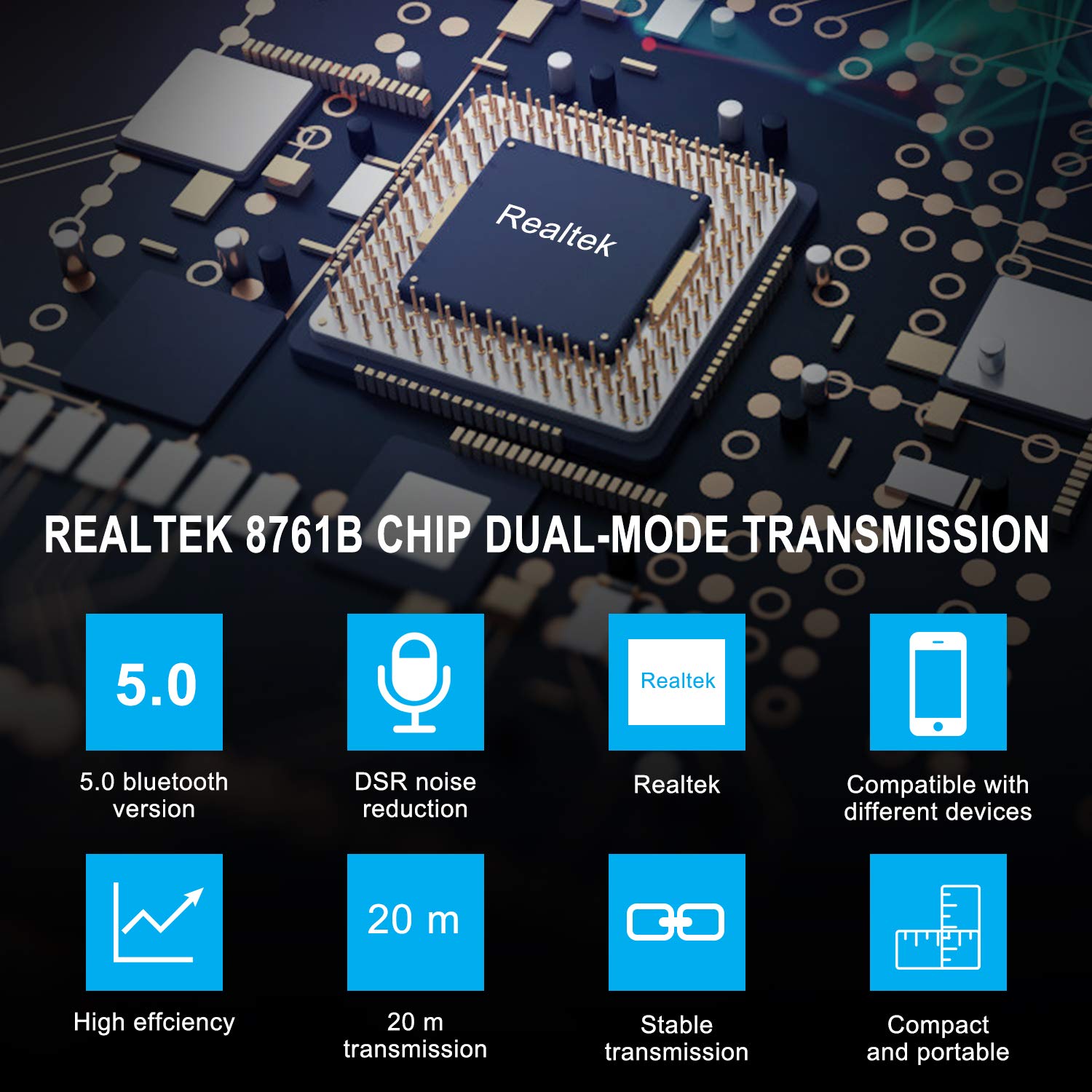




Full description not available
N**N
Does not work on Windows 10 64bit. Desktop
Does not find any bluetooth devices (headphones x3, tablets × 2[Windows and android], mobile phones × 2, again windows and andiod) all of which pair with other devices. DO NOT BUY.Tried various solutions supplier suggested such as installing their drivers etc. Still no luck.Returned and refunded got this one instead which worked immediatelyCheck this out at AmazonAsus USB-BT400 Nano Bluetooth Stick (use PS4 and Xbox One controller on PC, Bluetooth 4.0), Black https://www.amazon.co.uk/dp/B00CM83SC0/ref=cm_sw_r_apan_glt_fabc_GAXKFJD8CWTWNNBGBSZ1?_encoding=UTF8&psc=1
Z**Y
Reliable, stable connection. Great price.
I originally bought this so I could connect my Xbox X/S controller to my PC. Since then I have used it with many other controllers, including Dualshock 4 replicas and Nintendo Switch Pro replicas. I have also used it with around a dozen different sets of earbuds and headphones. I've even paired Bluetooth keyboards, mice and numberpads.In all cases I have found that it pairs reliably (or at least as reliably as Windows 10 will let it) and is stable when connected. I have never had a controller disconnect for no reason. PS4 controllers can sometimes be weird on Windows, but that's not the Bluetooth dongle - it's apparently something to do with the way Sony programmed the Bluetooth controller.The dongle has a small blue LED to show when there is Bluetooth communication, which I find quite useful when I'm reviewing devices. It lets me know the dongle can detect the device and knows it's there, even if the device isn't working as it should - or isn't paired correctly.With music it performs very well. The range is pretty good and will go through a wall without dropping out.The mouse and keyboards connected correctly and don't appear to have any significant lag.I'm happy with the dongle, and for £7 I highly recommend it.
L**N
Steer clear
Cannot install software:"There are unauthorised BT adapters in your system..."No, there are NONE. None in Device Manager, none on my computer. Pathetic.Plugging in the dongle give me basic BT, But as in Intel's BT, I'm able to pair but not connect BT headphones/speaker.So all in all a complete waste of time and money.
J**N
No Staying Power
This device does not stay alive long enough to pair with anything - approx 8 seconds!Even with the headphones I have touching the device, it cannot identify them, while my mobile phone on the other side of the room picked them up as soon I set them to pair!Sorry guys, this bird cant fly.I would appreciate a return, please.
L**D
Ideal for a desktop without Bluetooth.
I purchased this for my new Windows 11 ready desktop. This didn't have wifi or bluetooth. The desktop has a slot for an optional card but this way forward would have been quite an expensive upgrade and involved wiring antennas if using the M.2 slot or taking up an expansion slot. I already had a very good usb a/c wifi adapter which was better than the bulit in card of my last desktop so getting this was a very cheap solution for me. The device appears to be very well made a good shape to grip and installed without the need for the supplied driver CD included. I use the B.Tooth mainly for headphones and there were no issuse at all connecting, the device performed perfectly.
A**S
Worst installation I've ever experienced!
So it installed completely wrong on the first attempt, running from the CD. It literally took 50 minutes to complete! It installed about 30 different languages and then spent an eternity just seemingly doing absolutely nothing. On reboot, I had a functional dongle but nothing would pair to it, windows update could never find the correct drivers for anything!So I tried on my laptop, it took another 50 minutes and installed perfectly fine, from CD, without any errors. Deeply deeply irritating since my laptop already has in-built Bluetooth!!So I wiped the desktop drivers and re-installed using the download on dropbox. I figured if everything was coming off HD rather than CD, it would be faster. I figured wrong! It took another FIFTY minutes!! Half way through, it told me couldn't find the .inf relating to the damn dongle! But, it only gave me the option to click on OK and it managed to continue and I got to a reboot pop up.This time, my headphones work AND my Logitech Bluetooth K780 keyboard and M590 mouse actually work. This did make me happy because the Logitech packaging claimed it would only work on Window 8+. I am running Windows 7. I bought this specifically so I could just use one keyboard and mouse on laptop/desktop and I also have the added bonus of being able to pair it with my mobile and Whatsapp no longer makes me want to put my damn phone through a wall, by constantly adding words like "be" that I didn't actually type!!So, I'm giving this 4 stars because the installation was just ridiculous!So if you have windows 7 and a working 5.0 BT device, things like keyboards and mice DO work.
N**O
It's not bad, but setup is tedious.
I bought this product as I had got a new wireless keyboard, but my computer did not have built-in Bluetooth connectivity.The setup process was somewhat tedious; as I do not have a DVD drive, i had to MANUALLY type out a very long DropBox link to download the drivers - something that could be included on the product description page?After installation, the dongle worked fine; I did notice a little input delay at times, but I cannot determine whether this is a fault with the dongle, my computer, or the keyboard.Overall, decent product, not too expensive and does the job I suppose.
A**R
Not working
Couldn't get it to work for us,wasn't happy that there's no link for manufacturer to get official drivers......just a link to a dropbox file.....hmmm
Trustpilot
1 day ago
1 week ago