



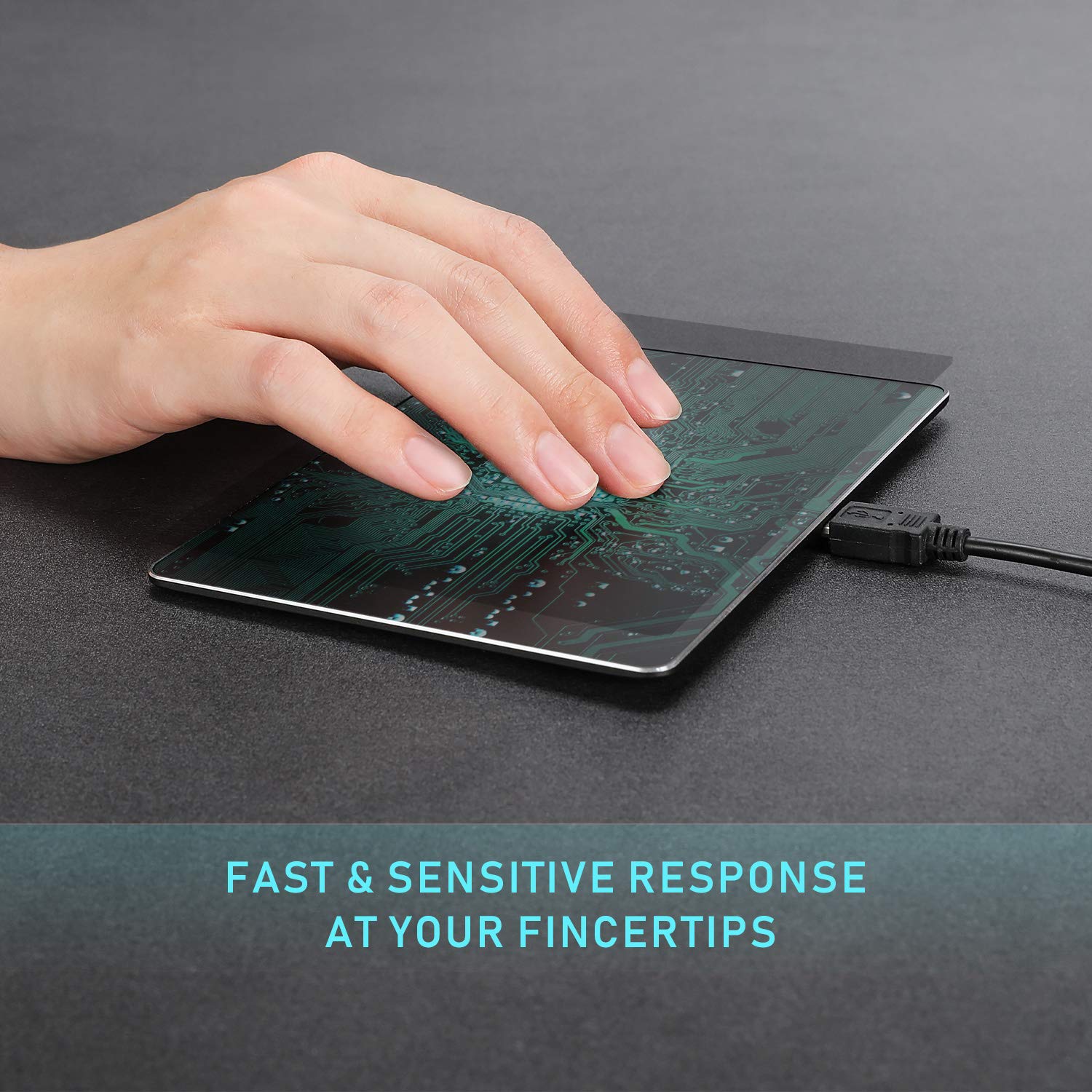



Trackpad Features: 1. High precision touchpad for multi-touch navigation. 2.Multiple finger gesture-support most funtions including mouse click, scroll, Pinch/Zoom, Drag and etc. 3.5.5in Touch Surace-easy to store in your bag and take it any where for use. 4.All -aluminum construction-very delicate and durable made 5. Super stable & No extra driver needed-support Plug and Play Compatibility: Mainly for PC laptop Desktop with Windows 7/10 system. NOT work for Apple products. Package Included: 1×USB Trackpad 1× USB Cable 1× user manual Warranty: 1 year warranty
K**N
A touchpad able to deliver performance close to native laptop touchpad.
I bought two touchpads this one and one provided by Jellycomb. I ended up with Jellycomb and am returning the Keymecher one.Here are the reasons I made this decision-1. Build Quality- Jellycomb is aluminum and Keymecher is plasticky. It does not feel as rigid.2. Touch Surface- Jellycomb is metal and smoother like a mac glass touchpad or metal touchpad. Surface for Keymecher is a bit plastic and I never felt comfortable using it.3. Functionality- Keymecher has a better functional access with a lot of buttons and shortcuts which may be good for power users or people who like buttons on touchpad. I feel they eat up the area of touch surface to move the mouse hence I did not like it. But this was a personal choice.4. Performance- With USB wire or Bluetooth Keymecher had a noticeable lag compared to a mouse or other touchpad. Jellycomb was flawless and delivered no lag.I gave 4 stars instead of 5 as it is wired which takes away from the wireless world we live in. Also, micro USB in a USB C world is a negative point.
M**A
Slim, slick, works well.
Coming from using Apple's Magic Trackpad 2. This PC version by Jelly Comb is slightly smaller, but still big enough, and easy to use. Plug and play. Comes with all the basic 1/2/3/4 finger gestures configurable in the windows touchpad setting (like switching to 'reverse' scrolling). I am an audio and video editor and use this device as my left hand mouse mainly for navigation.Very small minor complaint: Compared to the Apple Trackpad, the surface is not as smooth as the Apple Magic Trackpad, but it's very subtle. Still worth buying.EDIT: Have used it for about a week now and am updating my rating to 4 stars (from 5) for the following reasons:1. I've had some connectivity issues, where it becomes unresponsive. Unplugging it and plugging it back in again helps, but this happens too often.2. I'm having trouble getting used to the texture. My finger glides very easily on the Apple Trackpad 2, but not as easily on this device.
L**N
So much better than I expected
*Pros*Thin, No Light Up Buttons, Works Exactly like a Laptop Touchpad, Shows Up in Windows as a Touchpad.*Cons*Micro USB, Little Blue Power Light Kinda AnnoyingIn all honestly, I was expecting to receive this, find out it doesn't work for what I need, return it, and place a bid on this used Logitech touchpad on Ebay. However, it's everything I ever wanted, especially when almost every touchpad on sale is either A) thick, B) has ugly light-up buttons, or C) way more expensive than it ever should be. On similar products with this brand, people complained that it's has drivers for a mouse and not a touchpad. I'm happy to say that it does show up as a touchpad in Windows and the touchpad settings become available in the Settings app. The box it comes in does show a different product, but inside is exactly what I ordered. It is sadly Micro USB but you know, it always could be worse. It is extremely thin, actually a little thinner than I expected. And the useable surface is about 1mm in from the edges, so the whole surface is useable. It doesn't slide around at all, and I believe is a great addition to any Windows desktop for people who like touchpads.It has this nice chrome edge that reminds me of the chrome edge on an iPod Touch, which also gives it a more premium look. I bought it to have more precise scrolling and zooming that I got really used to with laptops, and I am extremely satisfied with this. (Do note that the USB cable seen in the images is not the one that came with the box)
R**Y
JellyComb Touchpad Review
Received my touchpad recently and wanted to share my thoughts. The touchpad is a great size, has a little blue indicator light at the top left to let you know it has power. I was able to get this working on my work Windows 10 PC, my personal Windows 10 laptop, and an HP Chromebook all without any issues or driver installation. The touchpad itself is extremely light. I did manage to scratch the bottom of it. It’s made of metal so just be mindful and careful. If I had to make one change I wish they would have used USB-C instead of microUSB for the input, but microUSB works fine in this case. Overall pleased with this product and would recommend to anyone looking for a quality touchpad device.
S**N
Great touch pad!
After being immensely disappointed by the Brydge bluetooth touchpad, I've decided to give this one a shot. And let me tell you, I was not disappointed! The built quality is great, the metal surface reminds me of the Apple trackpad which I've used for years. For info, I'm using this touchpad with my left hand to scroll, zoom and switch desktops while my right hands is using a Intuos graphic tablet, awesome combination. The only reason I'm not giving a full 5 star is because the touchpad is very thin and light, and the rubber feet under it are not enough to prevent it from sliding. Also, it would definitely benifit from a slight angle too for ergonomics. And finally, the precision is great, the best I've seen so far on Windows, but compared to the Apple Trackpads, it's not quite there yet. It often happens that I have to repeat my gesture once or twice for it to be properly or precisely registered. Again, this is minor criticism, and should not prevent you from getting this if you're looking for a great touchpad. Highly recommended!
O**A
Working So well!
So good!. It worked straight away. I am using it all the time now. No more mouse!.This products is so good.
Trustpilot
4 days ago
1 week ago