







Full description not available





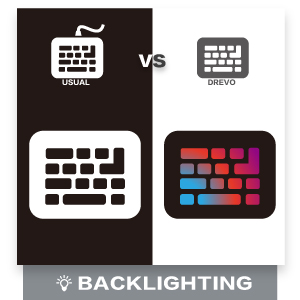
| Wireless Type | Bluetooth |
| Average Battery Life (in hours) | 10 Hours |
| Brand | DREVO |
| Item model number | DREVO Calibur 71 Key |
| Hardware Platform | PC, PC/Mac/Linux |
| Item Weight | 1.28 pounds |
| Product Dimensions | 13.7 x 3.98 x 1.42 inches |
| Item Dimensions LxWxH | 13.7 x 3.98 x 1.42 inches |
| Color | Black |
| Computer Memory Type | DRAM |
| Power Source | Battery Powered |
| Batteries | 1 Lithium Metal batteries required. (included) |
| Manufacturer | DREVO |
| ASIN | B01N5EVQ4Q |
| Is Discontinued By Manufacturer | No |
| Date First Available | December 13, 2016 |
J**L
Great Keyboard, Great Price
I'm a programmer, not a gamer, so keep that in mind, I guess. I wanted something portable, that I could use primarily with my iPad.I got the black one with the 'Outemu Blue' switches. Outemu Blues are a clone of the Cherry MX Blues, which I haven't tried.It's clicky.Very clicky. Loud, too.(But that's what you're looking for, right? Admit it, you're looking for something that will annoy your co-workers as much as popping bubble wrap, which is apparently not a "work-related activity," according to HR.)It can be paired with 3 bluetooth devices, as well as USB, with a micro USB port on the back that is also the charging cable.Internal battery, so you won't be searching around for AAA batteries at inopportune times.Lots of LED effects, which I find a bit silly, but you can set it to a subdued scheme and dim it down if, like me, rainbows aren't your thing.The font on the keys is a bit odd, some sort of modern 'gamer' styling, I guess. Not my favorite, but tolerable.The overall build quality seems solid and well-made, not plasticky or cheap. The base is banded in aluminum, I think, but the rest of it seems to be made of good-quality plastic.I really wanted a mechanical keyboard with Bluetooth and couldn't really justify spending over $300 for PFU's Happy Hacking Professional BT keyboard. This keyboard fits the bill nicely.I paid $52 for mine and consider it $52 well-spent.
I**C
I am reasonably happy with the mechanical aspect of the keyboard
I purchased this keyboard primarily because of the wireless + mechanical key combination. After couple days of usage, I am reasonably happy with the mechanical aspect of the keyboard; the tactile feedback is satisfying. However, I am still on the fence about the wireless aspect of the keyboard for three reasons:1) There is no way (at least not that I have found) to tell how much charge is left until you run out of charge, which is what happened while typing this review.2) Wireless lag/jumpy, I type around 67 WPM. I noticed at that speed; sometimes the character does not register. Not sure if this is a real problem of my bad typing, but going to observe for another week.3) The overloading of "esc" + "apostrophe" key is terrible if you plan to use this w/ a Mac. When used with a Mac the "Esc" takes precedence over "apostrophe," and both "Esc" and "apostrophe" key are part of so many keyboard shortcuts on Mac. Makes is very inconvenient, regardless how you plan to remap keys.Depends on if I can get past these problems, might end up returning this keyboard.
B**D
This Keyboard Rules!
***************************************UPDATE: JULY 20, 2017***************************************I purchased the Brown switch verson of this keyboard after falling in love with the Blue switch version. One of the first things I noticed with my second keyboard was that the Brown switch version didn't showcase the same issue with the Bluetooth key always being lit in white. I reached out to Drevo Support who suggested that I return the keyboard. I decided not to do that right away because I ended up purchasing another one of Blue switch versions on Amazon in the off chance that maybe I would get the "revised" version and it would have the "proper behavior" like the Brown switch version does.I just received it today and immediately tested to see if the bluetooth key problem is gone. Sure enough, it no longer happens! That takes one con off the list and now this keyboard has become my all time favorite. So here's the new list of pros and cons**********Pros**********Wireless and mechanical (two things I didn't think would ever be combined)The bluetooth connection now changes the Q,W, or E key back to the custom set colorDriverless (no software packages to install for the keyboard or the lighting)CompactCan be paired with up to 3 devices (via bluetooth)Works wired and wireless (good for getting into your computer's BIOS/UEFI)Automatic sleep (lighting shuts off after 30 seconds of inactivity to help save battery)Battery life is fairly solid**********Cons**********No media controls (Fixable with something like AutoHotKey)There's RGB lighting but it's not quite as customizable as some other software based solutionsFont on some keys is a bit ridiculous but they can of course be swapped***********************************************July 7, 2017: Original Review*************************************************Pros**Wireless and mechanical (two things I didn't think would ever be combined)Driverless (no software packages to install for the keyboard or the lighting)CompactCan be paired with up to 3 devices (via bluetooth)Works wired and wireless (good for getting into your computer's BIOS/UEFI)Automatic sleep (lighting shuts off after 30 seconds of inactivity to help save battery)Battery life is fairly solid**Cons**The keyboard has a weird smell to it (I know of all the things to complain about)No media controls (Fixable with something like AutoHotKey)There's RGB but it's not quite as customizable as some other software based solutionsWish the bluetooth key (Q,W, or E) wouldn't stay lit white all the time but that's not that big of a dealFont on some keys is a bit ridiculous but they can of course be swapped**Other Thoughts**Let's start by saying that almost every "TechTuber" video I watched on YouTube is incorrect (at least with my personal experience) about the wireless performance of this keyboard. They all complained about the bluetooth saying that there are a ton of issues with repeating characters and connectivity in general. I had a feeling that I should test it out for myself to see if the issues truly exist. No spoilers, but I am more than glad that I decided to try it.I've tested bluetooth connectivity to a few devices... a Lenovo T550 laptop, a Dell Precision 7510 laptop, a LG Nexus 5X and a home desktop computer with a Broadcom Bluetooth/Wi-Fi card. I have experienced Zero latency whatsoever with this keyboard. Drevo must have "fixed the issues" or the TechTubers are doing something wrong in their testing. I have experienced zero issues with repeat characters and mistypes. I had a little bit of trouble pairing the device at first to my T550 but I found out that I needed to update my bluetooth drivers. I set up 3 different devices with the provided profiles and have been able to successfully switch between them at will without a problem.Now onto the hardware. The keyboard has a weird smell to it. I'm assuming it either has to do with the packaging materials or the keys themselves but just something to keep aware of when you unbox it for the first time. I'm sure it will fade away in due time but it's definitely off-putting. The keys have a nice grippy texture to them, however I can see this rubbing off fairly quickly with my past experience with mice that have the same texture. The font isn't the greatest but it's not the end of the world. The switches themselves feel very similar to Cherry MX Blue switches. The lighting is nice and I'm glad that it comes with some decent effects, can be customized without installing software and can be turned off entirely if that tickles your fancy. The only complaint I have about it is that it's not quite as customizable as software based solutions since you can't put in custom values for the colors (such as HEX or RGB values). Otherwise I would classify it as a fairly solid implementation. The auto sleep feature is nice too so that the keyboard doesn't drain so much battery.Overall I say that this is a solid mechanical keyboard that is wireless too! The price point is spot on as well as the features it provides for that price. The next cheapest competing mechanical keyboard that I can think of is the Obins Anne Pro which is even smaller and almost twice the cost. I appreciate the ability to quickly swap between my devices via bluetooth and type using a far superior keyboard for each of them. I love the small form factor and I love the wireless freedom of the keyboard. I actually like it so much that I went out and bought a second one to replace the Logitech G710+ I was using at work. I definitely recommend this for others to try and I hope that they have the same good experience that I did with this keyboard.
Trustpilot
2 months ago
1 week ago