


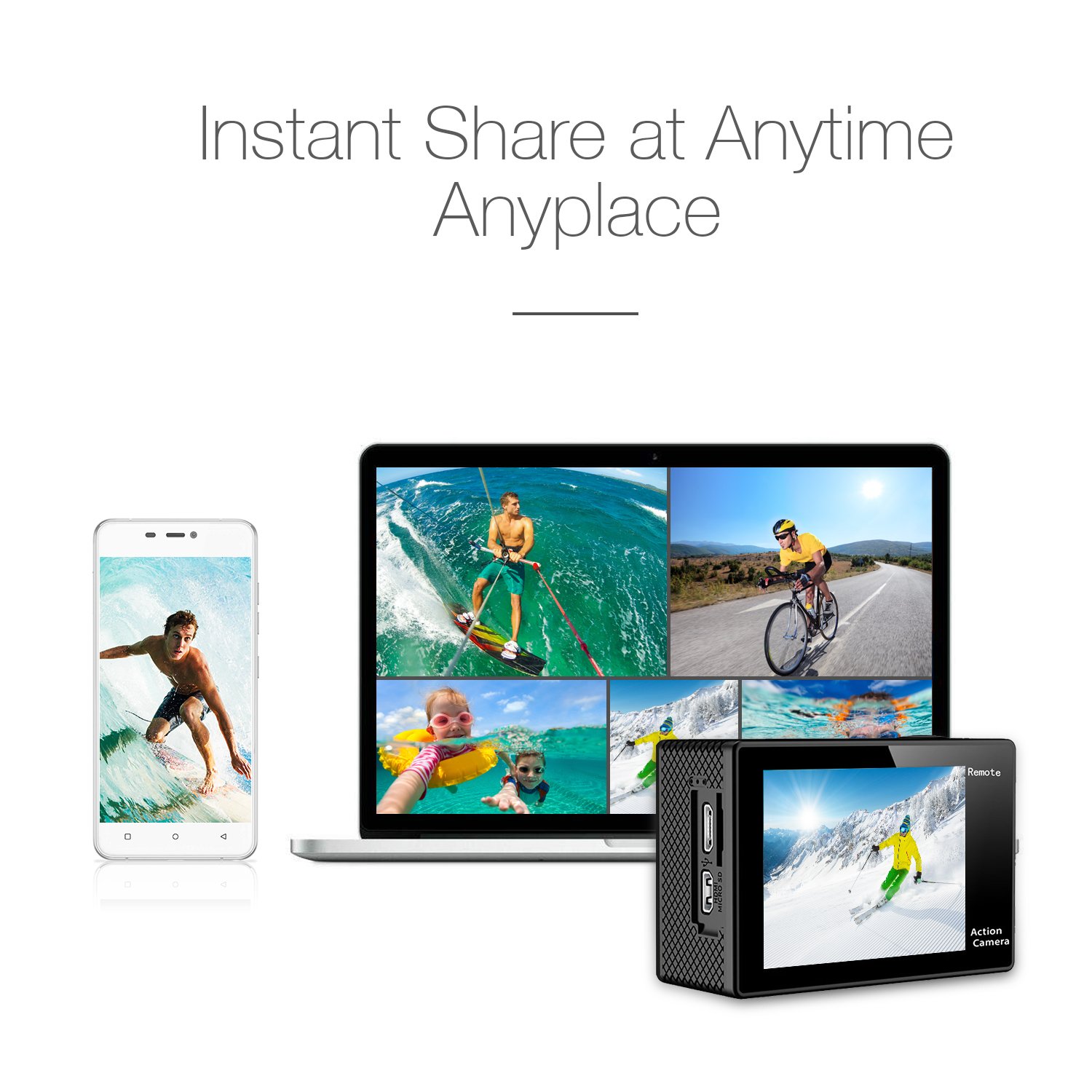




🎥 Capture Life's Thrills with AKASO!
The AKASO EK7000 4K WiFi Action Camera is designed for adventure enthusiasts, offering 4K video recording, 12MP photos, and a waterproof case for depths up to 30 meters. With a remote control, dual batteries, and a 2-inch LCD display, it ensures you capture every exhilarating moment effortlessly.
E**D
Lost my original Akaso 4k in Rome and can't be without it.
I'm writing another review of the 4K as I took it on my European cruise and had it stolen or lost In Rome on the very last day at the Spanish Steps. (And by chance if you are the one that found it, Please Please send me back the SD card with the vids and keep the Akaso!!) I had to use my old 1080p cam (read my old review below) that I gave to my daughter for the rest of the day and it was such a difference. I just bought another one to replace the original as it was so good and could't be with out it. The videos I had walking around the different european cities came out really well. The underwater shots in the pool was so clear. I really liked the added accessories I got from Akaso for the first review. I love that the new 2017 version comes with a duel battery charger as I've now got 5 batteries from this and my last 2 cameras. All in all, my only issue still is that this camera doesn't have stabilization. Once it comes out with that, I'm going to get that one too!!This was my original post from the 1st Akaso 4K:I love this Cam!! I was looking to get a cheaper alternative to a GoPro last year and decided to give these cams a try. I bought a 1080 wifi version from another brand and went on 2 different vacations. From roaming the streets of Europe to snorkeling in Hawaii. It was great for the most part but I did notice a couple of things that I didn’t like. The low light on the other camera was not good at all. It would just turn everything yellow. And even though it had a wifi option to use as remote control, it was not really a good option while walking around. The shaky video as the anti-shake option didn't work. I knew when I bought my 1080 that it was going to be my gateway to the 4k version if I liked it. So with that said, the Akaso 4k covers most of those flaws. The Akaso 4K does great in low light and as it’s a 4K camera, it obviously takes a better recording. But just for kicks, I set the Akaso at a 1080 30 fps settings and did a side by side comparison with my other camera and the Akaso was still better. Not to mention the Akaso has a 60fps option at 1080 recordings. And one of my favorite feature (which I didn’t think was a necessity before I got it) is the remote! I love how easy it is to start a recording or take a picture without having to toggle through the cam to the vid/pic section. Also I don’t have to reach up to the cam when I have its on a selfie stick or when I have it mounted on a mini tripod. I also liked how much easier it was to navigate the menu on the Akaso then my 1080 cam which basic still have the same functions. There is only one thing that I don’t like on either cam is that it doesn’t have an anti-shake feature. But I have since found a software (round $40 online) that can edit that for you at the cost of some of your outer edge of your recordings. And since this is a wide angle cam, you can afford that space. So all in all, I would say if you are debating on either getting the 1080 vs the 4k, just spend a little more money and go straight to the 4k. It is worth the money.
A**R
Tips on using the Aksako EK7000
Other reviews and YouTube videos cover most of the features of the Akaso EK7000 4k wifi sports action camera. I have no particular expertise or experience using sports action cameras, but my impression is that this camera is well-made and an excellent value. For such an inexpensive device, the images are amazing, and the free mounts and accessories are terrific. Online video comparisons convince me that videos taken with this camera are at least equivalent to GoPro videos -- though the sound quality is questionable. But instead of going over that well-worn ground, I’m going to focus on the water-proofing and the remote wrist control.With any action camera it makes sense to test the waterproof case before each use. Just crumple a paper napkin and seal it in the case. Submerge for about a minute. If it stays dry, you're good to go. Manufacturing flaws occur, things wear out, sand ruins seals. But testing is easy. . . . The plastic case has two back covers, but one of these has slots for a wrist strap (or chest strap) and is obviously not waterproof. Don’t make the mistake of using that one underwater! When used in the appropriate (tested) case, the water-proofing is excellent.The remote wrist control is not waterproof -- though I can understand how one might assume it is. The back of the remote is attached with four Phillips-head screws. Such attachments can be waterproof, but often are not. In this case it is not! Don’t submerge the remote.Using the remote is also just a bit tricky. It’s handy any time the camera is awkward to reach or out-of-reach. Once the camera is turned on, a single push of the grey video button starts filming (and causes a beep) and an LED light on the remote flashes briefly. A single push of the red camera button shifts it to camera mode and a second push takes a shot (with the shutter sound and a flash of the other LED light). In both modes the screen saver kicks in after about a minute and a single push of either button is needed to awaken it. Finally, the power-saver mode actually shuts the camera off, and the wrist remote cannot restart it. With a helmet mount (or many other mounting locations), you won’t be able to hear the beeps and shutter sounds or see the light on top of the camera. So here are my tips:1. Go into Settings and turn “Power Saver” off. You may lose a bit of battery life by doing this, but that’s better than missing a whole series of good action shots because your camera automatically turned off without your knowledge.2. Look at the wrist remote while pushing your buttons. Unless the screen-saver has not yet engaged, it takes two presses of a button to get things going. The first push brings it out of screen-saver mode and the second starts filming (or activates the shutter); you’ll see the relevant LED light flash once. Another push of the video button stops filming (with a brief flash of the LED).3. Film in at least three-second bursts. The remote can’t seem to stop filming if you try anything shorter.If you follow these tips, you should get excellent shots while using the wrist remote.
Trustpilot
2 weeks ago
1 week ago