





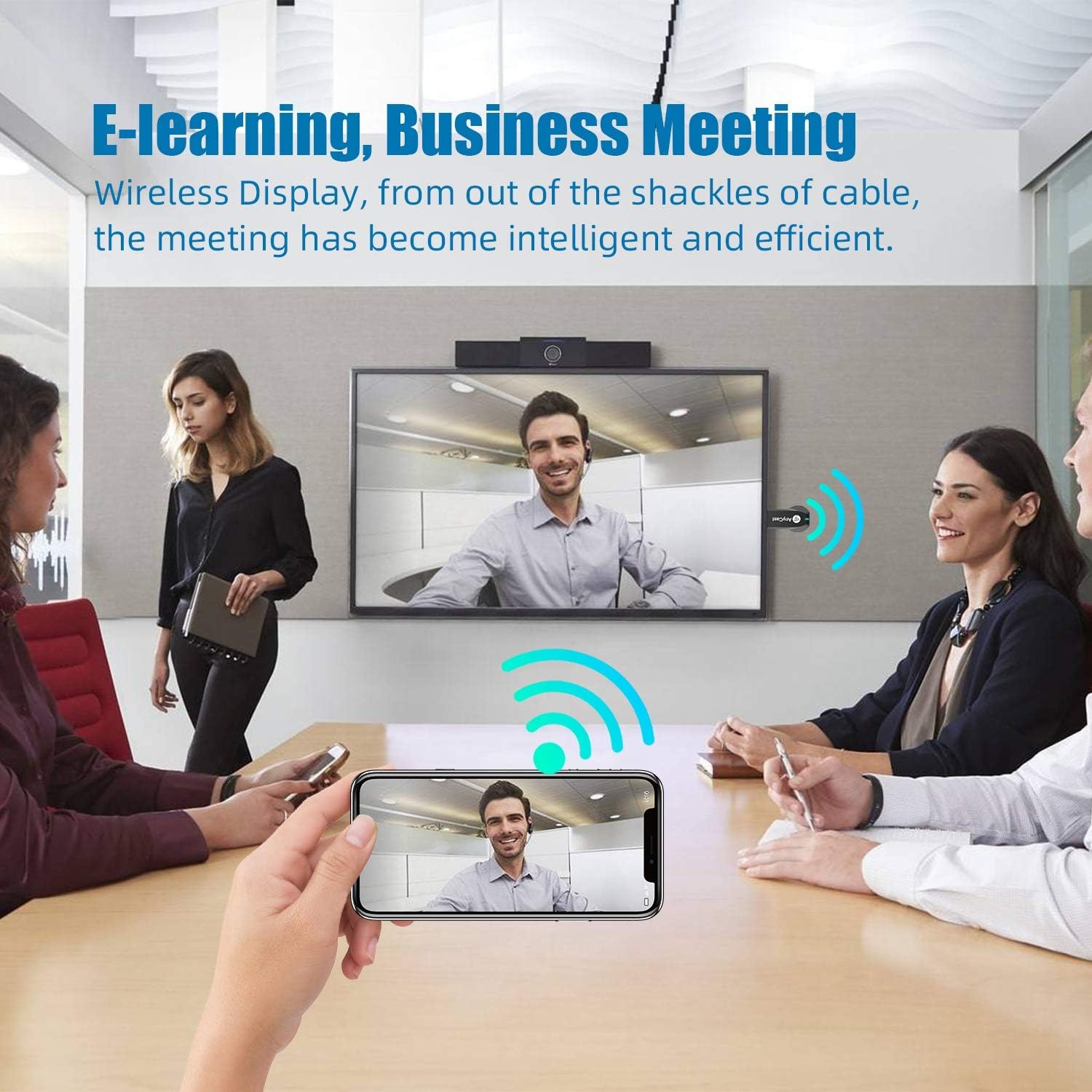
Transform Your Screen Experience! 🌟
The Anycast HDTV Wireless Display Adapter allows you to wirelessly mirror or stream content from your mobile device to a TV, projector, or monitor in stunning 1080P resolution. With easy setup and wide compatibility across various operating systems, this adapter is perfect for both professional and personal use. Regular OTA updates ensure it stays compatible with the latest devices, making it a smart investment for any tech-savvy user.
J**S
Doesn't work
Put it on 3 different tvs and none ever registered it there
S**Y
Can breathe new life into an old TV
If you have an older non smart TV laying around and want to pipe something to it wirelessly from a computer or phone, this works fairly well. It accepts a feed from many different types of devices: PCs, android devices, and iOS devices. Probably a few others too but that’s all I had to test with.The dongle plugs directly into an HDMI port, or an extension cable if needed. It also has a funky custom USB cable that uses the USB A connector for power supply, a USB micro to plug into the device, and a second integrated cable that appears to be a WiFi antenna. I have no idea if the device will function with just a standard USB A to micro cable, without the WiFi antenna. You’ll need either a USB A power adapter (not included) or a lot of TVs have a USB port that can be used for powering the device. That’s what I did and it worked fine.Be aware that the instructions for setup are horrible - it’s a classic case of poor translation. If you can muddle through them, the actual setup is not difficult. I’ll summarize it here: after powering on the first time, the device emits a WiFi bubble called AnyCast- and some numbers. Use your phone or laptop to join to that WiFi with password 12345678. Once joined, open your web browser and type in 192.168.49.1 in the address bar. You should get the setup page for the device. Choose your regular WiFi network and put in the password when prompted, and then the device will reboot and join your house WiFi. Then you can use your phone or laptop for screen mirroring, as long as they are also on the same WiFi network. Press Win+K on a Windows PC - don’t bother to use the procedure in the device’s instructions as that’s outdated.I tested it with YouTube on a PC and iOS device and it worked well. Video and audio was synchronized perfectly. Be aware that there is a delay through the wireless connection from the PC to the device so this is not a solution for most modern gaming.Bottom line: it’s unrefined but it works. If the manufacturer is reading, consider paying someone to translate the instructions better - that’ll go a long way to making this a better experience.
K**E
Confusing But Works Eventually
I feel like there is an easier way to cast to your tv, this definitely is made to work on older TVs that may be out of date and do not have the typical caster app already installed on it. The instructions are horrible so I want back to the classic fake it till you make it, a lot of trial and error. Eventually I got it to connect and use a tv app not downloadable on the tv that I had on my phone to be cast to the older tv. So that is nice but it almost seems easier to just upgrade to a better tv. I am sure there are better caster units out there but this once was a struggle and I am supposedly the "tech savvy" person in my family. If you are up for the task, give it a try but if you are already struggling with technology I would by pass this caster.
E**
FUNCIONA CUANDO QUIERE
NO SIEMPRE TE PERMITE CONECTARTE, ES DE CONTENTILLO Y ESO QUE ES NUEVO.
Trustpilot
2 weeks ago
2 weeks ago