



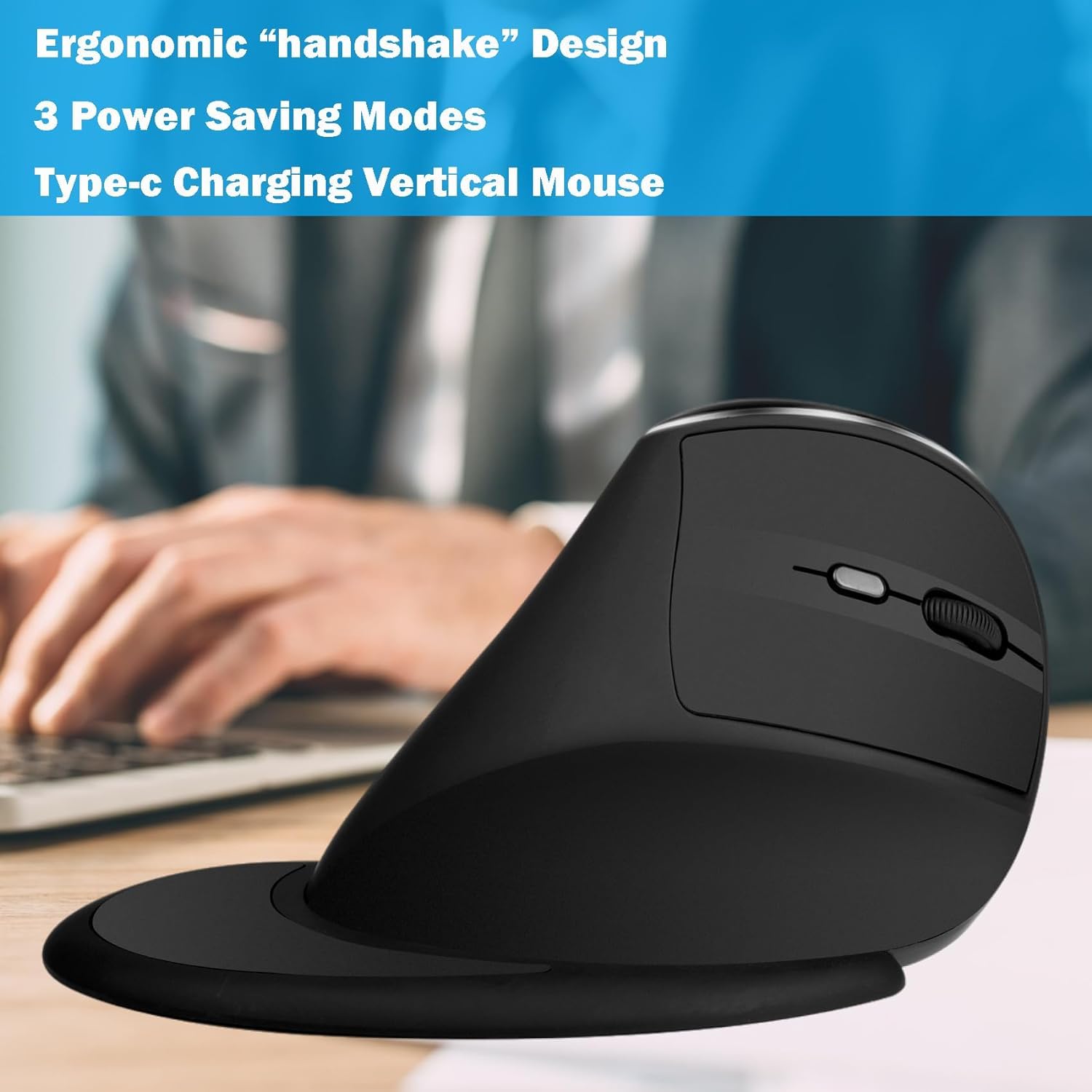



🖥️ Elevate Your Workspace with Comfort and Style!
The Ergonomic Vertical Mouse (V638 Dual Mode) is designed to enhance comfort and productivity with its unique vertical design, dual connectivity options, adjustable DPI settings, and Type-C rechargeable feature, making it an ideal choice for professionals seeking to reduce wrist strain while maintaining high performance.
B**S
Ergonomic Mouse Enhances Comfort and Performance
I have been curious about using a vertical mouse for years. After seeing this one, I thought I would give it a try. Here are my first impressions:Using this vertical mouse has significantly improved my comfort during long work hours. Since I am on the computer most of the day, the vertical mouse fits into my hand in a way that creates very little stress on my wrist and the top of my hand. The design, which promotes a natural "handshake" position, has noticeably reduced the strain on my wrist and arm. This ergonomic feature makes movements feel smooth and effortless, helping to alleviate the wrist pain I usually experience with traditional mice.I appreciate the dual-mode connectivity of 2.4G wireless and Bluetooth. Although I have only tried the 2.4G wireless, as it was simply plug in the wireless adapter and my Mac immediately recognized the mouse, the flexibility allows me to easily switch between my laptop and desktop without needing multiple devices. The removal of RGB lighting in favor of focusing on core functionality is a welcome change, as it ensures more stable and reliable performance.The adjustable DPI levels are a great feature, offering four settings from 800 to 3200. This allows for precise control whether I'm working on detailed design tasks or just browsing the web. The optical tracking technology works well on various surfaces, providing the accuracy I need for different tasks. The instructions were not overly clear on how to activate this functionality. It seems the pairing button is also used to set the sensitivity settings.Setting up the mouse was straightforward. After charging the battery and turning it on, I simply plugged it into my computer's USB port. It was recognized immediately, and I was ready to go. The optional palm rest is a thoughtful addition, giving users the flexibility to choose what feels most comfortable. Thoughtful use of magnets on the palm rest allows its easy removal when not needed.They recommend using the mouse on a lighter surface to lengthen battery life, as well as turning off the mouse when not in use. This is something I have not had to do before and will require developing a new habit to remember.The mouse seems well-constructed and, even with its value pricing, feels great in my hand and built to last.I plan to use it for the next few weeks to see if I can permanently adapt to using this mouse for my daily work. So far, I love it. You very well might love it too.
K**M
Takes some getting used to, but less fatigue on wrist. Poor instructions. Can connect to 3 devices.
At first when I received this and opened it, I was unsure about the shape. I've been trained for so many years to hold my hand and wrist in a certain orientation, that it felt strange with this style of mouse. In the beginning, clicks and movement to the correct spot were slow and awkward. But now, after using for a while, I'm starting to get used to the layout and it's starting to feel comfortable, and I'm getting faster with it. I find that the mouse moves and reacts better without the palm rest for me, so I don't use it.I like that the battery is built in and can recharge using a USB-C cord, so I don't have to swap out AA batteries all the time. The instructions are pretty poor, and even the details in the listing are poor. It wasn't clear to me initially, that this actually supports up to 3 different devices, despite the listing and instructions implying only 2 devices (dual mode). 1 using the USB-A adapter (2.4Mhz), and 2 others using direct BlueTooth 5.1 connections (BT1 and BT2). The instructions only tell you how to pair it with the adapter, so I had to figure out how to BT pair to the devices myself and how to switch devices. So, now I have my work MacBook on one BT connection, and my home MacBook on the other BT connection, and I use the button on the bottom to switch between them. I wish it connected a little faster after pressing the button to switch, but I can live with it. I also wish the light was on top of the mouse so you could tell which device it's connected to (BT1 or BT2) without having to flip it over and look at the lights on the bottom.The details on the Amazon listing also mention 3 Power Saving modes, but I cannot figure out what that means or how to switch them. This was something that I was interested in figuring out, as my only other gripe is that it tends to go into a power save mode too quick (after about 5-10 minutes) of not being touched, and in order to get it turn back on and reconnect, you have to push any button on the mouse, and wait for it to reconnect. I was hoping there was a setting to make the power save mode timer last longer before going into "sleep" mode, but I see nothing in the instructions and nothing on the listing either. Just the mention of the 3 modes.Either way, this mouse is growing on me, and I really like using it now over my regular flat handed mouse. My wrist feels better after longer periods of mouse use. I'm not as accurate with it yet as I want to be, but that will come with time and training. Definitely recommend, however it loses 1 start for the lack of/terrible instructions. Wish I could increase the time before it goes into sleep mode as well. But otherwise, it's good overall.
A**H
Very comfortable to use
The media could not be loaded. I work from home and some of my jobs have me typing and moving the mouse all day long. It's not uncommon for me to get numbness in my right hand wrist, where I bend it too much when I use a traditional mouse. I got this mouse looking for a solution to that problem.The vertical mouse is very comfortable. If you put your hand out in the handshake position that is very similar to the position, your hand will be in while operating this mouse. There is a palm rest, which attaches magnetically to the base of the mouse that I found very useful. It does take two or three days to get used to a couple of the differences. The left and right mouse keys are right where you expect them to be. However, I noticed that I want to use my fingers to push the mouse forward to get the pointer on the screen to move for fine tuning. To accomplish the same motion with the vertical mouse I found I needed to rest my arm on my desktop and slide it forward, and backward about 1/2 inch. The wireless nature of this mouse means that it goes into sleep mode if you step away from the computer. One of the things that you have to get used to is clicking the left button and waiting a brief moment for the mouse to wake up before you start moving it around. I particularly like how it allows me to get rid of the mouse pad, which makes my desk look a lot cleaner. If you are looking to solve wrist pain like I was, you might consider this different type of mouse as one option.
Trustpilot
2 days ago
1 week ago