



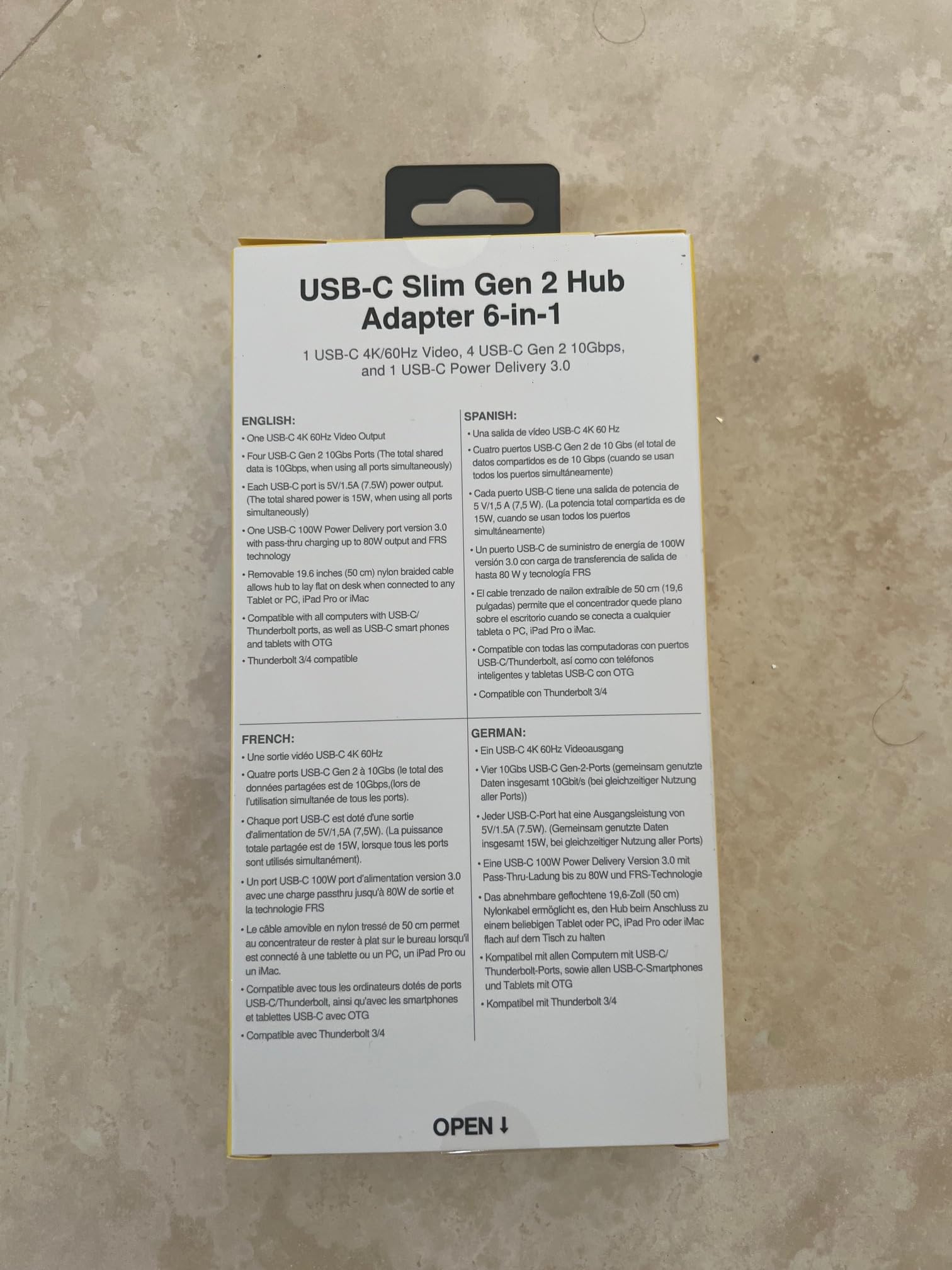



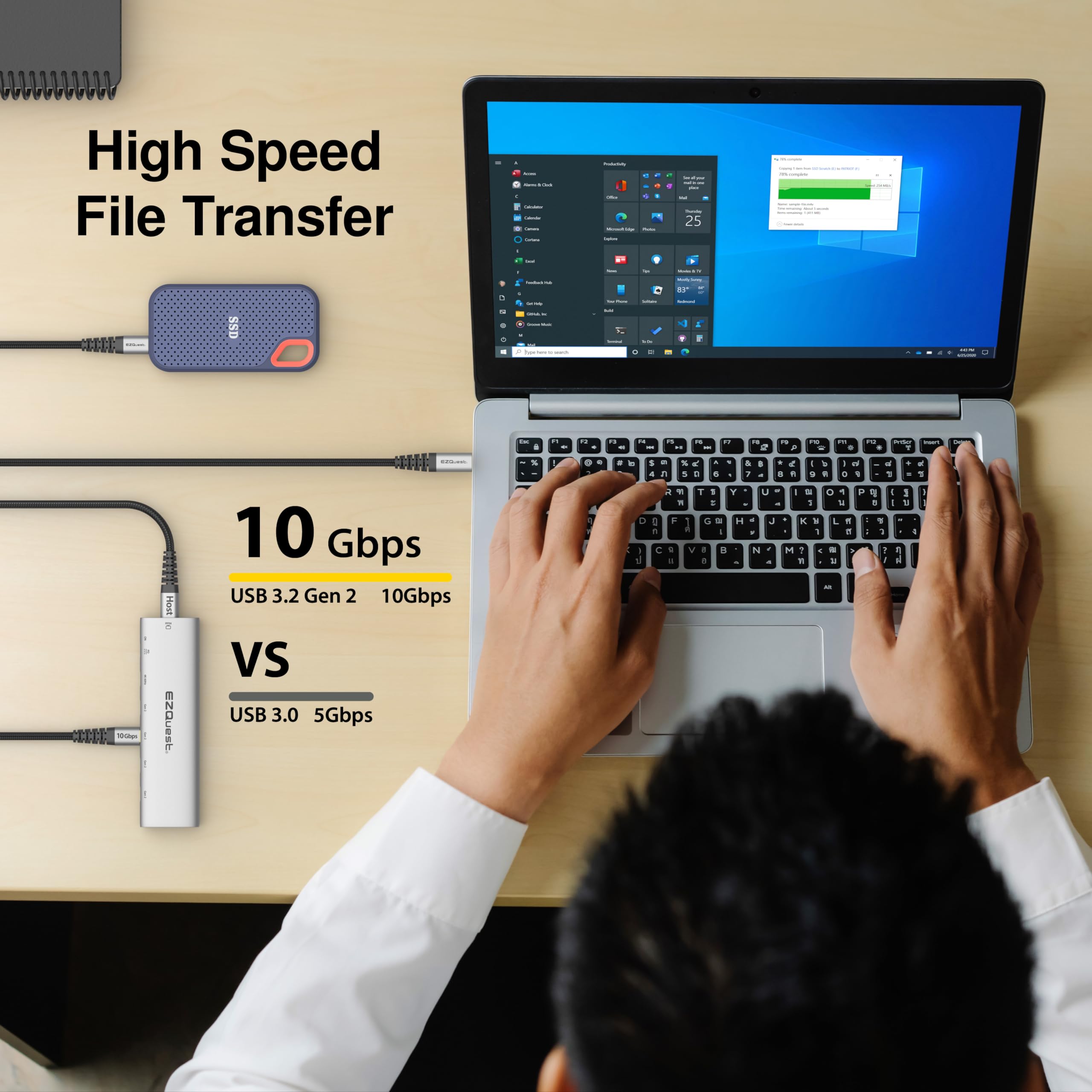



⚡ Power your productivity with the ultimate USB-C hub experience!
The EZQuest USB-C Slim Gen 2 Hub Adapter is a versatile 6-in-1 solution featuring a 4K/60Hz video output, four USB-C Gen 2 ports with 10Gbps shared data speed, and a 100W Power Delivery 3.0 port with pass-thru charging. Its detachable nylon braided cable enhances desk ergonomics, and broad compatibility ensures seamless integration with USB-C and Thunderbolt devices, making it an essential upgrade for professionals seeking speed, power, and style.
M**R
Perfect for disk expansion of an MI Mac
I'm a Windows PC guy, at heart, and I never would have considered purchasing a modern closed-system Mac, because I like maximizing my hardware, overclocking everything I can overclock, and expanding my desktop systems at will. Now, i engage in two main activities in life. I teach neuroscience at a local university and I engineer, produce and record electronic music in my home studio. The coincidental occurrence of two events (1) a majority of my students are now using Macbooks and often ask me questions I couldn't answer because of my unfamiliarity with the platform; and (2) the one piece of music software (Alchemy) I knew I needed but wasn't available anywhere but on a Mac running Apple's DAW Logic Pro X; led me to purchase a Mac Mini. The price of the base 8GB/256GB Mini seemed reasonable, but from years of experience handling sample libraries of up to 80-90GB, I knew that 256GB of disk storage just wasn't going to cut it. So, I ended up purchasing the next tier unit 8GB/512GB, and hoped that I could make up for the lack of disk storage by utilizing the Thunderbolt ports. That gets me to the current review....After spending a couple hours looking at expansion devices at Amazon and Newegg, I decided on this device because it had all the ports I wanted/needed and none that I didn't. It has three USB 3.0 ports (5Gb/sec) on the front and three USB 3.1 Gen 2 (10Gb/s) on the back, and because it had a USB-C plug at the end of its cable that is compatible with the M1 Thunderbolt ports. The USB ports on the front function as you would expect them to (using a Samsung 256GB USB 3.1 Bar Plus flash drive, I get Read speeds in the 250Mbps range and 35Mbps range for writing). However, it is the performance of the 10Gbps ports on the back that make this device so outstanding. Right now, I have three external drives connected to the three USB-C ports. (1) is a 2TB Samsung 970 EVO Plus PCIe Gen 3 NVMe drive in a MOKIN NVMe/SATA 10Mbps enclosure (see my reviews on that enclosure); (2) is a 2TB Samsung T7 Shield portable drive; and (3) is a 2TB Inland Prime PCIe Gen 3 NVMe drive in a GMM 10Mbps enclosure. Note: the Inland is a $150 drive). All three disk setups performed admirably, with the two NVMe-stick varieties performing slightly better. The 5GB stress speeds acquired using Blackmagic Disk Speed Test were for each (1-3) pairing: (1) 763MB/S Write and 692MB/s Read; (2) 740MB/S Write and 603MB/S Read; and (3) 755MB/S Write and 654 Read [Note: these Read/Write numbers are correctly stated, in each instance the drive wrote faster than it read]. While nowhere near the speed of the 256GB Mac internal disk (> 2500MB/S both directions), the speeds for each of the USB-C solutions are adequate for anything but the most intensive (12K) video editing, and much, much more than adequate for any music application (remember when we thought 550MB/S for an internal SATA drive was "incredibly fast"? Well each of these solutions is about 40% or more faster. While it is true that it is pretty easy to get above 1500MB/S using a PCIe 4 memory card in an NVMe enclosure with a real Thunderbolt interface. That solution would cost over three times as much and would only be practical if you needed to edit the highest resolution (12K) video.So if you have a Mac that needs to have a disk expansion (and also get three usable USB 3.0 ports to boot) I can't think of a better way to go. Think about it. I added 6TB of high speed disk storage to my Mac M1 for less than $700, and only using one of the two available Thunderbolt ports.
S**R
Asus ROG Ally recommended
This is exactly what I was looking for, it fits in the case with my rog ally / steam deck, with the 100w power I can cage while I play, it disconnects nicely so it won't add as much extra stress to my only usb-c port, and it runs my AR glasses too.
C**N
Works great as a USB-C hub
So far works great- one potential issue, it gets very hot when 100w are put through it (using a 100w pd charger plugged into an ally x).
M**S
Great performance for the price
I saw a M1 Mac oriented YouTube video on this product. It INCLUDES a 1TB SSD. You have to use the Thunderbolt ports for this device. It did not work (and should not) on the USB C port. That said - it is fast - really fast. I use it for my TV app on the Mac as its primary library - access speed for movies is the same as internal memory for me.
A**H
4k monitor was constantly glitching with this device
My setup: 16" M4 MacBook Pro / 4k Eizo monitor connected via USB C.The Bad: Once my external 4k monitor was connected via the 4k 60hz port on the Slim Gen Hub, it started to glitch. When no windows were open on the external monitor there were only occasional glitches near the top of the screen. But when any window, whether it be a directory, a file or a program was open on the external monitor the glitching was non-stop and appeared all over the screen.In addition to that, the hub got very hot when the monitor was connected. Once disconnected, it cooled down.The Good: My external SSDs connect without issue and transfer speeds are normalConclusion: Be wary of this product if you need to connect a monitor to it.
A**R
It doesn't power a monitor
Why aren't there more hubs with USB-C/Thunderbolt like there are for USB - A? I had to hunt for something like this. They should be everywhere. I'm trying to power three monitors from my MacBook Pro, but it won't do it. That said, it does give you three more 10Gbs USB-C Gen 2 ports. This is twice as fast as the other three USB A 3.0 5Gbs and the Power Delivery 3.0 USB-C. I'm not happy to pay $80 for this, but I did. And it is helping a little with clutter and being able to keep a few things plugged in without swapping out cables for every stinking thing. See the photos if you are using a laptop stand. The hub won't lay down flat as advertised. Come on, give us three more inches to make it one whole foot long. Charge $81. You'll need an extension cable if you don't want a dangling dongle.
I**T
Best (and only multiport USB-C hub) i've found and used!
It's only been a few weeks in and this device has severely improved my workflow. I work with multiple small ssd drives and sometimes need to transfer files across multiple drives, which gets hard when I have limited usb-c ports on my MBP. I've gotten between 3-4 gbps between two drives, and about 0.5 - 1.5 gbps across 3 drives. Not perfect, but still very fast and convenient. The hub is slim and sleek, and fits perfectly under my desk. I've already rec'd this drive to a few friends and will continue to update my experience with this hub.
O**I
My favourite part is that the host USB cable is detachable
My favourite part is that the host USB cable is detachable
Trustpilot
1 week ago
2 months ago