


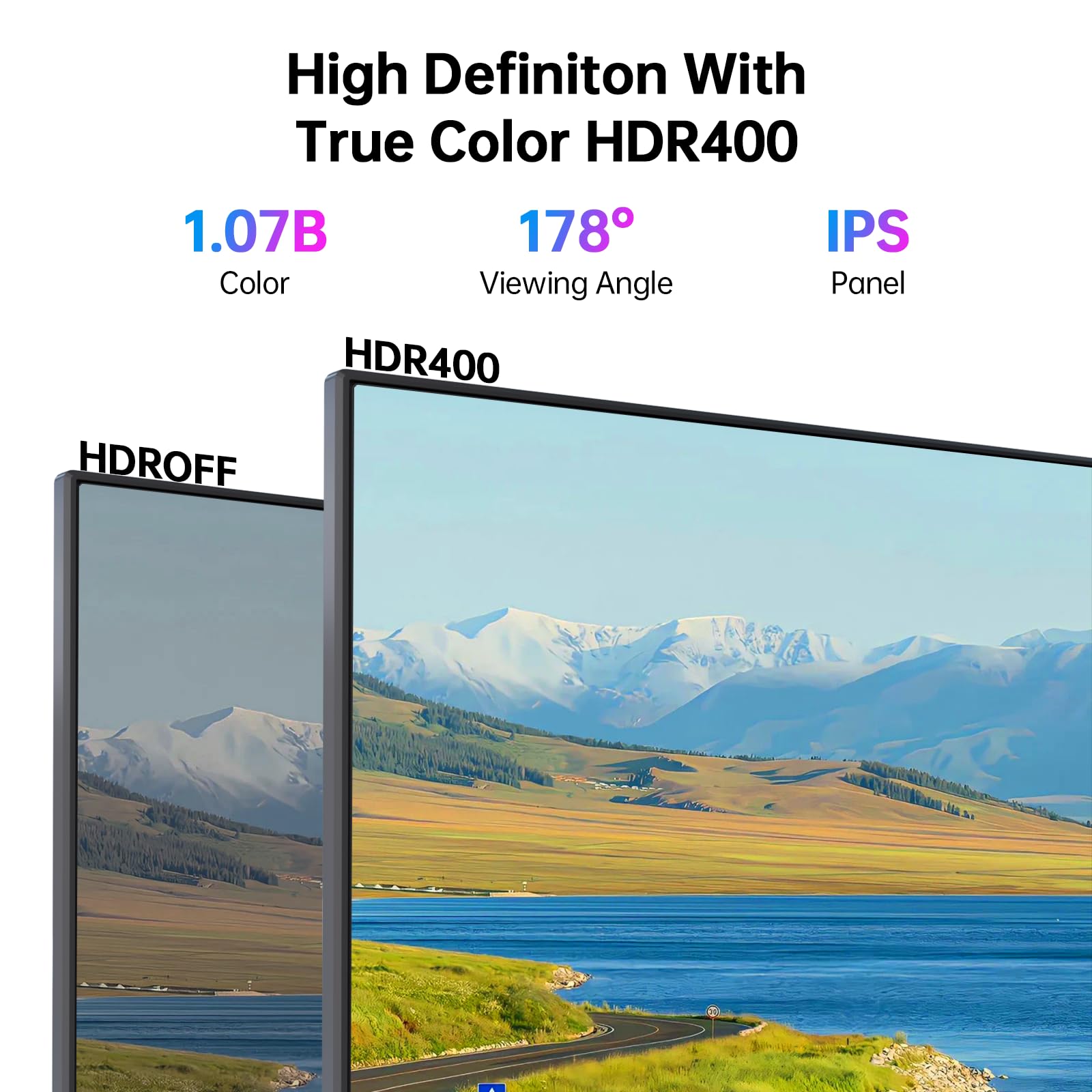





🎯 Elevate your workspace with stunning 4K precision and vibrant color mastery!
The 27 Inch 4K UHD IPS Monitor delivers professional-grade 3840×2160 resolution with HDR400 support, covering 95% of the DCI-P3 color gamut and displaying 1.07 billion colors. Featuring a 60Hz refresh rate with FreeSync, flicker-free technology, and blue light filter, it ensures smooth visuals and reduced eye fatigue. Multiple HDMI 2.0 and DisplayPort 1.4 inputs plus adjustable tilt and VESA mount support make it a versatile, ergonomic choice for creative professionals and multitaskers.






L**A
BEST monitor at this price range!
This one of the best 2k monitors at this price range. You literally wont find a better monitor under $200. The only issues this monitor has is a little bit of light leaking at the top of the monitor and the fact that it was missing 1 screw for the stand but that's it. There's potentially a color grading issue but that is easily fixed with some setting tweaks and a free color profile from techless (From youtube, he has really high quality color grades for monitors that are completely free, definitely recommended). If you're on the fence about buying this, don't be. Just to reiterate, this is LITERALLY the best monitor at this price range. You won't regret the purchase.
C**R
Nice monitor, highly recommended when at a good price
I have 5 monitors on my desk because I'm demented. 1 on a Mac mini m1, 3 on Mac mini m4 and 1 for my gaming pc. It's a luxury not having to switch monitors. This is connected to my Mac mini m1 that is now my backup to the Mac mini m4. I rarely use it but this monitor is nice to have. The quality is great. No dead pixels. It includes a stand of some kind but it went on a vesa mount out of the box so no comment. Overall I fully recommend this monitor. Similar quality to my acer/dell/spectre QHD monitors or any other brand monitors I've owned in the past. Apple and Dell ultra fine monitors are a clear different tier but I'm sure all the other screens come out of the same factories and same quality controls.
E**C
Budget gaming monitor with a high end feel.
The media could not be loaded. Typically, i like to wait a bit before reviewing anything i buy online. But honestly, this KTC monitor impressed me for being a budget option at this price point so I’m going to go ahead and five my thoughts on it. packinng was what you would expect, nothing too fancy. Included was the mount and and stand for the monitor as well as the power cord, an HDMI cable and a DisplayPort cable.The Good:- Picture quality on this monitor is really good. 1440p looks crisp and clear and even downscaling to 1080p, while degrading the image a bit, still doesn’t look overly fuzzy. So if you really wanted to play or use this monitor at 1080p you could. (But being a 1440p monitor, don’t know why you would want to)- there is very very little ghosting with this monitor at stock settings, i found that setting overdrive to low makes the ghosting pretty much go away without reducing image quality at all so that what I’ve kept mine on. I’ve attached a video to try and show an example of what it looks like.- Freesync/ G-Sync works well without issues, there was no flickering at all during gaming at 165hz. Gaming felt smooth and i had no issues with stuttering or response time. Just note, 165hz only works with the DP cable. If you decide to use HDMI, you’ll only be able to go up to 144hz.- Talking about the picture quality, the colors are vibrant without looking overly saturated, the blacks, while not being as dark as you’d see on a VA monitor, are still pretty good. Out of the box, you probably wont need to adjust the settings at all, unless you want really want to.- Speaking of settings, i thought that using one button to essentially control everything would be annoying, but it’s actually pretty easy. Just press the button once to access the menu, and then move it in the direction you want to change whatever settings you want and then press the button again to turn off the menu.The Bad:- the monitor did arrive with some stuck pixels at the bottom right corner of the screen , just above the power button. It wasn’t enough to make me want to return it, as it isn’t noticeable when using the monitor for gaming or when using it for day to day tasks. This is more a QC issue more than anything, so your mileage may vary. I’ve attached a picture of it so you can see it for yourself.- although it doesn’t affect performance at all, the RGB lights on the back of the monitor only have the option to turn it on or off and no setting to change the color to whatever you want. Out of the box, it just changes colors in this slow wave like effect. But this is just me being nit-picky.- HDR on thins monitor is pretty bad, it does increase the brightness a bit if that’s what you’re looking for, but it washes out the colors too much and overall just looks too bright imo without manually changing settings in both the monitor and windows. If you’re looking for a monitor for primarily game in HDR, you might want to look at other options.- this one is me being nit picky again, but the USB port on the back of the monitor doesn’t seem to have functionality, seems its just there to use a USB stick to update firmware or something. I plugged a mouse in there and a USB light strip, the mouse didn’t work at all and only half of the light strip lit up. So while a cool feature, doesn’t seem all that useful. I don’t know, maybe it’s in a firmware update that I haven’t done yet? Ill update this if i’m able to figure out more.UPDATE: the USB port on the back works, i ended up swapping out old parts for new ones and it suddenly started working. I tried a LED strip and a mouse and both worked fine. I don’t know why or how this would interfere with the monitor, but it is what it is.Overall, this monitor is really solid for the price, it comes with decent enough features to make it comparable with other options, but keep in mind it is a budget monitor so you won’t get some of the features here like you’d see with higher end models. But if you’re looking to get a gaming monitor with good image quality, good colors, high refresh rate, a 1ms response time and no ghosting, you’d be hard pressed to find a better monitor at this price point.
J**J
At $100, it's unbeatable. At $120, there are alternatives to consider.
It's as-advertised, but I'd say it's the specs they don't disclose that hold it back from "greatness." Still, there's plenty to like, and if you buy it on sale (I got mine for under just $100), the value proposition is definitely there.First the pros:- True 165Hz refresh, and support for variable refresh rate (VRR)- Good response time; not sure if it's actually 1ms, but it's not far off- Decent build quality, and nice slim bezels- Good IPS panel, no dead pixels on mine, with okay contrast for the moneyCons:- Color might be "125% sRGB," but that's still a long way from something like full DCI-P3; sitting next to my 8 year-old color calibrated Dell Ultrasharp, the color gradation on this monitor is worse, and it's also less accurate (even after tweaking)- Contrast ratio and/or white level; it's "fine" but the difference between white and black on this monitor is more like dark grey vs. very, very light gray, which brings me to- Brightness; they don't say what its peak output is, I'd guess something like 250 nits, 300 absolute top; it's not awful and usable even in a bright room, but that's what holds the contrast ratio back- LED backlight bleed at edges of the screen/bezel- Stand is cheap, but at least all-metal; get a$20 height adjust stand for use with 100x100 VESA if you hate itAll that said, none of the cons in any way stand as dealbreakers, especially at $100-120. At the upper end of that range it's worth looking at other monitors, but this is far from bad. At $100, there's not anything notably better. If you're coming from a 60 or 75Hz display (especially non-IPS), this thing is going to blow your mind. I wouldn't do any color-critical work on this, but as a gaming display or for general office use, it's great.
Trustpilot
1 month ago
3 weeks ago