

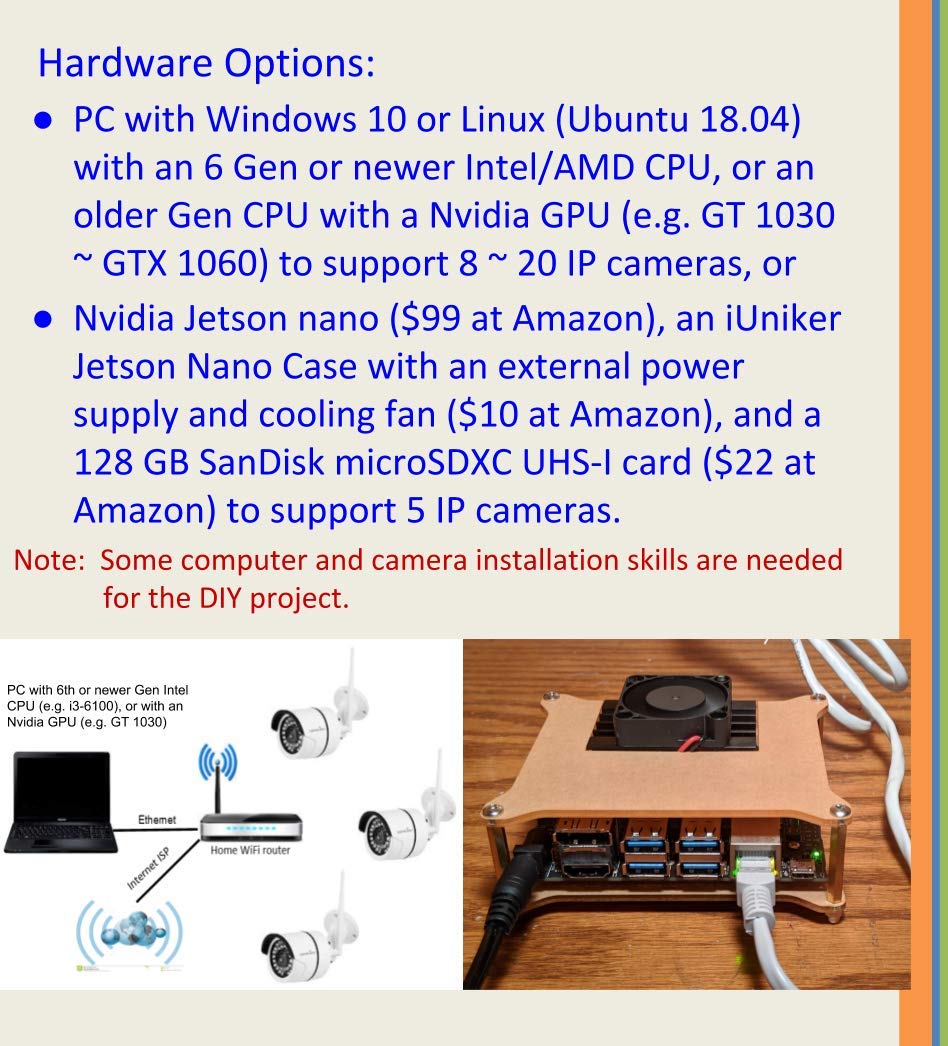

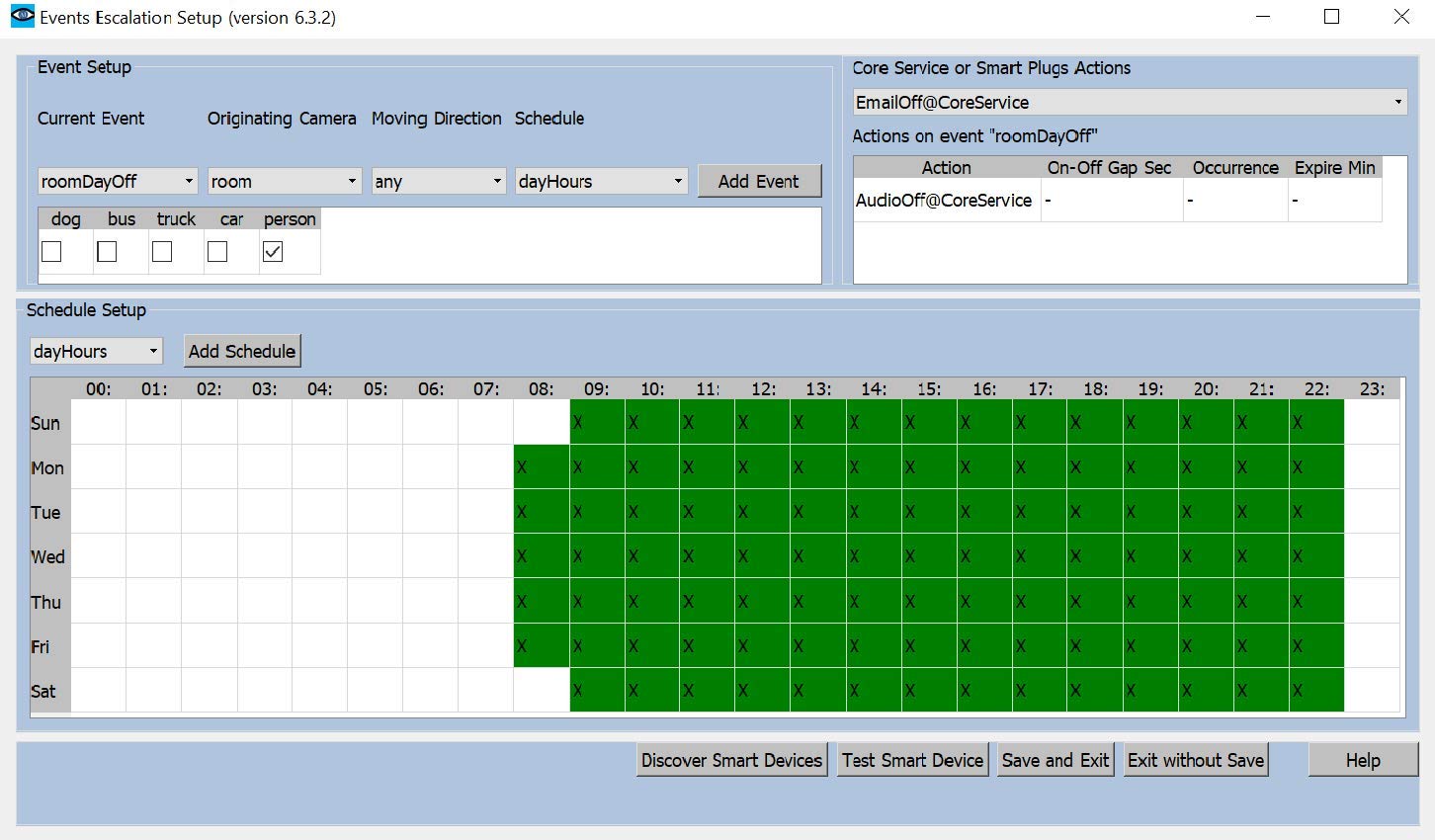

🏠 Secure Your Space, Elevate Your Peace of Mind!
AI-HomeGuard is a cutting-edge surveillance software designed for Windows 10 and Linux, leveraging advanced AI technology to enhance home security. With features like real-time monitoring, smart switch control, and high-performance video processing, it offers a comprehensive solution for protecting your home and loved ones.
| Manufacturer | AI HOMEGUARD LLC |
| Part Number | hgrt-nvr-v301 |
| Item Weight | 0.81 ounces |
| Package Dimensions | 7.25 x 5.7 x 0.6 inches |
| Item model number | hgrt-nvr-v301 |
| Is Discontinued By Manufacturer | No |
| Material | software |
| Item Package Quantity | 1 |
| Batteries Included? | No |
| Batteries Required? | No |
R**Y
good for avoiding false positives
This is not full-featured surveillance software, but it is good at recognizing events and not generating false alarms.The product is very large (660MB) and uses a lot of memory.I had some troubles. It recognized one camera, but would not generate any alerts from it. There were no error messages, so I have no idea about the problem. I could not get it to work with an H.265 camera. I guess it cannot decode H.265 video. The manual says it does H.264, but says nothing about H.265. H.265 is quite common, so this might be a deal-killer for some.
Z**K
The product was easy to install and tech support responded quickly to my question.
I wanted a system that could alert me if a person trips a zone or field in a camera. This product let you set virtual lasers in the camera footage. Example I want an alert if someone comes up to my front porch. I also want notification on another camera if a person comes near my car. With this system I don't have to pay a $10 monthly fee like most other cloud hosted providers charge for doorbell camera for the cloud hosted alert system.
S**Z
2nd product purchased from them. The first was the original non-NVR software
I've not had any issues with the new DVR software. I installed it finally just in the new year here on Jan 1st. I put it on a SATA SSD drive I had laying around and when I went to install it I was pleasantly surprised when even my built in Super Speed NVR SSD drive was even recognized (not that I used it but was glad to see it would've installed to it even). I loaded it and configured it the same as I had the other non NVR software with 2 cameras. A Qsee 1080 IP camera that was one I had "laying" around and a clearance $30 Amcrest Wireless IP camera. Both work ok with the frame rates at 4 fps as recommended. Of course at night is weak as all cameras have frame collection issues with night vision running on them due to the low light. As for the features I like, I especially like the way you "crop" the images and send them out via text or emails. The texting capability is very good and the notification period is great as it's almost instantly sent to my phone via the ATT relay. The cropped image is exactly what's needed to see who the person or car or truck image is. Your description software works pretty well at it. The PC I assembled from parts for this project included a B250M motherboard, 8gig DDR4 PC3000 memory, a SSD drive, the GTX 1060 video card from Gigabyte and a G4400 Intel CPU. In all the cost was around $200 for the pc parts with the case being a leftover one and the power supply as well. It works perfectly though with the software and I'm quite satisfied. As for the GPU/1060 card. It was not enabled when I first checked it. I enabled it via the software and rebooted. Checking it the 2nd time showed it enabled. I only use 2 cameras on it right now so I'm not taxing anything too much anyway. But have another 10 I could add at anytime. I'm not planning on that though and will probably just use the two as currently configured with maybe one more down the road. Overall I have been quite happy with the NVR software. It needs some technical configuration just due to it's more complicated feature set but it's not that difficult to do. I used the ONVIF Device Manager software to determine my RTSP command line that was needed for the NVR software. It's easy to get once you have a camera set up and then the software can get you what is needed for it. Otherwise their recommended cameras work too. (I bought one of the Wansview ones as well but am not currently using it on the NVR software at this time)Steve in Pittsburgh, Pa
S**.
Best Cam DVR/NVR I have ever had the pleasure of using
This Software is absolutely amazing! I worked professionally for 13 yrs. Installing CCTV system for commercial applications.This software has taken the cake when comes to surveillance.If you are considering buying IP camera software. Look no further. This is what you need.
Trustpilot
1 week ago
1 month ago