Deliver to DESERTCART.SC
IFor best experience Get the App











🌟 Elevate Your Workspace with the Ultimate Curved Monitor!
The Dell U3415W Monitor is a 34-inch ultrawide curved display designed for professionals seeking enhanced productivity and immersive viewing experiences. With a resolution of 3440 x 1440, it offers stunning visuals and seamless connectivity options, making it the perfect addition to any modern workspace.
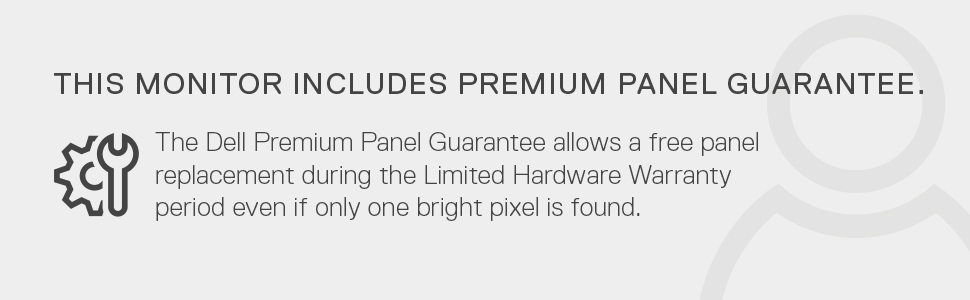














| Brand | Dell |
| Product Dimensions | 21.59 x 82.47 x 52.37 cm; 8.44 kg |
| Batteries | 1 Lithium Polymer batteries required. |
| Item model number | U3415W |
| Manufacturer | DELL - DISPLAY B2B |
| Series | U3415W |
| Standing screen display size | 34 Inches |
| Screen Resolution | 1920x1080 |
| Resolution | 3440 x 1440 |
| Processor Count | 1 |
| Wireless Type | Radio Frequency |
| Number of HDMI Ports | 2 |
| Voltage | 240 Volts |
| Wattage | 55 watts |
| Are Batteries Included | No |
| Lithium Battery Energy Content | 4 Watt Hours |
| Lithium Battery Packaging | Batteries contained in equipment |
| Lithium Battery Weight | 5 g |
| Number Of Lithium Ion Cells | 2 |
| Item Weight | 8.44 kg |
| Guaranteed software updates until | unknown |
S**S
Ticks all boxes
So far, this is brilliant. Packaging weighs as much as the product, it's actually a really impressive piece of engineering in its own right (if you're interested in that sort of thing). I'm a graphic designer and it's true that the colours are great straight out of the box. The software is very good too, allowing you to divide the massive screen real estate on the fly, into thirds, halves, quarters and so on. Build quality and design is also excellent.
N**Y
Don't move on... There's plenty to see here!
Purchased from Sotel-Germany through Amazon £690.89 inc. delivery. Dell's system needs warranty information updated in this case and when I have completed this process I will update this review with details. Great news. You need to register on the UK Dell website. When you are registered go to Support | Warranty | Ownership Transfer. You will need to fill out a form using the details on your invoice for the seller as the original owner. THe process takes 7-10 working days to complete.There are currently two manufacturers supplying curved 34" monitors on sale both using the same LG panel. LG actually have 3 models but the differences between them are mainly cosmetic:34UC97-S, 34UC87-B black, 34UC87-S gold.The Dell monitor has a standard VESA mount whereas LG will supply an adaptor for free if you ask them for it. The LG model has 2x ThunderBolt ports and is validated to work with Macs. However although Dell do not test/validate the U3415W for Macs the mDP (Mini Displayport) is actually pin compatible.My Mac Mini (2011) Specs: 2.5GHz Intel Core i5; 16GB 1333MHz DDR3; AMD Radeon HD 6630M 256MB. I have got my Mac Mini to display the full 3440x1440 resolution on the U3415W by connecting the mDP end to the Thunderbolt port and the DP end to the DP in port. I did however need to turn DP 1.2 off in the onscreen settings. I have a PC connected using the mDP port of the monitor and can switch between them using the onscreen menu.Ports on the Dell 2x USB 3.0 UP; 4x USB 3.0; 1x Mini DisplayPort (mDP) 1.2 in; 1x Mini DisplayPort (mDP) 1.2 out; 1x DisplayPort (DP)In comparison although I did get the full 3440x1440 resolution using a GTX 570 the maximum digital resolution is quoted at 2560x1600 it was simply not stable and so I replaced this with an Asus Nvidia GeForce GTX 760 DirectCU II OC 2GB GDDR5 which seems capable enough for productivity. For gaming I would probably consider the 4GB version or 2x 2GB cards in SLI mode.With a 4GB graphics card you could consider running two together using DisplayPort 1.2 which allows you to daisy chain the two monitors from one cardIrrespective of the supplier the panel itself gas light bleed in each of the 4 corners and there is a good discussion of this on the Dell Community Support Forum. However for me the bleed is not enough of an issue in use for me - I don't use the monitor to display a black screen in a pitch black room.To find the Dell Forum thread search Google for "dell forum U3415W Backlight Bleed 19615484" without the quote marks.The curve is not particularly noticeable when using the monitor but I have found no obvious distortion which I assume would be more evident with a flat 34" wide panel. This resolution effectively gives you approximately 25% more visible pixels than a 30" monitor and gives the potential to effectively have an extra active window on the side of the display.Watching blu-rays full screen requires some extra software which is fortunately open source called MPC-HC. Search for this in Google and you will find the org version of the mpc-hc domain. In the downloads section is "MPC-HC 64-bit (x64)". This does redirect you to the net version of sourceforge to download. This appears to be safe as opposed to other sources which triggered an alert about malicious files which were blocked by Norton Internet Security. In countries where creating backups of Blu-rays you own is legal this will also require an additional programme like Slysoft AnyDVDHD.For countries where making backups of Blu-rays is not legal there are issues with Blu-ray playback. With PowerDVD 14 - Depending on the Aspect ratio of the film the film either displays as letterbox 2.40:1 or virtually full screen 1.78:1. If you are someone who creates back-up copies of your movies with software that bypasses the copy protection limitations then this would not be an issue. I have spoken with tech support at Cyberlink regarding Powerdvd. If their software allowed zooming to maximum height whilst maintaining the correct aspect ratio this would be ideal. Unfortunately this is not going to happen in the upcoming version but hopefully the next version after that.The screen coating has a matt finish which reduces glare and reflected light.
Trustpilot
1 week ago
3 weeks ago