Customer Services






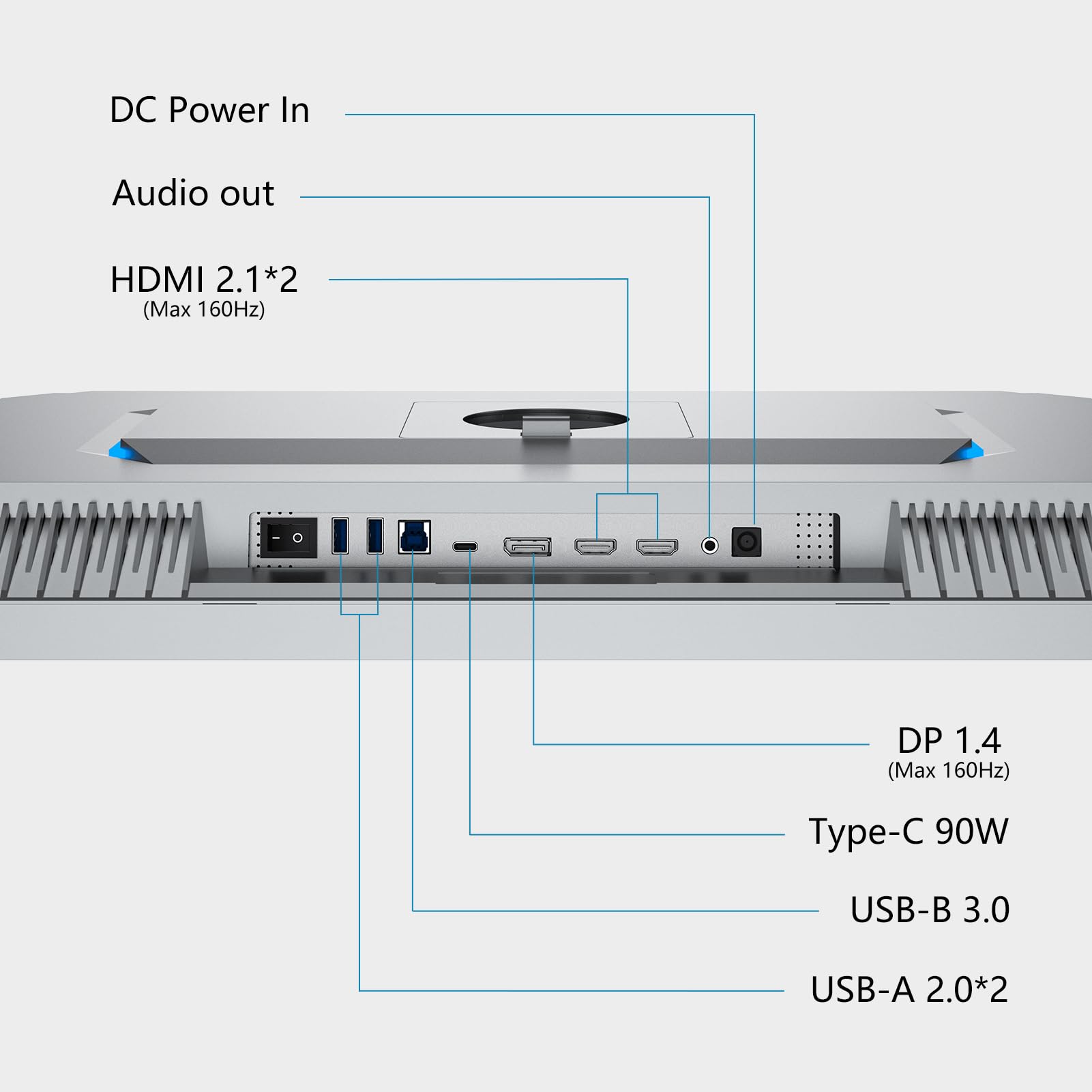
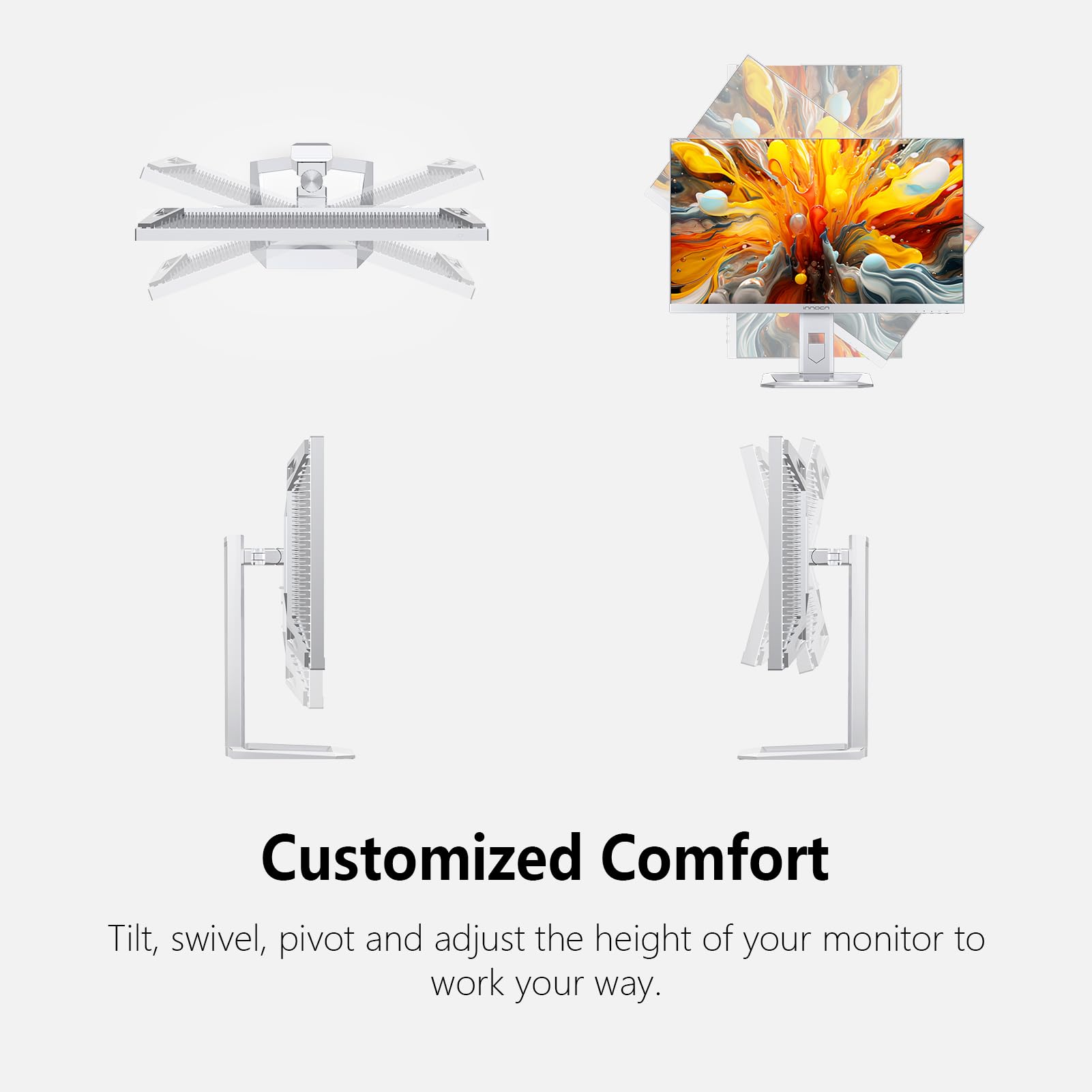


🎮 Elevate Your Game with INNOCN's 4K Brilliance!
The INNOCN 27" 4K Monitor offers an exceptional gaming experience with a 160Hz refresh rate, 1ms response time, and advanced Mini-LED technology. Its 99% DCI-P3 color accuracy ensures stunning visuals, while versatile connectivity options make it compatible with a wide range of devices. Ergonomically designed for comfort, this monitor is perfect for both gaming and professional creative work.







| Total USB 3.0 Ports | 3 |
| Total Usb Ports | 2 |
| Total Number of HDMI Ports | 2 |
| Processor Count | 1 |
| Response Time | 1 Milliseconds |
| Adaptive Sync | G-Sync Compatible |
| Warranty Type | Limited |
| Item Shape | rectangular prism |
| Color | black |
| Mount Type | Desk Mount |
| Compatible Devices | Laptop, Gaming Console, Desktop, Tablet, Speaker |
| Special Features | Height Adjustment, Swivel Adjustment, Wall Mountable, Tilt Adjustment, Built-In Speakers |
| Specific Uses For Product | Multimedia |
| Item Dimensions D x W x H | 2.6"D x 24"W x 14"H |
| Screen Size | 27 Inches |
| Voltage | 2 Volts |
| Is Electric | Yes |
| Power Consumption | 90 Watts |
| Viewing Angle | 178.00 |
| Brightness | 1000 Candela |
| Pixel Pitch | 0.254 |
| Has Color Screen | Yes |
| Picture Quality Enhancement Technology | HDR1000 |
| Refresh Rate | 160 Hz |
| Display Type | LCD |
| Display Technology | LCD |
| Aspect Ratio | 16:9 |
| Screen Finish | Glossy |
| Contrast Ratio | 1000:1 |
| Display Resolution Maximum | 3840 x 2160 |
| Native Resolution | 3840x2160 |
| Resolution | 4K UHD 2160p |
| Hardware Connectivity | USB 3.0 Type B, USB 3.0 Type A, DisplayPort, USB Type C, HDMI, 3.5mm Audio |
| Connectivity Technology | USB |
R**S
Fantastic experience, sometimes settings require some fiddling to apply, but still great.
Bought this unit at around $600. Works great, amazing image quality, and any kind of blooming around objects with the dense mini-led array is only noticeable in "pure black background with white text" scenarios WHILE in looking at in your unlit room, and it's still very contained. In a modestly lit room, not noticeable. Pitch black nights with light sources in games looks totally natural and no tangible "bleeding" spreading out from light sources. If the option is there, I want my nights pitch black. Blacks are awesome on this display, and staring at the sun definitely feels like it. Fairly excellent local dimming from what I've seen elsewhere, regardless of the price tag. This model technically gets to about 1054 nits of brightness according to "windows HDR calibrator" app. You need that app to calibrate, but unfortunately that app can be buggy too. Windows in general is buggy these days...Monitor has 3 HDR presets(?) you can choose from in it's OSD, but they're not adjustable, and the base one is likely the most accurate (it's what I use). Other 2 are "Movie", and "Design". There is no adjusting HDR on the display, and once you've turned on HDR, it locks you out of most settings. Response time and Freesync aren't locked out, but adjusting those can reset/turn off the other randomly, and turning on HDR can also reset/turn off either of those. You CAN get them all to be set to whatever you want them to... just might take a few tries. It's quick to do anyway. Also, the gravity sensor works well, except for the part where once you rotated it back from portrait to landscape, HDR on the monitor will turn off. That's easily managed though if you set one of the monitors button to HDR (OSD lets you rebind them, and highly recommend doing it since Windows can have weird handshake behavior with the display too, vey rarely though), and you can turn it back on with 3 clicks (put it on the down button to open and cycle through easily). Takes 1 second for it to change modes, so it's not a hassle. As long as you're not CONSANTLY trying to change settings, settings otherwise stick just fine and I've barely fiddled with it in the 6 months I've had it. Also, according to reports, DO NOT try to rebind one of your monitor buttons to "USB switch". Straight up bricks the display. Whether or not that's been fixed in newer versions, no idea.Unfortunately, if you want to use the non-HDR aspects of this monitor, you get a lot of settings and tweaking options on the OSD, but they'll reset if you turn on HDR. So I can only recommend this monitor for HDR specific use, which it works great with and isn't a hassle. Monitor doesn't have a companion app or anything, so the OSD is all you get.Blooming/bleeding is definitely apparent if you're viewing too high, but weirdly not much at all at side angles, at least for my unit. I just sit the center the display very slightly above my eye line, and it pretty much vanishes. Vesa mount is rock solid and stable, just make sure the one you get can fit into the recess on the monitor.Unit is of course totally plastic, but it's decently thick plastic, and I've accidently banged it a couple times. Certainly adequately durable for minor accidents. Definitely not delicate.Pretty much all of the gripes with this monitor are of the OSD, and if you want to use it as BOTH a SDR and HDR monitor. Just use it for HDR (or SDR, but what's the point the local dimming then) and get a separate, cheaper, dedicated SDR display if you want to do color work/whatever. Windows itself is buggy regarding HDR, so keep that in mind. Just use it for HDR, don't fiddle with the settings, and it's actually quite an excellent monitor, ESPECIALLY for the price. It might not sound like it from the review, but after the initial month of seeing what I could do with it, I know what it can and can't do, and it's a smooth sailing user experience from there. Great HDR, amazing blacks, high nits, good viewing angle, no smearing image, etc. It's definitely not a compromise for an HDR experience.
A**J
I Switched From OLED to THIS!
As someone who has used many gaming monitors over the years, this might be one of the best I have used so far. I can tend to be a bit of a nitpick when it comes to monitor picture quality, and while this monitor has its own issues and is far from perfect, there is one standout thing I love: the brightness. This monitor not only has the best black levels I have seen on an IPS display, but the brightness blows my old OLED and other IPS monitors out of the water. Just a pure white screen and max brightness can give me headaches sometimes, but I love it. I personally can't stand it when my monitor is too dim as I like things punchy and vibrant.Now, before we talk more about the picture quality, let's start from the beginning. The monitor itself comes well packaged and includes an HDMI cable, displayport cable, and a USB-C cable in the box. The stand itself is easy to install and attach to the monitor, and the monitor can be raised up and down, tilted forward and back, and even rotated left and right. All of that movement makes it very easy to position how you want it and it sits high enough that I don't need my monitor arm for it. The monitor also comes with factory datasheets that show the results of their own calibration and color accuracy, though I still made my own adjustments.Now, after setting it up, I did max out the brightness and made my own adjustments to the picture quality. I also opted to leave HDR off as while it does do okay, I just found that SDR seemed brighter for most uses and also seemed to have better VRR functionality and color accuracy. After I adjusted the monitor to my preferences, I have been personally gaming on my PC more than I had in the past. All of my games look so much better and more vibrant despite not using HDR. Playing the PC release of God of War: Ragnarok and Silent Hill 2 Remake recently has been a real treat and it's an experience I just could not get on the dimmer OLED I had previously.However, while I absolutely love this monitor and the picture quality, it does have a couple of issues. Notably, to get the good black levels, the local dimming needs to be kept at "on" and dynamic brightness needs to be "off." This does open other issues though, as if you scroll any website with a dark theme on, or with grayish backgrounds, you will see a lot of blooming around brighter objects and the cursor. It becomes even more noticeable when moving the cursor around it you will see the dimming zones following it. However, when watching videos, playing games or scrolling brighter pages, that issue isn't noticeable. The local dimming can be disabled to leave the entire backlight on to remove that issue, but it then comes at the cost of remarkably worse black levels, and less of that punchy vibrancy in games and videos. I have gotten used to it personally. Another annoying issue is that the monitor is best when used straight on, as even on a black screen, the backlight zones can become noticeable, like a foggy haze, when viewed from the sides yet is not visible when staring at it straight on.Functionally wise, it works completely as intended and all my games work without issue and without any screen tearing. I was able to enable GSYNC in my NVIDIA settings, and the monitor is extremely responsive and smooth during gameplay. It can feel a bit sluggish at slower frame rates, but if you have a reliable GPU and fast FPS most of the time, it has some of the best latency responses I have felt during gaming.Overall, if you can handle all of the smaller issues along with the blooming and some zone bleed at times, the picture quality, brightness, and black levels are impossible to beat at this cost. It is extremely well made, easy to set up, and I personally hope this company continues to improve this outstanding monitor for the next model. I highly recommend it!
Trustpilot
2 weeks ago
2 weeks ago