








💿 Elevate your media game with sleek speed and seamless style!
The NOLYTH External CD DVD Drive is a high-speed, USB-C portable slot-in burner designed for laptops and desktops. Featuring an elegant aluminum alloy body that matches Apple devices, it supports a wide range of disc formats with up to 8X DVD and 24X CD read/write speeds. Compatible across Windows, macOS, and Linux, this slim, plug-and-play drive is perfect for professionals needing reliable media access and burning on the go.




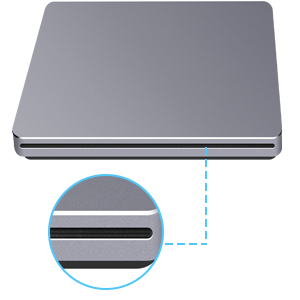





| Hard Drive | External DVD Drive |
| Brand | NOLYTH |
| Item model number | 726133312635 |
| Hardware Platform | Mac/MacBoor Pro/MacBook Air/iMac, Laptop/PC/Desktop |
| Operating System | Mac OS/macOS/Windows 11/10/8/7/98/XP/2000/Vista/Linux |
| Item Weight | 14 ounces |
| Product Dimensions | 5.43 x 5.43 x 0.63 inches |
| Item Dimensions LxWxH | 5.43 x 5.43 x 0.63 inches |
| Color | Grey |
| Manufacturer | Confoly Tech |
| ASIN | B0C1BPPNB6 |
| Country of Origin | China |
| Date First Available | April 3, 2023 |
M**N
Works as expected, but quieter.
It works as expected but is much quieter than expected. Fully satisfied with it.Primary use is ripping DVDs for home Plex server.
S**I
UPDATE: Worked once and then died
My original review is below. Here is my update: While this particular drive didn't work for me because of it not having an eject button. The company was great. They sent me a new drive that does have an eject button and tray at no cost to me. This new drive works perfectly and is exactly what I needed.Original review: This drive worked once, then would no longer read the disk. Had to physically take apart the drive to retrieve the disk. A total waste of money. Please be warned that there is no manual eject. No other methods of ejection such as code in terminal or utilities worked either.
A**R
Absolute Garbage
This drive looks cool and I ripped about 10 CDs into my music collection with it. Noisy drive, but it worked ok. Then it swallowed a CD and would not even show up in the MacOS Finder. Nothing I did would made it spit the disc out. Had to physically disassemble it to get the CD out and once I had the disc, I deposited the junk parts in the trash. NOLYTH is now a "no-name" brand I will never purchase again.
T**H
Works with 2019 16" MPB with 1 minor issue
I'm a happy camper with this! I just burned a 1965 oldies hits album to my 2019 16" MBP laptop & I'm listening to it as I type.. Before that, I viewed a 25 yr-old cd with photo files. All uploaded easily.Here's what you get:DVD drive with permanently attached USB-c plug,Optional USB plug (see photo)Well- padded, zippered caseOwner's manual in broken English - but all you need to know is there if you have patience to figure out what they are trying to say. I had no issue..TIPS:1. When you plug drive in, nothing will show up on your screen until you put a cd/dvd in the drive, so don't despair!2. EJECTing: there's no manual eject button on the drive; you eject from your computer.On my MBP (running OS Catalina) I eject from Finder, or drag drive's icon to the trash.HUGE CATCH: But in order to eject, I have to FLIP THE DRIVE OVER (black side up).This is in the owner's manual (pg 5 under "Disk was Stuck".)No clue if all of these operate this way, but the fact that it's mentioned means they know of issue...To me, not a deal-breaker.The usb-c plug fits a bit too snug imo into the port (not sure this is harmful to the laptop)Initially, I was thinking of returning the drive due to the "flip over to eject" issue, but having gone went thru hell trying to connect my Apple Super Drive to my laptop to no avail, I decided to get a drive with a usb-c plug. (Apple says the Super Drive is compatible with the newer MBP's..if it is no adapter worked) After hours on the phone with Apple, with them trying to trouble-shoot, I finally gave up & ordered this drive.If you also failed to get your USB Apple Super Drive to connect to your usb-c-only MBP (I tried with the Satechi adapter Apple sold me!!) , then this cheap little drive works, so I don't mind having to flip it over to eject disks at this point.I thought I would never be able to play cd's or watch movies on this new MBP laptop since Apple took away the internal cd/dvd player that older MBP & others had. Some people prefer to play our cd collection amassed over the years, rather than spend more money for the same songs they already own..Young people don't seem to get it.Finally, people should READ MANUALs before posting bad reviews, as most issues are covered!
B**V
Great little drive & matches my Mac setup just like the Apple drive!!!
This external DVD drive is a great little device. It's small enough to fit in my laptop bag, and it's easy to use. It's compatible with both Macs and Windows PCs, and it reads and writes CDs and DVDs. It's a great little drive for anyone who needs to read or write optical discs.
T**E
outstanding customer service
I bought this and at first I was disappointed that it didn't work properly. My disc got stuck, the same problem others have described. However, after contacting their customer service, I learned how to get the disc out (by turning the drive upside down) and was informed that I got a defective drive. The company gave me options of alternatives and promptly sent me out one with a sliding tray that works perfectly. They also told me it's under warranty for two years and to get in touch should I have any problems. Outstanding customer service.
B**L
Overall a nice drive; but difficult to insert disks without scratching them
Initially, I was very impressed with this drive. Build quality of the drive enclosure and packaging were excellent. I ran a quick test and the drive worked fine with reading and writing CD's.However, I found it difficult to load the cd's without rubbing and scratching them on the case of the drive. This wasn't an issue on my last slot loading drive. The problem with this drive is the at the padding (felt?) around the insert slot is set back and you have to pass the CD through part of the metal case first. If the cd insertion angle isn't just right (the margin for error is very small) the CD will rub against the lip of the case. I can probably get 8 out of 10 cd's inserted without a problem if I'm very careful. But any potential to damage a disk doesn't work for me. I'm transferring a few hundred CD's into Apple lossless (had used ACC previously) including some SACD's that are not replaceable. So I found using this drive too much like playing a game of "Operation" and returned it.In place of this drive I purchased the OWC Mercury Pro (there is a DVD and Blu-Ray version) which I would highly recommend if you don't need portability. This is tray loading, has great build quality, and has better specs. The downside is that it's more expensive and also much larger & heavier. There is also a tray loading version of the NOLYTH/Confoly drive that looks like a good option too.
C**G
Inexpensive and just works!
The USB-C connection works great with my M2 MacBook Air (2022). No drivers needed just connect and you’re good to go. Used to rip music from CDs, installed software onto the MacBook and even watched a DVD movie with it. Haven’t used to write to any media so can’t comment on that.It does come with a USB-C to USB 2.0 attachment if needed to connect to a computer/device with old USB ports.Price is great!! (just one Jackson)
Trustpilot
1 month ago
4 days ago