


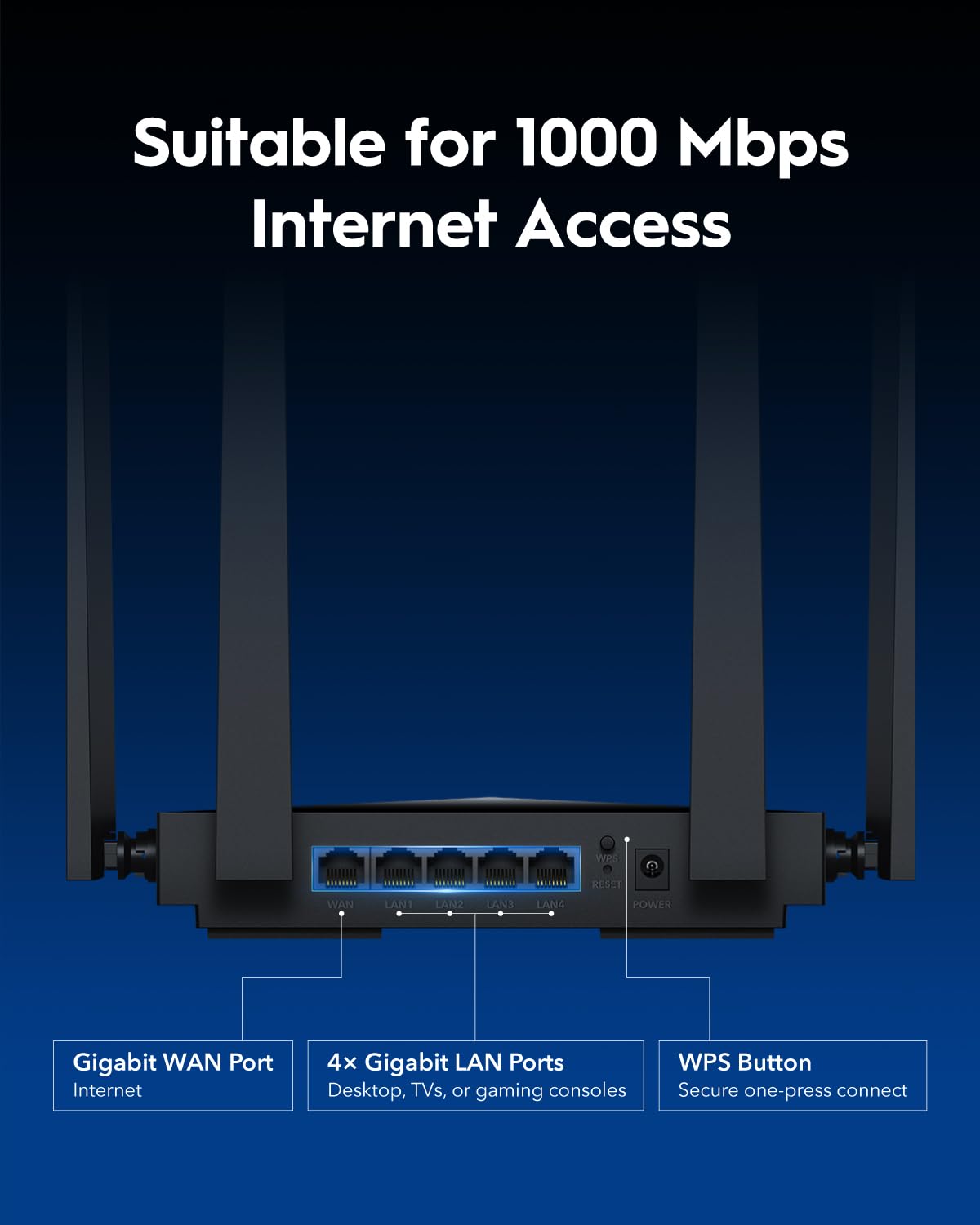

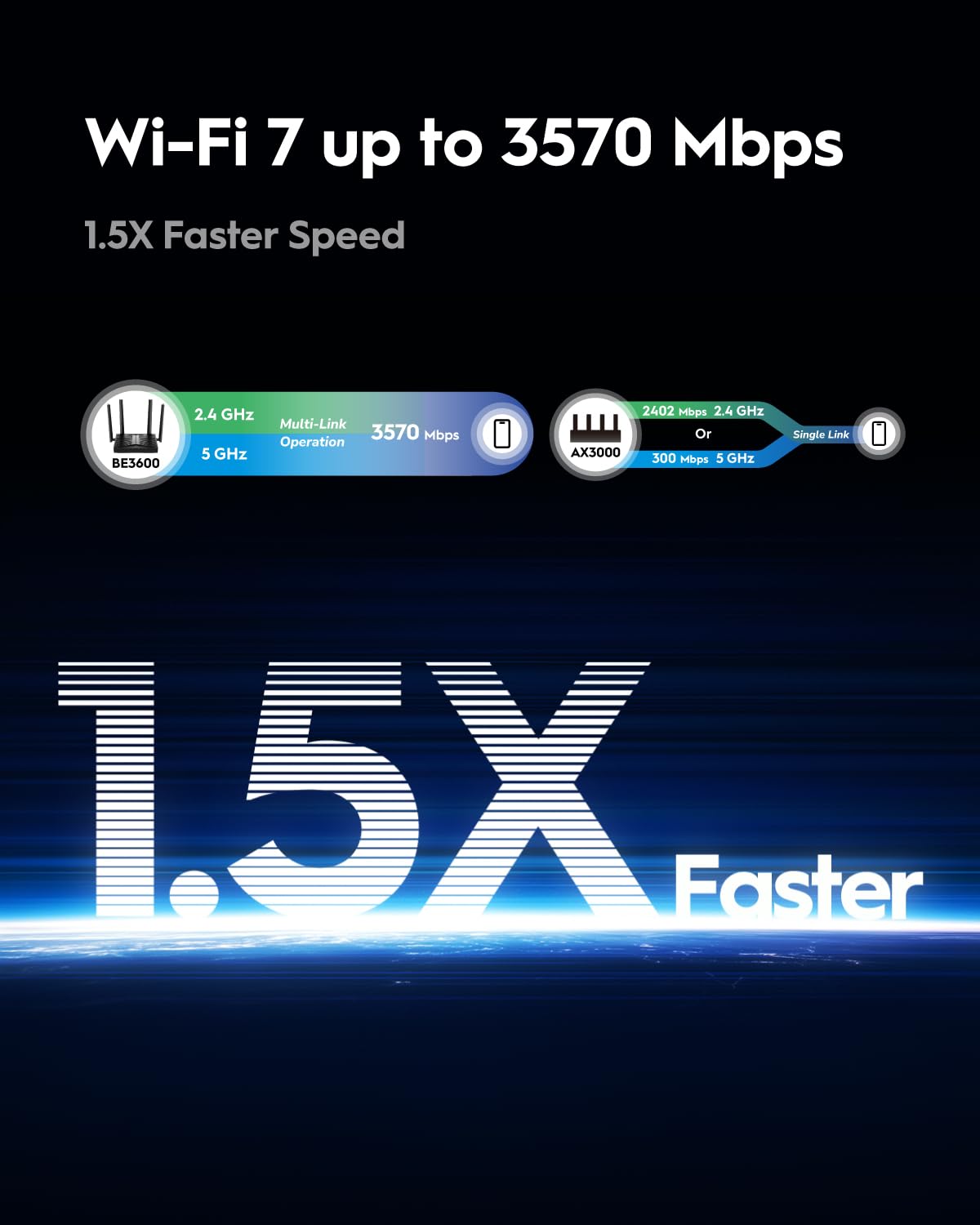




🚀 Elevate your network game with the future-ready Cudy BE3600!
The Cudy BE3600 is a cutting-edge WiFi 7 dual-band router featuring 4-stream MU-MIMO technology, 5.5dBi high-gain antennas for enhanced coverage, and built-in VPN client/server support. Compatible with Cudy Mesh systems, it ensures seamless whole-home connectivity with a sleek, modern design.
M**D
Works great
Works well and easy to set up
M**S
A decent router
Can't really make a detailed review as I didn't have it long, that's not saying it wasn't any good it just didn't make much difference to my vr experience which is why I purchased it, I sent it back only because of that, otherwise it seems like a pretty good router.
M**H
Future-Proofing My Home Network (and It Looks Great!)
As someone who's always on the cutting edge of technology, and relies heavily on a fast, stable internet connection for work and entertainment, I was eager to try out the Cudy BE3600 WiFi 7 router. I'm happy to report that it hasn't disappointed. This isn't just a minor upgrade; it's a significant leap forward.The first thing I noticed was the design. It's a refreshing departure from the typical, often clunky, router aesthetic. The Cudy BE3600 is sleek and modern, and it actually enhances the look of my home office, rather than being something I want to hide away.But the real magic is under the hood. Setting it up was surprisingly straightforward. The Cudy app made the process intuitive, even for someone who isn't a networking expert. Once up and running, the performance difference was immediately noticeable. My previous router (a decent WiFi 6 model) was good, but the Cudy BE3600 is in a different league.The speeds are blazing fast, even with multiple devices connected simultaneously. I've got smart home devices, multiple laptops, streaming devices, and gaming consoles all running at the same time, and I've experienced zero lag or buffering. The 5.5dBi high-gain antennas clearly make a difference, providing excellent coverage throughout my entire house, even in areas that were previously dead spots.One feature that I particularly appreciate is the built-in VPN client and server support. I value my online privacy, and this allows me to easily connect all my devices to my VPN service without having to install software on each individual device. It's a huge convenience and a significant security boost.I also tested the EasyMesh compatibility. I already had an older, compatible range extender, and integrating it with the Cudy BE3600 was seamless. It created a truly unified and robust mesh network, eliminating any remaining weak spots in my home's WiFi coverage.The Bottom Line:The Cudy BE3600 WiFi 7 Router is a worthwhile investment for anyone who demands the best possible WiFi performance. It's fast, reliable, feature-rich, and surprisingly easy to use. While it's certainly a premium product, the performance justifies the cost, especially if you have multiple devices and rely on a strong, stable internet connection. It's a true upgrade that has significantly improved my home network experience, and I'm confident it will future-proof my connectivity for years to come. Highly, highly recommended.
C**W
Significant Upgrade on ISP Supplied Routers
Happy to report that not only was setup very straightforward and under 20 minutes - but it's very simple with a multitude of resources online to help. Depending on your internet service provider (ISP) and the connections to your house, you may need to use the default ISP supplied router as a 'bridge' modem which then connects into this router, or you may be able to just plug this straight in with no middle modem. I'm with BT on the openreach copper network so needed a bridge, but this doesn't harm performance at all and just means it's one extra step.Actual difference is night and day, not so much in direct speed, as that's capped at the ISP end as long as you're in the same room, but in terms of range, reliability and multiple device handling. In an old house with thick walls this router pushes the signal perhaps twice as far as the stock supplied router, and also means I don't need to further subscribe for mesh units. It is handling all the devices I can throw at it all at once, with no drop off whatsoever, but most importantly I'ver had a consistent connection which is all I can really ask for.I don't own any WiFI 7 devices, but it's always worth getting the most up to date standard on the router as all the previous WiFi 6 / 6E standards are also baked in and backwards compatible - and future proofs yourself for future upgrades. I've only got WiFi 6 devices but I believe this is where the greater range I'm experiencing is coming from, allowing different wavelengths that penetrate walls better.Overall it's a great upgrade and I've had no drawbacks at all, recommended!
D**D
Fast router, but chunky antennas and couldn't completely get rid of old BT router
Out of the box, whilst the router itself is small, the external antennas are bulky - four chunky antennas advertise themselves quite clearly as a Wifi box.For me, setup wasn't quite as simple as plug in and go either. I'm on BT Internet, and substituting the old router for the new one needed more setup. I couldn't quite get to work the way I wanted it to (removing the old router entirely and using the Cudy as a replacement). But I could disable the wifi on the BT box, plug the ethernet cable into the Cudy box, and then effectively use the Cudy as a wireless access point, to get the benefit of the much better signal.Wifi signal is already much better, and (being in a house with multiple wireless devices) it seems to handle the load much better than the older box. I'm getting noticeably stronger signal in the deadspots (so much so that I've been able to remove a booster box), although some of the solid walls do still present a problem (as I can imagine it would do for any wifi router).The setup app is straightforward to use (you can choose if you want to set up as a Router, or Wireless Access Point) and setting passwords or changing the name of the SSID is straightforward too. You can also opt whether to operate the 2.4GHz and 5GHz frequencies as a separate or combined SSID. And there are basic options on parental controls too.Overall, this is a marked improvement to my ISP provided router (which was already a few years old and showing its age running multiple smart devices in parallel). Although I couldn't quite set it up the way I wanted (getting rid of the old BT box entirely), I'm happy with my workaround. It's a shame about the chunky antenna's too, although I suppose this is the price of a more stable connection and better coverage in the home.
Trustpilot
1 week ago
1 month ago