





📦 Compact Powerhouse: Print, Scan, and Go!
The Canon PIXMA MX492 is a versatile, wireless all-in-one printer designed for small spaces. It offers mobile printing capabilities via AirPrint and Google Cloud Print, a fully integrated auto document feeder, and reliable US-based customer support.
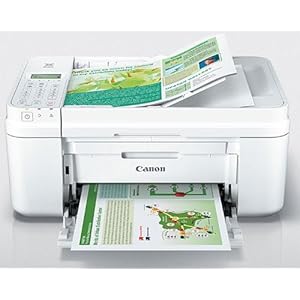







M**Y
BEST PRINTER I"VE HAD
So very happy with this printer. Searched for a long time to be careful and not make a mistake. It turns on quickly, is not noisy, prints quickly, hasn't gone off-line yet, and copies are clear and crisp. Would recommend this too all. I have had a total of 4 printers since having a computer, as I don't use them that often and am not using it for a business, just personal use. Looked at the HP printers but from what I read they eat up the ink. My previous printer was a not-so-cheap Epson wireless which my computer-savvy son highly recommended, but I had constant trouble with it going off-line or just refusing to print, plus it ate up the ink. I would have to fool with it almost every time I used it and got sick & tired of it. This Canon PIXMA MX492 wireless has been just what I want and need in a printer, with a few bonuses I'll never use. Got a great price on it at Amazon too as they had a sale but wouldn't mind paying their usual price since it is worth it.
S**E
I would buy canon again
So far it is AWESOME, my only complaint is i cant wake it up from my phone to print and i am sure there is a setting that i need to adjust to do this BUT it prints all my hobby stufd i need for art projects and documents we need GREAT, i have only judt had it a FEW days and have not bought photo paper to use it like that yet but i am SUPER HAPPY WITH IT!setup was a bit vauge but i knew that from the reviews so i was prepared and got it printing in 10 minutes and thats getting it put of BOX and everything. I have only ever own Epson printers but the ink was so damn exspensive and dryed up if went unused for a couple of weeks so i had to make a change and so far over all i am impressed with all thos little printer does and its alot more than any epson i ever owned. Thank you canon keep up the great work.Will add photos later on today or tomorrow
D**8
Pretty cute, but... useless [updated]
[Updated 6.11.19]I purchased this on May 6, 2018. It is now one year and a month later.It jams all the time. I'd say I get one out of 10 print jobs done without jamming.Jammed paper issues prove very hard to fix on this device.And I am officially hating the little screen. Even in daylight, or bright office light it is nearly impossible to read.I consider this a waste of money .I am an IT professional and have managed large numbers of printers, including ink jet and laser printers. This is a waste of money.The PROS:Very fast set up (Basic)Very fast and easy Wifi Setup (but only because I know what a MAC address is and how to find it. More later)Quick, nice looking printoutsQuiet modeThe CONS:The deal breaker for me: I CAN BARELY READ THE SCREEN. Even in a room with full overhead lights on, I can barely read it. One previous reviewer said she needed a flashlight to see it. Well, me too (I had not read that review when researching this model previously). It is at once a tiny thing and yet totally significant in its impact.Horrible and inaccurate instructions, e.g. Poor English language usage and images that do not correlate to the model I am setting up.Flimsy: the various drawers, cartridges, lids, and doors all feel like very thin plastic attached to very insecure joints.We'll see how this little fellow does over time, but I doubt I'll get over the screen.(MAC address: During wifi setup, the MX492 asked me for the MAC address of my router. It had found two MAC addresses in the area and needed me to tell it which one to connect to. In my case, the MAC address was on the bottom of my router/modem. Your MAC address will look something like this: E1:E9:FF:66:05:82 -- basically 6 sets of alphanumerical pairs).Hope this helps!
C**D
I'm Happy With This Printer
It kills me when people say "it feels cheap". Come on, it's $49 bucks (about the price of a pair of replacement cartridges). Actually, it doesn't look or feel cheap at all, it seems pretty solid. The printing is not amazing, but it's very good. It's not like you are going to be printing photos on it to send to National Geographic. I had a prior lower end Canon that worked well for seven years, let's see that comes to uh...$7 per year. That one didn't feel cheap either, but obviously if you are printing a ton of stuff you would invest more in a printer. The scan and copy functions are fine too, and for home use this not only works well, but looks sharp and not at all cheap. The main issue for me was setting it up. The instructions are a bit challenging, and the little display screen is too small, hard to read and rather confusing. But everything worked and more or less made sense after about 90 minutes. The online Canon manual I found had an unfathomable 776 pages of material that had my head spinning, but I'll probably only go to it if I can't remember how to pull out the ink cartridges without breaking them. There is plenty of software included that I'm unlikely to take advantage of either. But the basics, including the scanning software seem fine. Once I had the printer synced to my router, printing from my iPhone, desktop computer, and Macbook was easy, no further setup for any other devices is needed. It was impossible for me to print anything from my Kindle Fire HD 8, but I think that is the result of the useless plugin you need to download from Amazon, as opposed to any valid criticism of the printer itself. OK, blame Canon, it's their app. It was irritating, but it's not like I'm going to be printing much from the Fire anyway, it's more for reading the news and watching videos on the plane. Overall, I'm happy with this printer and would be surprised if I don't get another seven years of reliable service out of this one. I've never owned, or even seen, a shoddy Canon product.
Trustpilot
1 month ago
3 weeks ago
2 weeks ago
2 months ago