

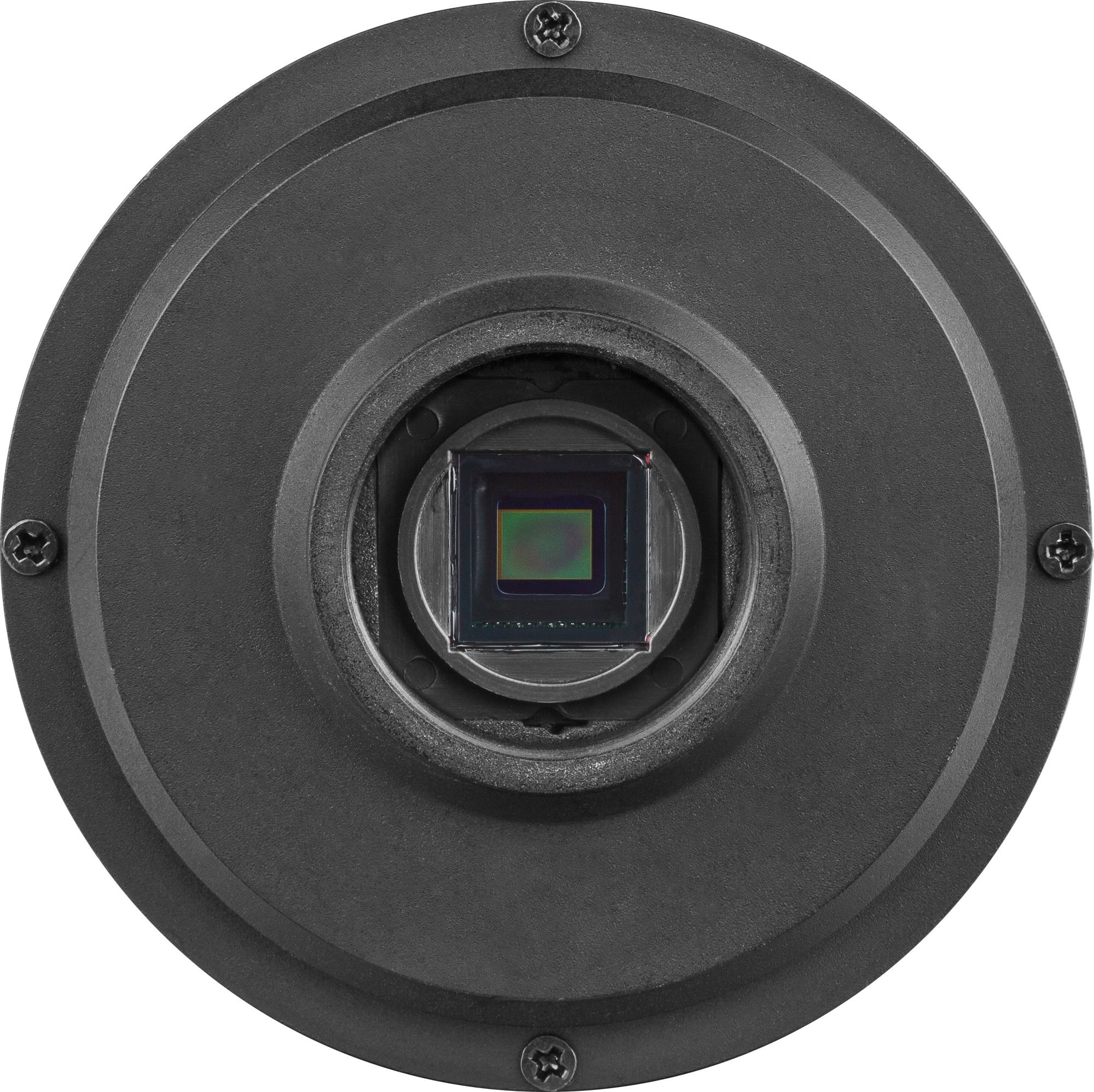


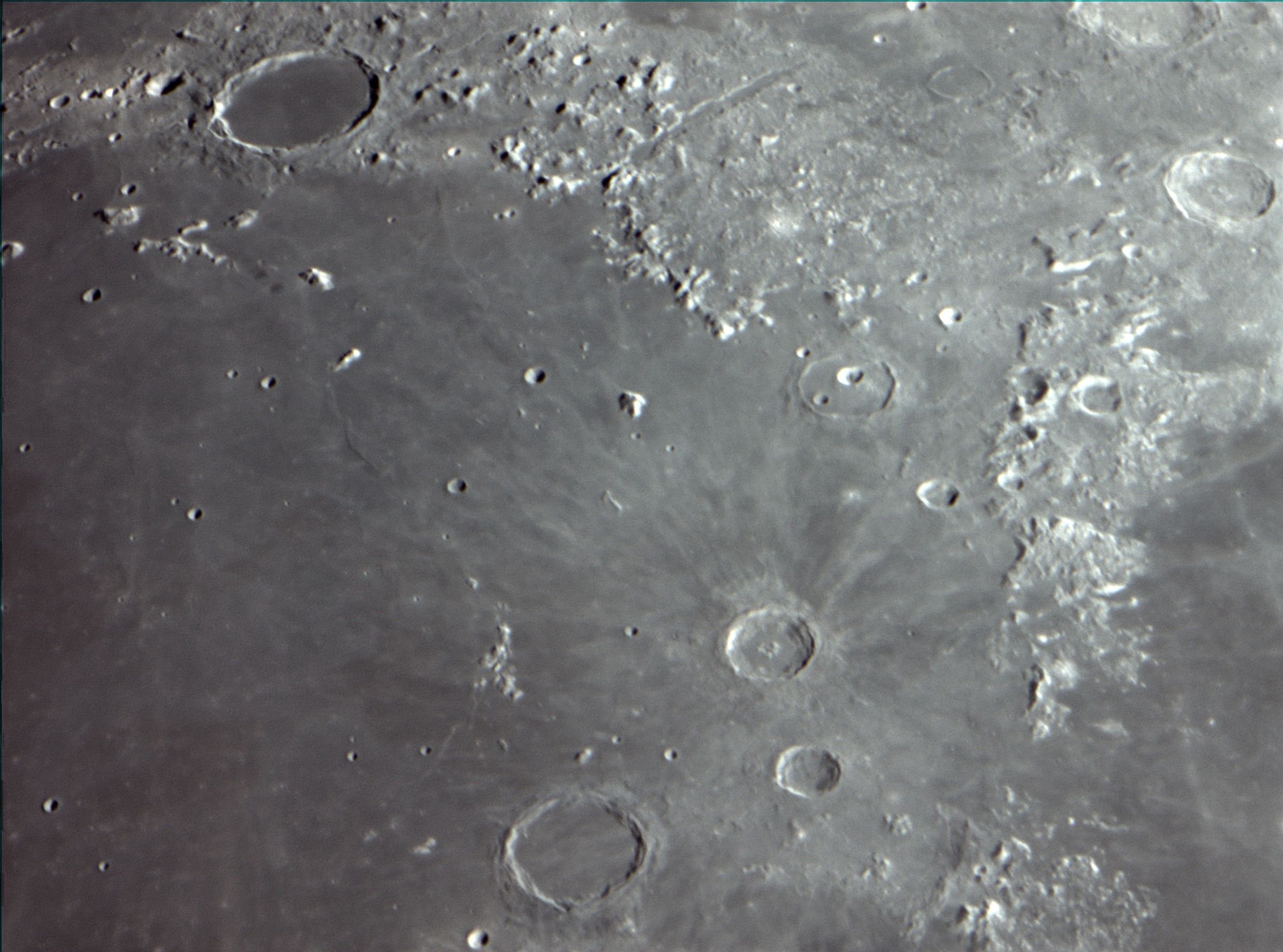
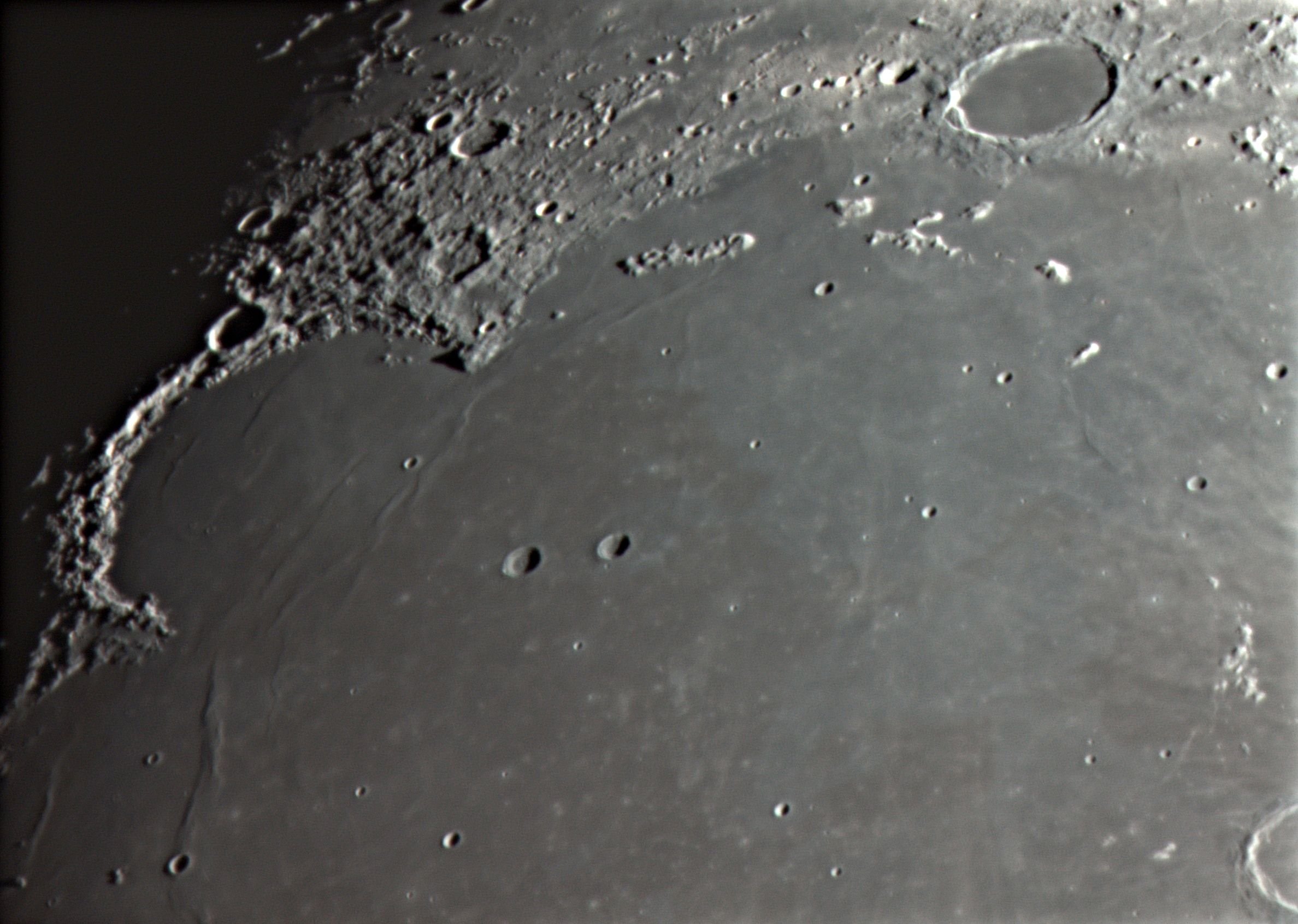
🌠 Unlock the Universe: Your Gateway to Stellar Imaging!
The Orion 52097 StarShoot 5MP Solar System Color Camera is a high-resolution imaging device designed for capturing detailed images and live video of celestial objects. With a 5-megapixel sensor, fast capture rate of 51 FPS, and specialized software for both Mac and Windows, this camera is perfect for both amateur and professional astronomers looking to explore the solar system.
E**L
Fatal software bug on Mac
I have a new MacBook Pro with El Capitan. I could not get the camera to take a video with longer than about 1 second exposures. It crashed over and over. I tried varying many options, rebooting, etc. very frustrated. I contacted Orion. Their reply was that they had a known issue with El Capitan and did not know when it would get fixed. Given the software is at 1.0 and has been for a while, I have no expectation it will get fixed. For someone who has spent over $1500 on my Orion telescope and accessories, I will be shifting to other brands until they fix this.
P**N
Camera is great!
Software is buggy. Camera is great!
A**M
Excellent, effortless, solar system pictures
I bought the Orion 5mp StarShoot so I can taker pictures of solar system objects. I use it on my Orion 180mm Maksutov which is on my iOptron Minitower Pro mount, together it is a perfect combination. I have attached 2 images that I shot with this system. It is an easy camera to use and can produce surprisingly good results your first time out.Edit: BTW I used a Macbook Air for the captures...Highly recommended for anyone wanting to take pictures of solar system objects.
J**D
Frustrating
I decided to jump into astrophotography with this camera. I am now having second thoughts. The quality of the software, I think, is limiting what I can do with the camera. The images I do get with this camera are OK, but the user interface is very difficult to navigate when you are out in the dark with your laptop and trying to quickly get a capture started after finally getting the target in your view and focused. For example adjusting the exposure and gain, which are the two most frequently used settings, should be accomplished with big sliders and a keyboard hot-key option (i.e, alt-up for increase gain). There's a second tab for the capture file output and video recording... I don't understand why. And the tabs are at the bottom of the screen instead of on top where about 99% of user interfaces put tabs. It's almost as if the person designing the interface wanted to make it very difficult to use or has never done astrophotography outdoors, in the dark, in the cold, etc.I would like to explore other capture software options, many of which have broader support in the AP community, but this camera seems to work with none of them. In my opinion this is a huge failure on Orion's part to make this camera and software proprietary.I did have to return the first camera because of a dead pixel. Orion gave me no issues about this and sent a new camera out right away. However, I have noticed that this camera, like the first one, seems to have dust or something obscuring the view - I only notice this when the focus is very far off and I have a light background (for example, pointing at a white wall inside my home). While it may not be visible when I have Jupiter or the Moon in focus, I can't help but think that this could contribute to lower image quality.Finally, support - and I have many Orion products and have gotten great support in the past. But for this camera, I asked for help with some of the settings, was basically told to read the manual and that's it. What I wanted to know was how to get Jupiter and its moons to display with the camera (I can only get the Galilean moons if I have Jupiter over-exposed). The tech indicated it was possible and that I would need to either stop down the scope (hard to believe, the scope is only 130mm and I told them that) or re-read page 6 of the manual. Not helpful. There's a review on the Orion website for this camera which is suspect. The reviewer states that they were able to see "Jupiter and its moons" but I highly doubt that and Orion should remove or clarify that review because it led me to purchase this camera under false pretense.
K**N
Pretty good sensitivity for the purpose
It works well. Pretty good sensitivity for the purpose. The sensor is small, so don't expect to get the whole moon at once.
D**M
Not for me
The camera would not work with my windows 10 laptop. When I finally found a windows XP to run the software, I could not figure out the focal length to focus the camera mounting on my Orion table top telescope. I returned the device as it did not work with my set up.
K**Y
SAVE YOUR MONEY!!!
CAMERA COMES WITH THIRD PARTY SOFTWARE THAT ORION CAN'T AND WILL NOT HELP YOU WITH. THEY GAVE ME A LINK TO CORRESPOND WITH SOMEONE IN FRANCE. I ASKED THEM TO REFUND MY MONEY AND ORION CUSTOMER SERVICE HASN'T CALLED ME BACK IN TWO DAYS. I WILL NOT DO BUSINESS WITH ORION EVER AGAIN.ALSO SPENT $600 ON A ORION TELESCOPE THAT IS BASICALLY BUILT VERY CHEAPLY.
S**D
Software not compatible with my Win 10 computer
As many h;ave said the software was not compatible with my Win 10 computer. The camera was not recognized and I was about to send it back as it was unusable. Sadly it would have been unusable for the software and not the camera. I was able to get functioning software from the camera's actual manufacturer in China, its the only way I can get it to work. Its actually a Tucsen ISH series CMOS camera. The software I downloaded thinks the camera is for a microscope but it seems to have similar functions as the non-working software has. I have a regular Acer Aspire V3 575G with Windows 10 Home edition. If anyone knows how to get it to work on my laptop I'd be willing to up my review. Right now only reason for 2 stars is the incompatibility of the software. The company's website says its Win 10 compatible but everything it came with don't mention Win 10.
Trustpilot
1 month ago
2 weeks ago