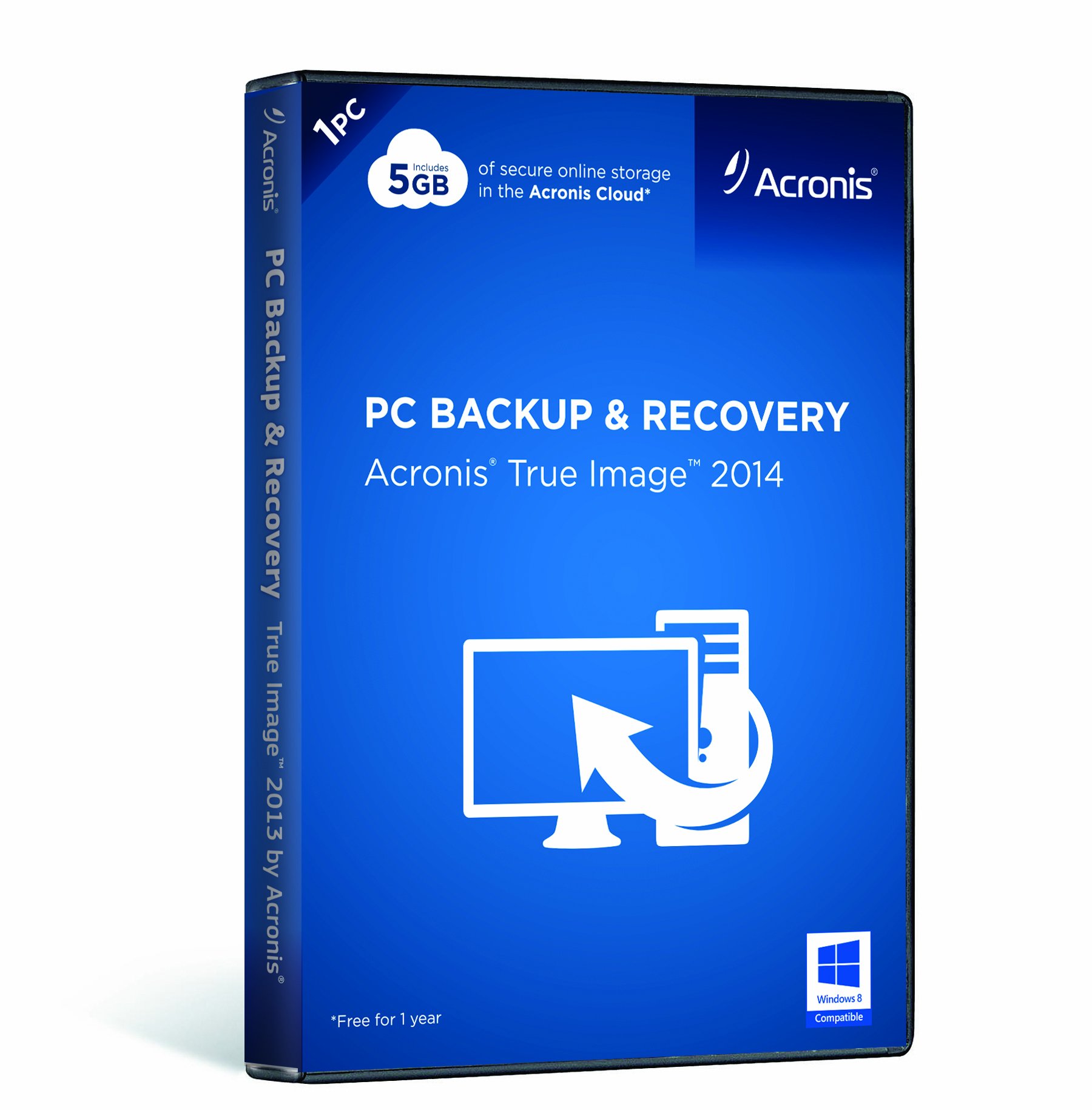
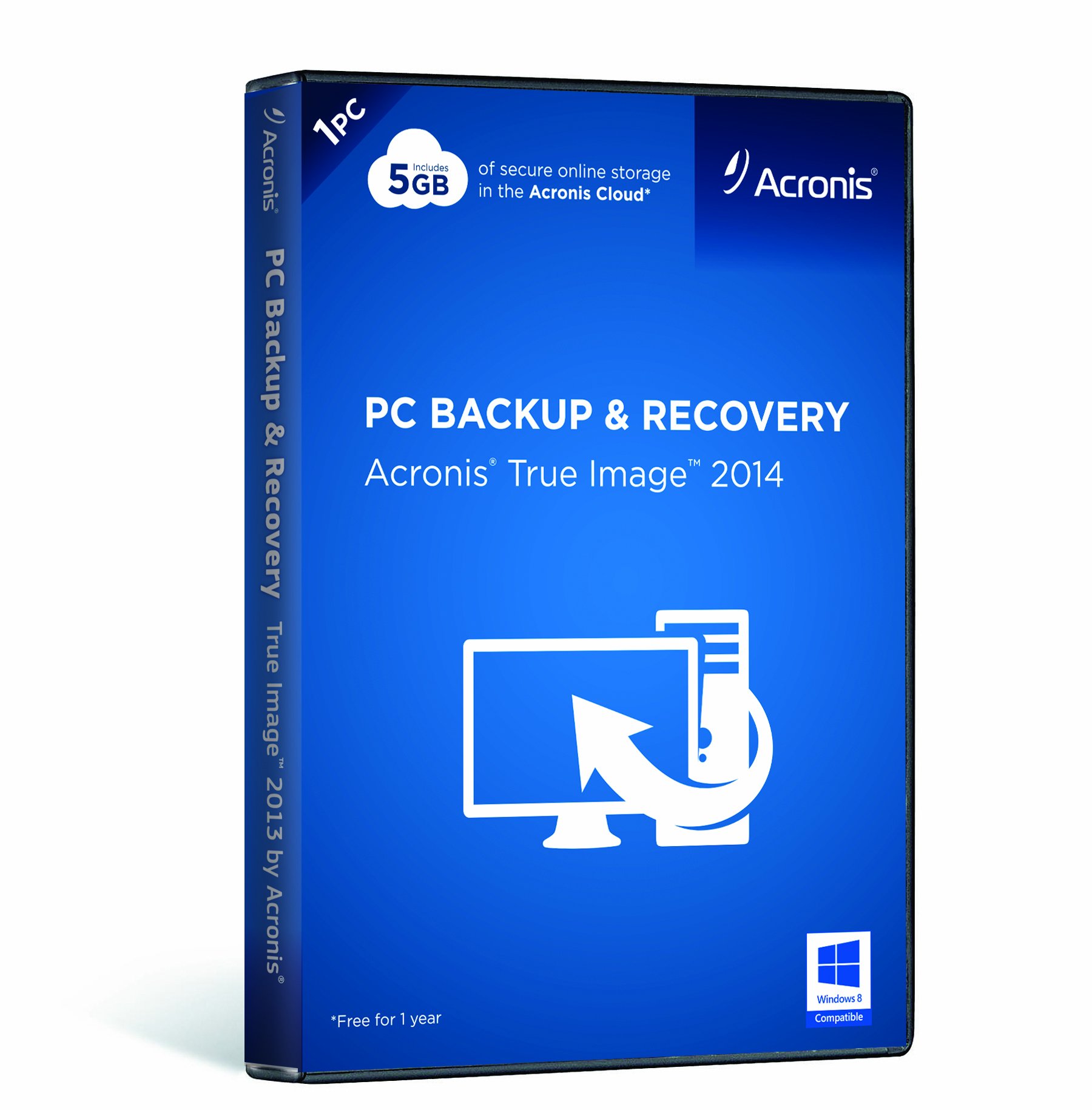
🔒 Secure your digital life with Acronis!
Acronis True Image Backup & Recovery 2014 offers robust protection for your entire system, including emails, music, and documents, with both local and online backup options. It features 5GB of secure Acronis Cloud storage for one year and allows for incremental restores, ensuring you can recover your data quickly and efficiently.
D**O
OK PC backup software
Backups are fast and efficient. Lots of backup options (like full, incremental or differential backups plus scheduled consolidation of backups to delete old copies of files and make space for the newer copies) plus some very handy utilities (like disk cloning and mounting a backup image as a pseudo-disk drive).I deducted a star because the near continuous backup function is just not that good in my opinion. It runs every 5 minutes which I find annoying, and perhaps with some tweaking of the parameters the automatic consolidation might have worked better, but it didn't work well for me. In short, I like this product for it's basic disk image backup and utilities. Don't let my negative view of the continuous backup function dissuade you, it might be just what you need and may work just fine for you. I have setup a previous version of True Image to run near continuous backups for someone and it has worked just fine for them. For me, one backup a day is fine.Edit: I've deducted another star because if you try to shut-down during a backup it does not suspend the backup and allow you to shut down. It doesn't even give you the option of gracefully aborting the backup! This is something that previous versions of True Image used to handle gracefully. As it is now, if an automatic backup has started and you are not aware of it, when you try to shut your computer down you are told "operations are in progress" and that the shutdown will complete when the operations are complete. You must wait for the backup to complete or do a hard shutdown, causing problems for the integrity of your backup set and potentially compromising the integrity of the file system on your PC. This is completely unacceptable. I have left the PC running a backup and returned later, wanting to use the PC again, but the backup is still running and my PC is unavailable until the backup completes and the PC shuts down.
B**E
Flawless, easy product to use
This product is fabulous. I upgraded my wife's SATA hard drive on her Dell Latitude E6500 to 1TB. Used this software and Anker® USB 3.0 to SATA 3ft Converter Adapter Cable for 2.5 inch/3.5 inch drives, which has backward compatibility with USB 2.0.(cost less than 30USD) Instructions were easy to follow with screen prints every step of the way, which was only a few quick steps when you choose "automatic" setting. It took less than 5 minutes to swap the old 250 GB hard drive with the new 1 TB hard drive. This you do first!!!! An important notice that Acronis tells you if you want your drive to be "bootable." It says IMPORTANT: YOU MUST PUT THE DESTINATION(new)DRIVE INTO THE LAPTOP FIRST AND CONNECT THE SOURCE(old) DRIVE EXTERNALLY TO THE LAPTOP VIA SOMETHING LIKE A SATA USB CONNECTOR. Obviously some "self proclaimed" experts who had problems with non-bootable drives did not bother to read the instructions because it is the first thing noted in Acronis User Manual under the cloning instructions. It took about 1 1/2 hours to finish the cloning of my wife's old drive with Windows 7 Professional and 200 GB of files with high-resolution graphics, videos, and music. I closed the finished cloning window...following restart, with it back to the window with choices of Acronis and Windows, I now clicked Windows instead of Acronis since the cloning was done, and it booted right into my wife's desk top. Removed the Acronis Recovery Disc and that is it!!!
J**A
Disables Intel RAID Configuration . . . and Introduces a "Random Filename Generator"
The "Acronis Extended Capacity Manager" which "allows your operating system [sic] support large capacity disks with the MBR partition style" (quoting from paragraph 8.8 of the User's Guide, poor grammar and all) has the "unadvertised feature" of disabling the RAID configuration of a computer. My Intel motherboard (Model DH67BL) with a Windows 7 64 bit operating system running "Intel Rapid Storage Technology" software allowed me to add or remove backup storage drives (both MBR and GPT configurations) without affecting system operation. But after adding "Acronis True Image 2014" this feature ceased to work - I had to shut down the computer to disconnect an eSATA hard drive. I removed the "Acronis True Image 2014" software, was warned in the process that I would loose the "benefits" of "Extended Capacity Manager", rebooted, and then RAID worked as before. Therefore "Extended Capacity Manager" appears to "manage" hard drives you didn't ask or want it to.The other big issue - backup filenames - was already cited by previous reviewers. But, silly me, I thought Acronis may have been prompted by such negative feedback to fix that issue by the time I tried their software. Not so. When I did an initial full "File backup", it ignored the backup name I had specified and chose its own. This can get very confusing when you back up more than one computer and you are not allowed to use your own file naming convention to keep the backups differentiated from each other. That was bad enough. But then when I did an incremental "File backup", the Acronis software suddenly decided to use the name I had asked it to use in the first place. The consequence was another FULL file backup using the specified name. So, thus far, two full backups and no incremental backups. I didn't try a third time to see what it would do. This "unadvertised feature" reminded me of a "one-armed bandit" gambling machine.When I did a "Disk and Partition" backup the Acronis software also ignored the backup name I had specified. I didn't try an incremental backup for this; I already had the two foregoing reasons to remove the software.If anyone wants a recommendation for viable backup software, I have two. For disk image backups, StorageCraft's ShadowProtect software works very well. This is sold by the Manufacturer only. For file backups, Genie-Soft's Backup Manager Professional works very well. Amazon.com used to carry it and I have a positive review posted for it. It can still be purchased from the Manufacturer. Norton/Symantec has lost the edge they used to have in this market since their Ghost 14.0 product. And Acronis . . . well, who would have thought to invent backup software that tries to reconfigure your computer's previously-working hard drive operation and features a random backup filename generator that actuates when you try an incremental backup?
M**H
Slow and buggy
This program works great until you need it to restore your old files. The file backup interface is extremely slow. Also, the image backup that I set up didn't work.
Trustpilot
2 days ago
1 week ago