





🔄 Share smarter, work faster — switch like a pro!
The Tripp Lite U215-002 is a compact, reliable 2-port USB 2.0 sharing switch designed to let two computers effortlessly share a single USB peripheral such as a printer or scanner. Featuring high-speed 480 Mbps data transfer, a physical push-button for instant switching, and a space-saving design, it’s ideal for home and small office setups seeking efficient device management without extra cables or software.
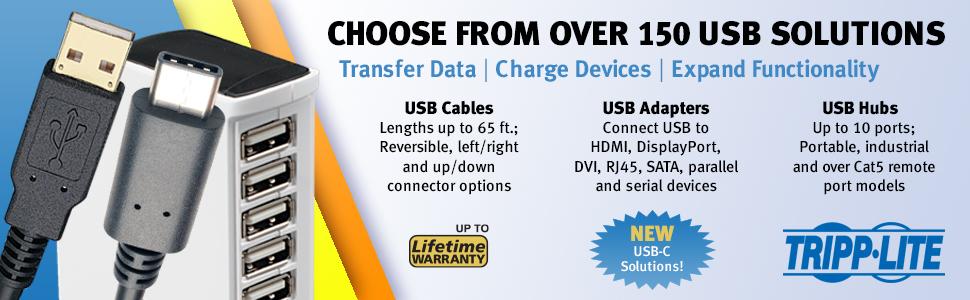





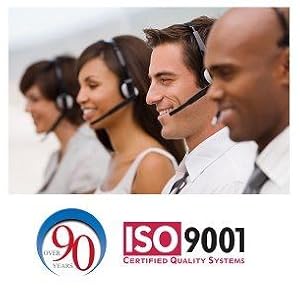
| Operation Mode | Automatically |
| Contact Type | Normally Inactive |
| Connector Type | Usb 2.0 |
| Brand | Tripp Lite |
| Terminal | Physical |
| Item dimensions L x W x H | 4.6 x 3.7 x 1.8 inches |
| Circuit Type | Parallel |
| Actuator Type | Push Button |
| Contact Material | Metal |
| Number of Positions | 2 |
| Control Method | Remote |
| Connectivity Protocol | Usb |
| Color | Black |
| Wattage | 5 |
| Unit Count | 1.0 Count |
| Number of Items | 1 |
| Global Trade Identification Number | 00037332198631 |
| Manufacturer | TRIPP LITE |
| UPC | 037332198631 |
| Number of USB 2.0 Ports | 2 |
| Series | TRIPP LITE |
| Item model number | U215-002 |
| Item Weight | 3.53 ounces |
| Product Dimensions | 4.6 x 3.7 x 1.8 inches |
| Item Dimensions LxWxH | 4.6 x 3.7 x 1.8 inches |
| ASIN | B06W55CF6F |
| Is Discontinued By Manufacturer | No |
| Date First Available | January 23, 2017 |
D**Y
works great and even feeds into hub
I have this product connected to 2 pcs (one Windows 7, the other XP) andit works great. It is designed to be a 4 x 1 switch, ie that you canswitch among 4 computers to a single peripheral device. But I have thesingle output going to a hub, which in turn goes to 4 devices, an externalback up hard drive, an optical drive, an USB camera, and a printer. Thisset up works just fine and I can successfully use all 4 devices from eithercomputer in this manner. Thus with the hub, I have theoretical 4 x 4switch though I am only using it with 2 pcs.The switch requires that you physically press one of the 4 buttons toselect which pc you will use - I find this switch method works just greatand I prefer it to software switching. The button lights up when youselect it so you can tell at a distance which pc you are connecting from.This product works perfectly for me and was very reasonably priced.
S**A
I can now print to local printer even when on VPN
I have two PCs and one printer. Both PCs connected to a VPN from time to time, which makes the local Ethernet printer unavailable. IT department will not allow split tunneling.So I used this switch to connect both PCs to printer via USB cables. Win 10 Pro OS on both. Works like a charm. Only one PC can be connected to printer at a time. Can switch between PCs by right clicking on icon in System Tray.I can now print to local printer even when on VPN.
M**D
Good and fast
it's simple -- I mounted it on my wall with velcro and I hit the button to select the computer. They include software to send commands via function keys on your computer, but I didn't think it was worth the bother.Tried a few ethernet to USB print sharing approaches (to let me access throughout the house). The Belkin F5L009 needed drivers, and after driver install etc. it was still very slow -- and it took them a year to come up with a Leopard iMac driver.I got a dLink NAS (DNS-3230), Includes a USB port, no drivers but still slow. I like the dLink as a NAS (its got an iTunes server) but not as a print sharing device.This just works, and is the same speed as raw USB connection. I set up printer sharing off my Vista machine and it works, I just have to power it up first.
R**R
Disappointed in this purchase.
After reading other reviews I decided to buy this device. I have used other Tripp Lite products over the years and liked them. I actually preferred them and would select Tripp Lite over other brands. However, this was not what I expected. This device did not work with the software provided with the device. I called technical support three times. One support person hung up on me. Another was not familiar with the device and had me on the phone for over an hour. Finally the support tech provided a work around. I am running windows 7 on 4 computers. I gave it 2 stars because with the work around it is functioning. However if I had known that I would have to settle for poor technical support and had to resort to using a work around I would never had made the purchase. I would not recommend this product to a friend.
R**R
Share one printer with 2 computers.
Allows 2 computers to share the same printer. You may require additional cables.
B**T
OK switch, awkward cables, unacceptable software
I wanted to like this product. It did hook two computers up to a printer for me, and it works as a manual switch (as others have noted, automatic switchers are impractical for USB, because there is no defined start or end to a USB transmission).But the unit has some big strikes: The "in" and "out" cables are on different sides of the device, which makes for awkward cabling no matter how you use it. The software driver does not mitigate the dreaded "you have removed a USB device unsafely" Windows error message, which happens each I switch the switch. Beyond that, the software driver status regularly gets itself out of sync with the switch. In part to solve that, the manual goes to great lengths to tell you to disable all your energy savings settings in the operating system. That, quite frankly, is unacceptable in a world with global warming.
Q**N
EDIT: TrippLite responded. Thanks :) [original] It works, if the buttons don't get stuck
There was an issue with a certain batch, where the buttons would get stuck with the holes. That's easily fixed is you place a tiny washer on the board inside to raise the board. We had another batch where that wasn't an issue, so I think they fixed it. I hope they fixed it; or was it a new issue? I don't know.Other than that, it works great! 3-stars for product inconsistency due to the buttons. But if they clear it up with a response that they were aware and fixed it, then I'll change it to 5.EDIT: Tripplite responded in kind. Thanks.
K**N
Does not switch automatically as advertised
The setup was easy and the software was easy to install, but the switch has to be switched manually. It does not automatically switch between two computers as advertised, which is the reason I purchased it. This which has to be changed manually either way by pushing the button on the device or a hot key on the computer.
Trustpilot
1 week ago
1 month ago