

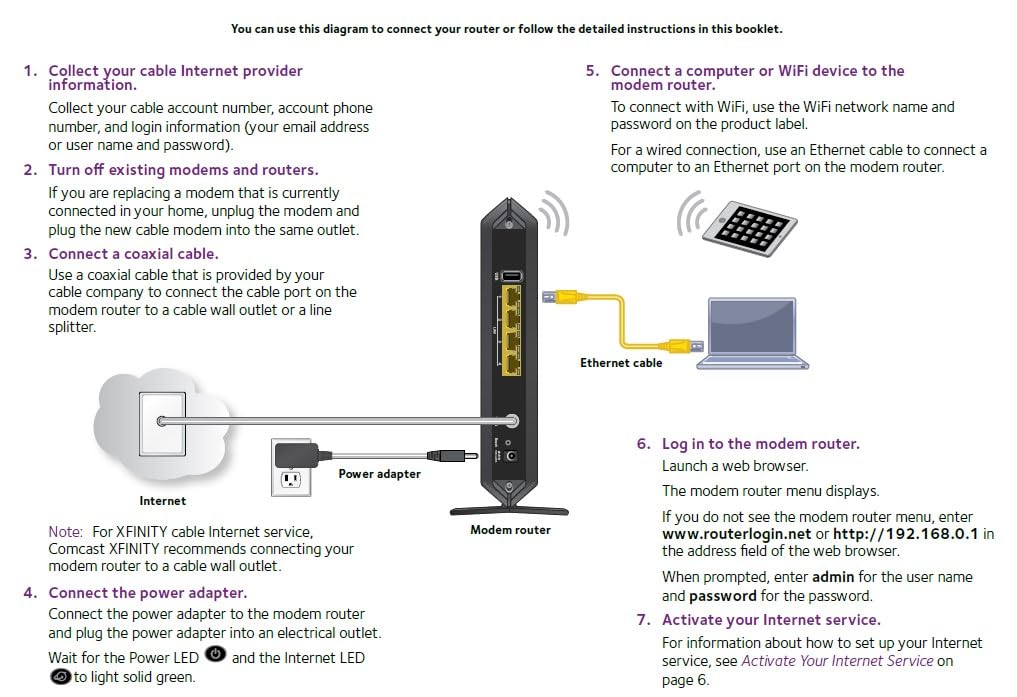
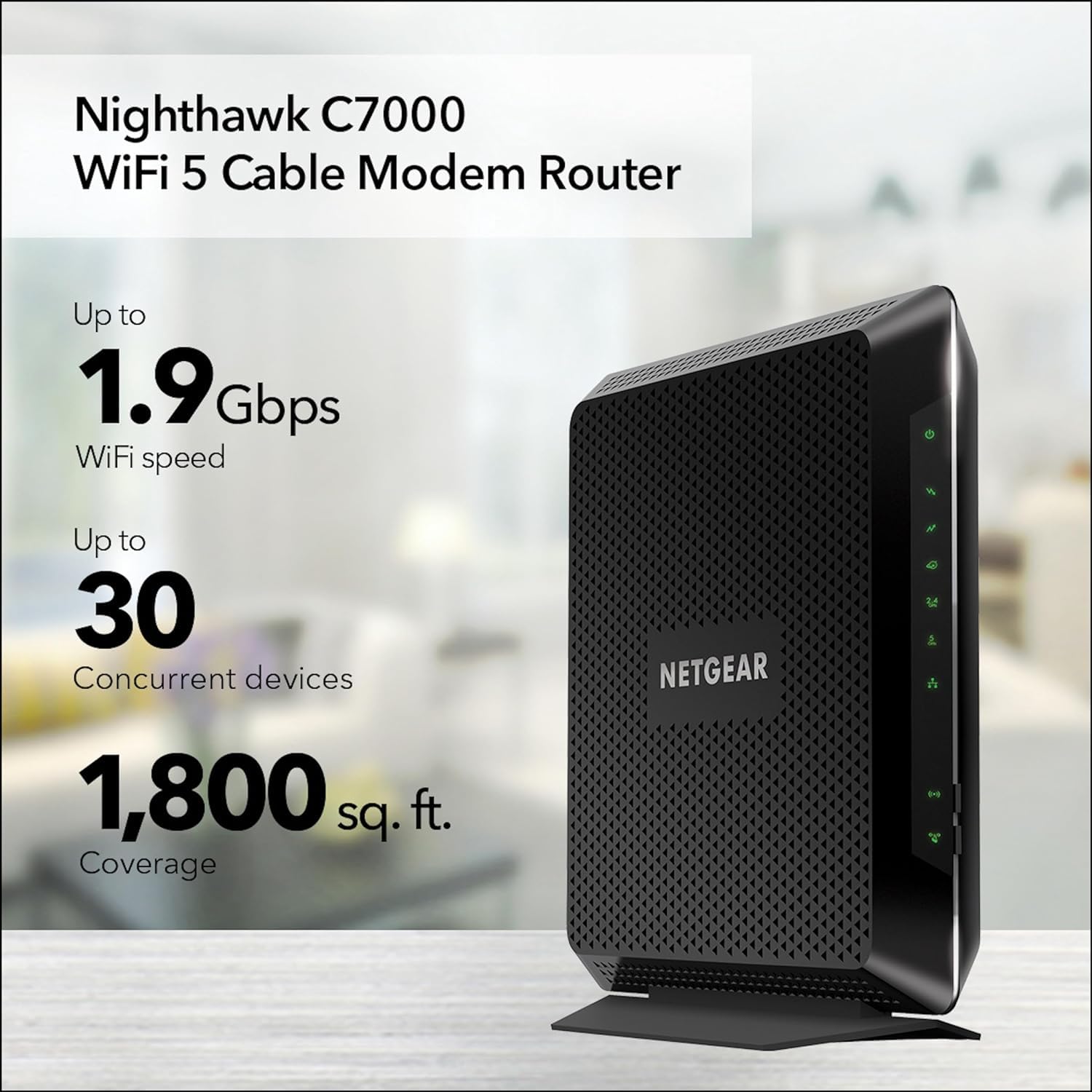
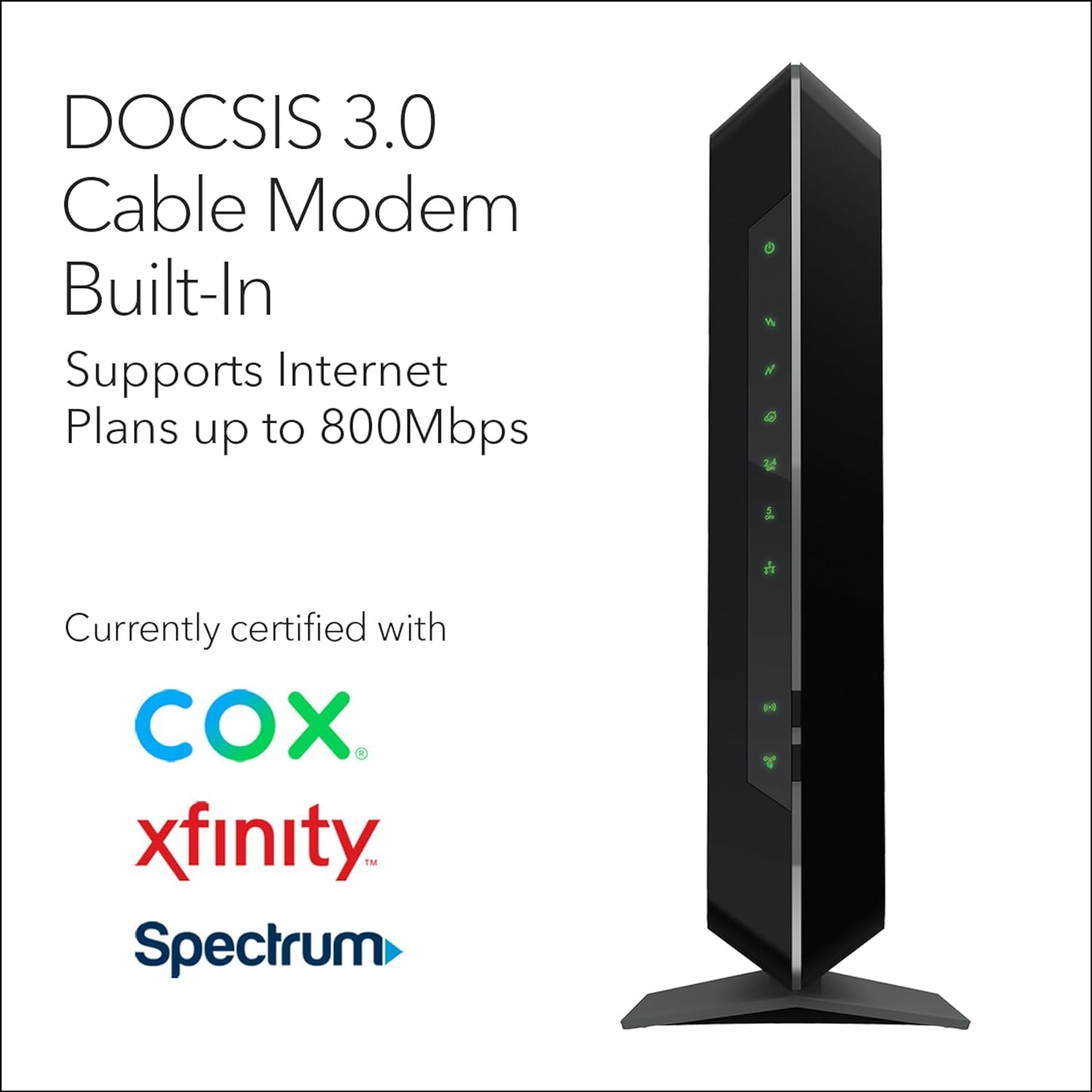

🚀 Own Your Speed, Own Your Space: The Ultimate Modem-Router Powerhouse
The NETGEAR Nighthawk AC1900 (C7000) is a DOCSIS 3.0 cable modem and WiFi router combo designed for cable internet plans up to 800 Mbps. Featuring 24x8 channel bonding, AC1900 WiFi speeds, and coverage for up to 1800 sq ft with support for 30 devices, it replaces rental equipment to save up to $150 annually. Equipped with 4 Gigabit Ethernet ports and a USB port, it’s compatible with major providers like Xfinity, Spectrum, and Cox, delivering secure, high-performance networking for modern homes.





| Wireless Type | 802.11ac |
| Brand | NETGEAR |
| Series | C7000-100NAR |
| Item model number | C7000-100NAR |
| Hardware Platform | PC |
| Item Weight | 2.81 pounds |
| Product Dimensions | 8.31 x 1.7 x 9.66 inches |
| Item Dimensions LxWxH | 8.31 x 1.7 x 9.66 inches |
| Color | Black |
| Voltage | 100240 Volts |
| Manufacturer | NETGEAR |
| ASIN | B07DCZ7C65 |
| Is Discontinued By Manufacturer | No |
| Date First Available | May 29, 2018 |
V**K
Easy set up
Easy set up, reliable and good signal strength.
J**A
WiFi range is jaw dropping!
I bought this renewed product on Amazon for $119 and got extended 2 years warranty for $30 from Netgear. So total price was $149 in all. A brand new one comes for $189 with the same warranty. So I saved $40 that I can use for a good takeout dinner!Setup was a breeze and took 10 minutes tops. Xfinity has made it very easy indeed. Comcast rented gateway was good (brand Arris) and the technical metrics on paper (such as upstream/downstream channel, WiFi speed, docsis version) on that one similar to Netgear C7000.However the C7000 blew me away with its WiFi range. My Comcast one would become spotty in my garage (2500 sq feet single family colonial house). This C7000 one works neatly from my neighbor’s entrance and I have a 120 feet long driveway. I have a 1.47 acre plot and I could make WiFi calls to folks inside the house from anywhere on the plot.My comcast one was giving WiFi drops 4/5 times a day on weekdays when many people are wfh. This one had no issues on first business day at work so far. So we will have to see how it performs over time and I will update this review if I see any problem.I called Netgear tech support to ask about additional warranty (they only sent me offers on email as soon as I registered the device) and my experience on that was very positive too. I will know more if I needed actual hardware/firmware help.So, if things don’t turn ugly, I should be saving the modem rental money after my 11th month and I anyway have full hardware warranty for 2 years.I have a 100 mbps xfinity internet package and have multiple WiFi devices (3laptops, 3phones, Roku, chromecast, home security, monitor camera, smart thermostats, smart plug, echo devices, guest phones/tabs at times, etc.) and haven’t seen WiFi drops on any yet and surfing speed is quite good too. This device supports only up to 400 mbps for Comcast - so always check that. If you are big time into online gaming then you may invest in a docsis3.1 one or a game oriented router. But this device does a hell of a job for a normal family with varying internet/WiFi needs.
C**P
Best investment I've made in a while
Signal strength is excellent I have Xfinity prepaid limits me to 50 Mbps after installing this router I did an oogla speed test and the max I achieved was 9:47 I steadily run around 250 MVPs up to maximum 950 but average speed after I upgraded is 250 to 300 Mbps just divide that by 8 and that's how many megabytes a second. 823 gig game took me 11 minutes to download whereas with my old Xfinity router it would take 9 or 10 hours. So essentially I'm paying $45 a month for the prepaid which limits me at 50 but with the Nighthawk it I guess if bypasses the throttling bandwidth from the old Xfinity router or something because I'm getting anywhere from 5 to 8 or 9 times the speed I was previously getting and all for 45 bucks. Pretty much Plug and Play excellent quality compatibility was not an issue and the sizes relatively slender, it stands straight up
M**.
This model is obsolete- that is why the price is so enticing
I was perfectly satisfied with this unit for over two years. Set up was easy and it functioned as expected with no complaint. However, I was recently advised that this unit has become obsolete and any software support concerning security and functionality were to be suspended. I was told that it would continue to function but not with the reliability to which I was accustomed; they were right- its operation is most assuredly degraded and has become the object of my righteous outrage. They DID offer me a discount on a replacement that lists for $349 because I am such a valued customer. Lucky me. Caveat emptor.
W**S
Solid Modem - Much Better than Renting from Comcast!
I bought this modem because it was cheaper than the price Comcast wanted for a 1-year rental even when I added insurance. The Comcast guy helped with the install, and I was glad he was there to adjust settings and move the set up along. I wouldn't want to do that part on my own which is the only reason I can't give it 5 stars. We have been using the modem for a little over a month for streaming and gaming and have had 0 issues so far.
C**N
Great product. if your looking for a Go to router. for Xfinity comcast
I wanted to change my router from xfinity to this one my friend Willam gave me a hella recommendation!! I'm happy with this router it was quick and easy to setup. I did not even have to change my information at all I also downloaded the net gear APP and I'm impressed with it I love your routers hell I would review as many as I could if I had the money! Thank you net gear for the best Router!
E**S
Two devices in one
Setup was quick and easy, eliminated two rental devices from my internet provider
E**N
Product works as promised.
Followed the easy setup instructions exactly. Modem connected immediately to my provider with the default settings. I wanted to keep my personalized LAN name and password so one will need to go to Netgear website for that. There is a limited number of days for free support so make any changes without delay if you need help with this. I used the 192.168 etc address to actually get to where I could change my lan name. Follow standard instructions for admin and password access to point where user can make change.
Trustpilot
3 weeks ago
3 days ago