



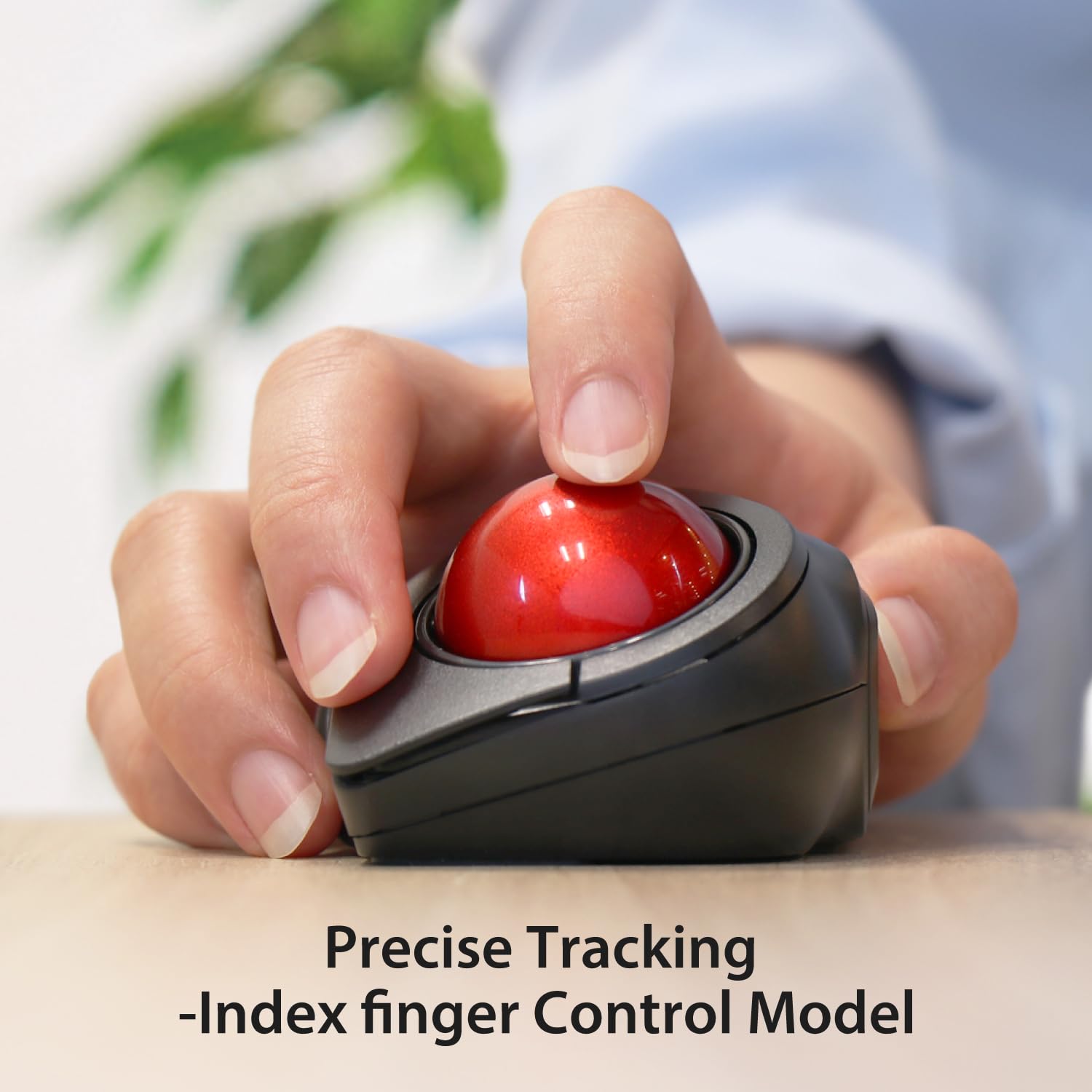




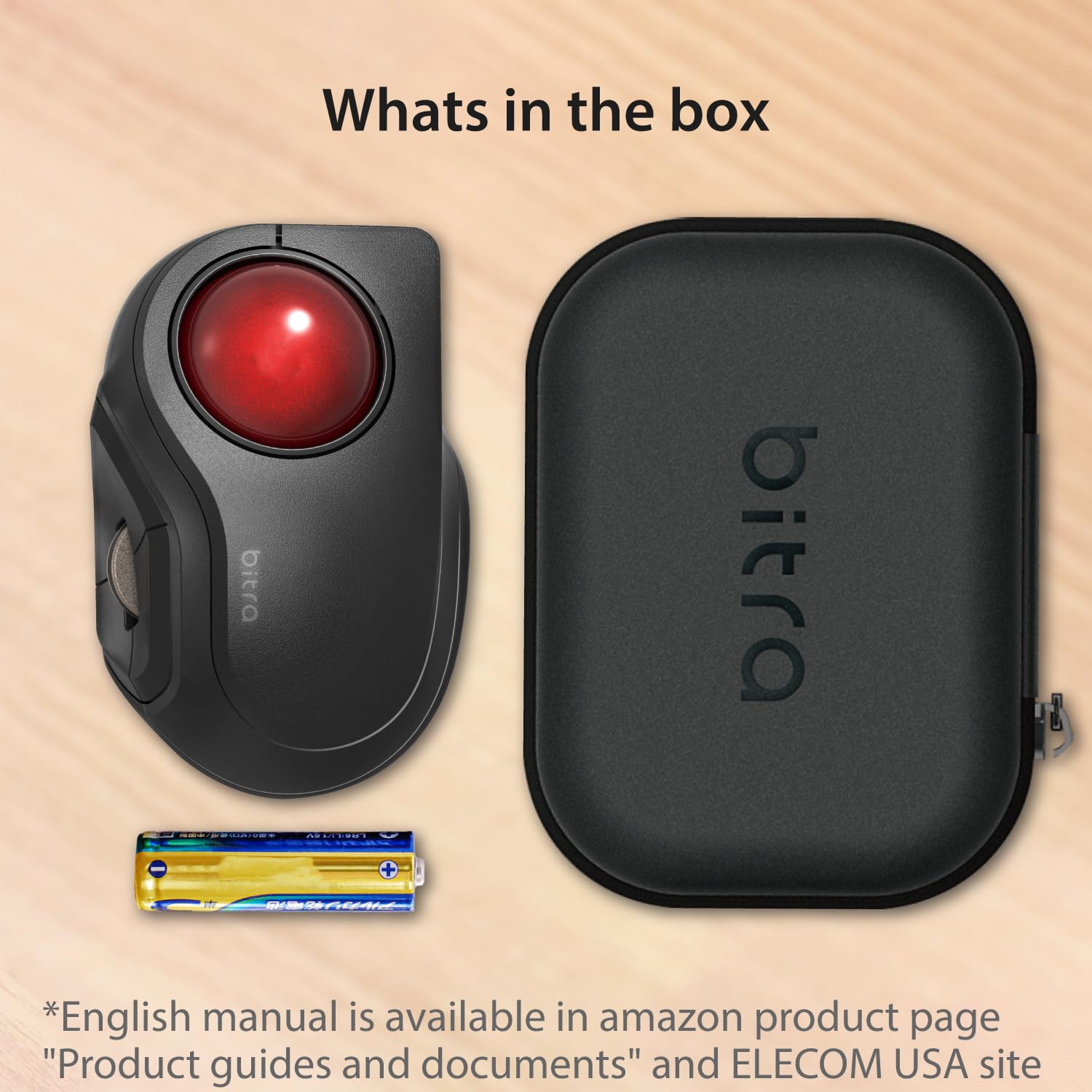
🖱️ Elevate your desk game with precision, power, and portability!
The ELECOM Bitra Small Travel Trackball Mouse combines Bluetooth wireless freedom with precise optical tracking and ergonomic index finger control. Featuring 5 programmable buttons and adjustable DPI settings, it adapts seamlessly to both professional workflows and on-the-go productivity. Its silent operation and durable design, including a protective case and low-maintenance ruby ball bearings, make it an ideal companion for millennial managers seeking efficiency and style.







| Brand | ELECOM |
| Series | Bitra |
| Item model number | M-MT2BRSBK |
| Hardware Platform | Mac, PC |
| Operating System | Windows 10, Windows 7, Windows 8.1 |
| Item Weight | 2.9 ounces |
| Product Dimensions | 3.7 x 2.4 x 0.04 inches |
| Item Dimensions LxWxH | 3.7 x 2.4 x 0.04 inches |
| Color | Bluetooth |
| Power Source | AAA Battery (Included) |
| Batteries | 1 AAA batteries required. (included) |
| Manufacturer | ELECOM |
| ASIN | B07ZRFZWN2 |
| Date First Available | November 8, 2019 |
K**N
Great travel or tiny desk trackball
I now have 3 ELECOM trackballs. The Deft Pro, and 2 bitras, 1 wireless model and 1 bluetooth model. All are great. The large Deft Pro is my preferred daily driver on a Windows machine, it's size fits my hand well and I can map the many buttons to suit me.The bitras are also great, for their size and purpose. It's pretty small for my big hand and when I use it with Windows I prefer to remap the 2 button behind the scroll wheel for left/right click so I can move my hand further back and have my fingers rest on ball.The normal left button is a bit stiff on both my bitras, clicking it requires me to hold the bitra in place with my pinky finger or i'll push the whole trackball to the right. I assume this will lighten up with use. The 2 buttons behind the scroll wheel, and the right click button all click easily.I got the wireless model to use with my KVM because desk space is tight where it's at. I plug the wireless module into the shared KVM USB and it switches among computers as i switch the KVM. I've used it with Windows and a Raspberry Pi like this. Raspberry Pi works fine, although I haven't quite figured out how to remap the buttons yet in Linux, i'm too used to CLI only Linux.The bluetooth model I specifically got to use with my iPad mini. I did test the wireless version with the iPad, plugging the wireless module into a USB-C to USB-A adapter. It worked very well, but that's a cumbersome way to connect so I bought the bluetooth model. It took a couple of tries for me to get it to connect cleanly (I'm running the beta iPad OS so that is probably why) but once connected it was rock solid. Unfortunately there is no way to remap buttons on the iPad (not Elecom's fault, Apple's) but all the buttons work. Left & right & scroll wheel work as expected. The back 2 buttons work like left clicks.The case that comes with the trackball is built like a tank. I don't use it 😂. If I used the trackpad with a laptop I probably would, but it's too large for my iPad mini bag. Instead I tuck it into a bag that also holds my folding keyboard, power charger and various cables, it replaces the bluetooth mouse i used to carry. Can't wait to try it on an airplane with those tiny tray tables, should be much easier than a mouse.
C**S
Good quality, a little too fast. A great option in a tiny market segment.
I use a Kensington Slimblade trackball on my desktops both at work and at home. Growing frustrated with the trackpads on various laptops I have to use, I decided I needed a wireless trackball for them. I was a bit hesitant buying this unit since at the time it had no reviews on Amazon, but having used it I'm pleasantly surprised with the build quality and functionality.First of all, it's tiny -- like a small travel mouse. For a packable laptop trackball, this is great. But it is pretty small. The ball is very smooth and responsive. The unit itself feels well made, the scroll wheel is solid, the buttons don't feel particularly cheap, etc. The included hard zipper case feels solid and will work well for travel.My only observation/quasi-complaint is that the cursor speed is a little too fast when using this trackball. Thankfully there's a small hardware button to switch between two DPI settings. One is just way, way too fast no matter what, even with my Mouse Speed cranked as low as it will go in Ubuntu 18.04. The slower DPI setting still seems significantly faster than my Kensington Slimblade, but it settles down and works fine if you tweak your Mouse Speed settings. This could be an annoyance if you're trying to swap between pointing devices -- although it may well only be an issue on Linux. But either way, it's not a deal breaker for me; the slower DPI setting is fine.The packaging is completely in Japanese, but there are English-language instructions inside if you need them. Bottom line -- I went in with low expectations but I'm pleasantly surprised. If you're a die hard trackball user and need a packable wireless option, this is probably what you're looking for.
C**D
Takes some getting used to
I use a full-size thumb trackball for one machine, a Logitech Performance MX for another, and trackpads intermittently, so getting used to using this was a bit of a challenge for me. You have to train your brain and that can take a few sessions. It is not ergonomic at all and the dpi is set too high out of the box, but I didn't get it for the ergonomics and dpi can be managed with software. As far as tracking and accuracy goes, it's good for a forefinger trackball. We'll see how it holds up over time. The build and materials seem to be high quality. I think it will go for as many years as I need it. One thing to note is that the back and forward buttons are a bit backwards to my mind. The top button is back and the bottom is forward by default. I think that's done because back is more often used than forward and I can see how the top button would be easier to press. I switched them using the elecom software though, because it made more sense to me. The elecom software is a bit of a mess. When I installed it, I believe it installed it in Japanese even though I told it to install in English, so I had to change that after installation. Not a big deal, but a minor annoyance. One other thing worth noting is that this has absolutely no multipoint functionality. You can't even pair it on multiple machines and switch it between them (at least I couldn't). If I paired to my surface go and my laptop, I couldn't connect to either afterwards, even alternately. I could only pair it to one machine at a time. That might be a deal-breaker for someone looking to use this on multiple devices. One thing I will say is that the case that is included with the trackball is awesome! They designed this for people on the go and including the case, which conforms to the shape of the trackball and keeps it from moving around, was a very nice touch. Overall, I think this is worth it if you're looking for a small form factor, portable trackball for your laptop or tablet.
Trustpilot
2 months ago
2 weeks ago