Some deliveries may take a little longer than usual due to regional shipping conditions.
Customer Services
Copyright © 2025 Desertcart Holdings Limited
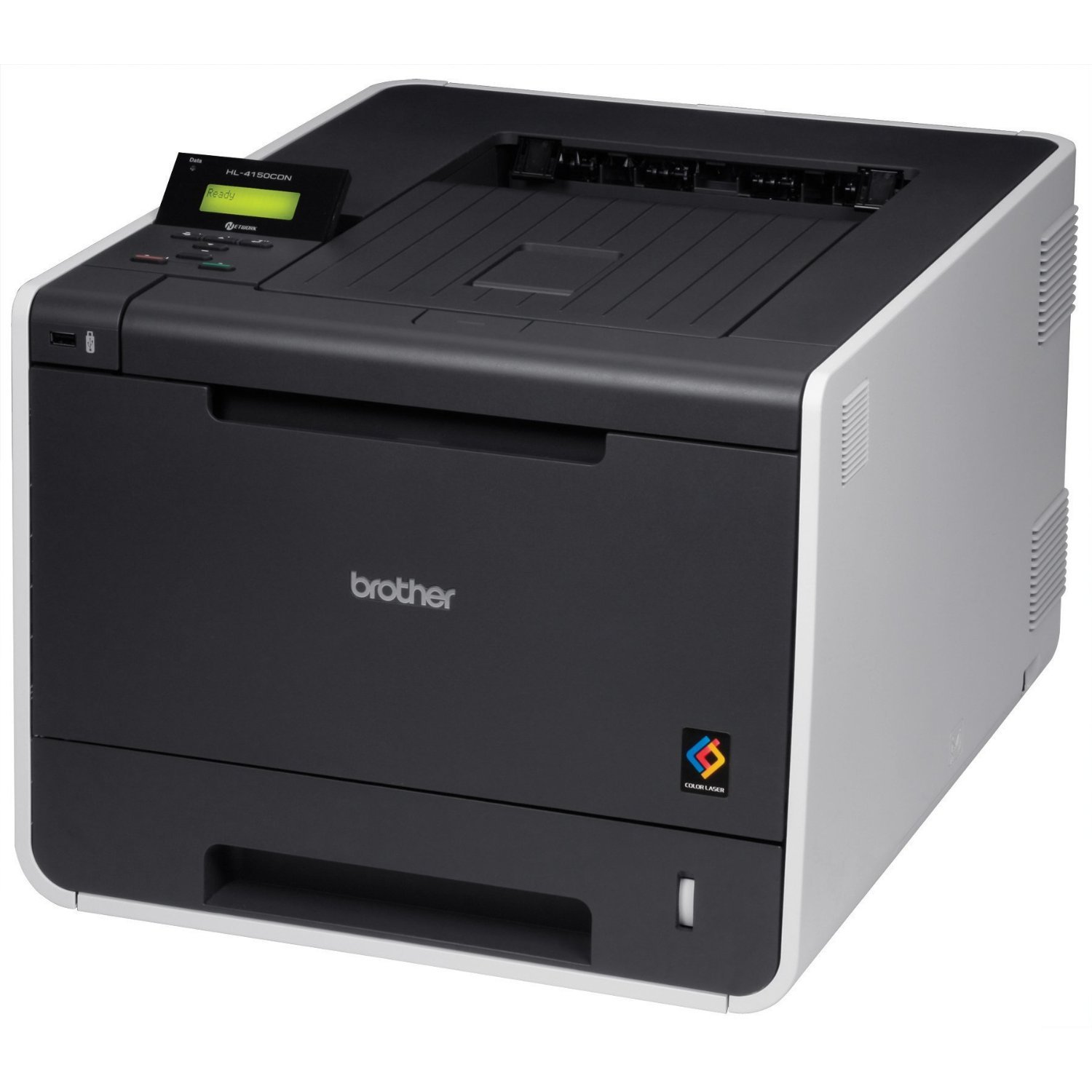
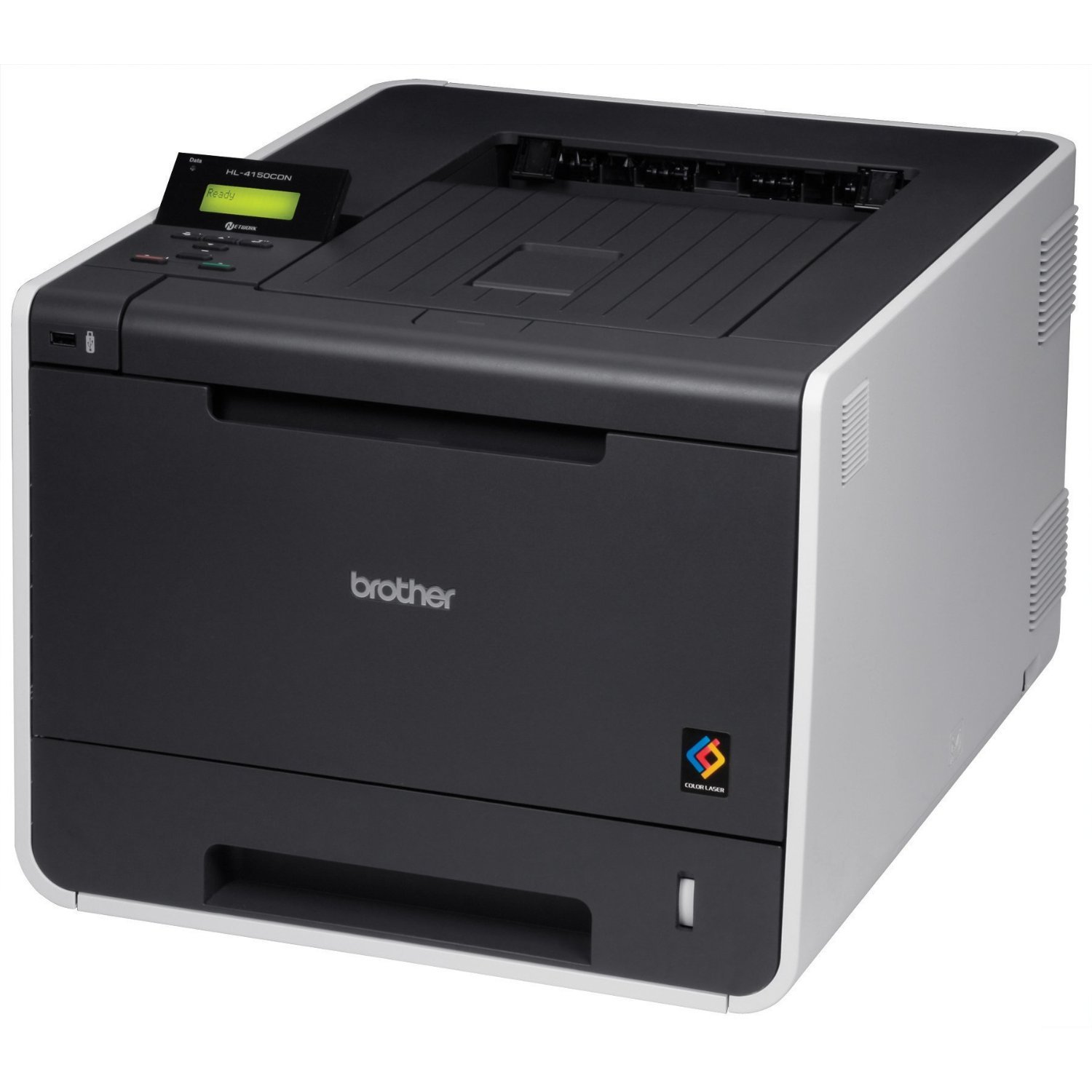
🚀 Print Like a Pro: Elevate Your Office Game!
The Brother HL4150CDN Color Laser Printer is a high-performance printing solution designed for busy professionals. With a print speed of up to 25 pages per minute in both color and black & white, it ensures efficiency without compromising on quality. The printer features automatic duplex printing, a stunning resolution of 2400 x 600 dpi, and versatile connectivity options including USB and Ethernet, making it an ideal choice for modern office environments.
| B&W Pages per Minute | 25 ppm |
| Color Pages per Minute | 25 ppm |
| Hardware Connectivity | USB |
| Connectivity Technology | Ethernet |
| Resolution | 2400 x 600 |
| Print media | Paper (plain) |
| Maximum Copy Speed Black and White | 25 ppm |
| Compatible Devices | Laptops, PC |
| Printer Type | Laser |
| Additional Features | color, photo |
| Printer Output Type | Color |
| Item Weight | 46.3 Pounds |
| Maximum Sheet Capacity | 500 |
| Media Size Maximum | 8.5 x 14 inch |
| Wattage | 560 watts |
| Duplex | Yes |
| Dual-sided printing | Yes |
| Color | Black |
S**E
Fantastic color!!!!!
I've owned this printer for a little less than a week now and have been very pleasantly surprised by it's performance. I've had great luck with Brother printers in the past and this printer has only reinforced my belief that Brother printers are well built little work horses.Un-boxing it was a little bit of work as there are numerous packing pitfalls but certainly no worse than other printers. I don't mind as it's worth it for your printer to arrive functioning out of the box. I found the unpacking directions to be very accurate and I got it done in less than 5 minutes.Set up was a breeze. I have it networked behind a wireless bridge and my network saw it right away. It was configured with a DHCP IP address without me doing a thing. I ended up assigning a static IP address (no drama there) as I find static IP's to be a more reliable method of connectivity for fixed hardware. That seems to be changing however and it would probably perform just fine on a home or office network with DHCP.I have two Macs (running Lion) and a PC (running Windows 7) on my network accessing this printer. Set up on both OS's was a snap. The Windows 7 machines found the printer no problem using the network discovery method of adding printers. Both of the Macs I had to enter the IP address manually however. Having to enter the IP address manually may be an anomaly to my network configuration and the fact that my printers are networked via a wireless bridge.I didn't notice a smell or excessive noise when printing, at least no more than any other laser printer. I have my printers in another room and a little noise is nice so I know the print job was sent successfully.What prompted me to write this review was a photo I just printed on regular paper. It was stunning. Much better than I've seen on any other laser printer even rivaling our former inkjet. Keep in mind I'm not a graphic designer or photographer so my expectations may be a little low. If photo's are your goal a laser printer (at least in this price range) is not the right tool for the job. Regardless this printer does a surprisingly good job at printing photo's and from what I've read from other reviewers it gets better if you use photo paper. Of course I can't speak to that yet.Obviously I can't comment on toner longevity yet. I will be annoyed if it does just stop printing once it decides your toner is "out" as a few other reviewers have indicated. Usually there is always more toner to be had in a cartridge your printer software deems "used up". There's a work around to reset the toner cartridge volumes which is explained by other reviewers. I hope that works. From what I've seen the price for replacement toner is reasonable and even seems cheaper than many of the color lasers I've seen.I paid $249.00 right here on Amazon and they shipped it two day for free via Prime. $250.00 for good quality color laser printer, I don't think you can beat that especially for one that performs like this one does.
T**A
Very pleased!
I bought this to replace an aging HP 2840 multi-function color laser printer. It was time to replace the drum and since I didn't need the multi-function capability anymore it made more sense to just get a new printer (crazy huh?). Enter the Brother... this whole review will be based on first impressions as I've only had it about 24 hours, but I'll update this review should my opinion change after using it for awhile.The printer was very well packed;Start up instructions were clear - though at one point they said to pull up on the green handle of the drum to remove some packaging. Not only did I not need to pull up on the drum to remove it, but that drum wouldn't budge! That was the only part of the instructions I didn't understand;Set up was very fast and easy, and I set up on the network (well the firmware/drivers really did all the work, I just plugged in the cord);From taking it out of the box to having it set up and printing on 2 computers was probably 20 minutes.The printer is much quieter than my old one;It prints fast, and warms up fast from sleep mode;Good quality print jobs (keep in mind this is not a photo printer, but for everyday color printing tasks this is sharp, clear and has good color);I love the auto duplexing feature.The only slightly negative thing so far is that the doors on the front of the machine to access the manual feed paper tray and toner cartridges feel thin and weak. It's not a big deal as the rest of the machine is pretty beefy and I don't anticipate needing to open them often.Overall I'm very happy with the printer!
A**C
Outstanding printer for the money
I bought this printer when it was on sale for 25x.xx. The machine is unbelievably feature packed for the money.Pros:*Linux support, sort of (more on this later)*FAST printing, even in full color*Duplexer works great (on Windows)*Network attached - LDP, IPP and JetDirect!Cons:*Linux support*Duplexer doesn't work on Linux*Power draw/heatLet me say first that even with my personal misgivings, this printer is an incredible value for what you get.The print quality is "good enough" for 99% of the market. I've printed photos on plain paper and they (to me) are perfectly acceptable. If you're one of those people that can see the difference between three and six color printers, look elsewhere for your photo printing needs. That said - it prints photos just fine.The speed that this machine prints at is blistering fast for everything that it's doing.Now to the negatives.I use Arch Linux (Google it - if you're a Linux gearhead that has sworn off Ubuntu'ish hand holding, but isn't masochistic enough for Gentoo, you'll be right at home with Arch) as my workstation operating system. This printer was a BEATING to get working with Arch. I have since done just that, and will be making my PKGBUILD available later today, but it was quite unpleasant. I've been unable to get the duplexer to work with Linux. This may be something related to adapting the driver to work with Arch, but I suspect that the problem lies elsewhere.For the windows users - My fiancee uses Windows 7 64bit (important because most printers don't work well under 64bit) and the printer works *mostly* flawlessly. I was unable to get it to scale the printer output to the entire page with smaller documents, and I was unable to get it to print multiple pages/sheet AND duplex at the same time. This may have been a problem with how Acrobat sent the job, but I doubt it.On both operating systems (duh) the printer draws a lot of power when it comes out of sleep. It hasn't blown the circuit breaker in my UPS yet, but it makes it squeal due to the load. And, obviously, it does produce a considerable heat output on big print jobs.All in all though, I love the machine. It does everything that it should and then some, and doesn't require too much contortion if you're running Windows.4 stars for sub-par Linux support, but still HIGHLY recommended. Buy it. You won't regret it!
Trustpilot
1 month ago
2 months ago