Customer Services
Copyright © 2025 Desertcart Holdings Limited




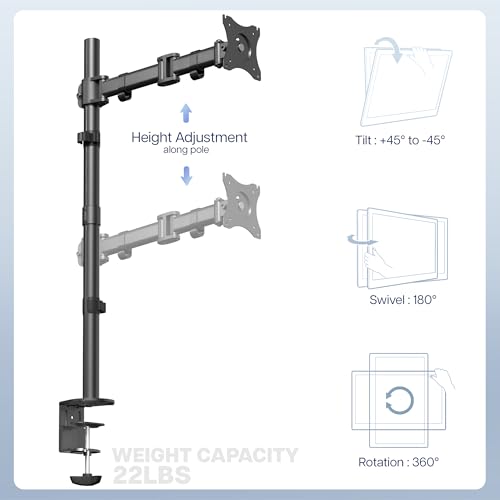











VIVO Single Monitor Desk Mount Extra Tall Fully Adjustable Stand for up to 27 Inch Screen (STAND-V001T) : desertcart.in: Computers & Accessories Review: Sturdy and versatile - Must have if u want to mount a surplus monitor on top of a wide screen monitor. I've a Acer predator X34p 34 inch wide monitor... I have also side mounted my oldest AOC 22 inch monitor and had another surplus AOC 23 inch monitor... It was driving me crazy 2 not be able to use it... So in came this tall monitor mount... And as you can see my setup looks like a workstation now... Although I only use it for gaming... LOL... Its just amazing to have so much real estate available on a multi monitor setup... I have my system widgets running on the side monitor and have webpages loaded on the top... While playing games or youtubing on the main monitor in front... Thanks Vivo for these little goodies...sturdy construction Review: Does the job perfectly! - Absolutely love it. Using it for my second monitor (Dell u2410).

| ASIN | B0155LJATK |
| Batteries Included | No |
| Batteries Required | No |
| Best Sellers Rank | #1,312,078 in Electronics ( See Top 100 in Electronics ) #291 in Computer Monitor Arms |
| Brand | VIVO |
| Compatible Devices | Monitor |
| Customer Reviews | 4.4 4.4 out of 5 stars (18,957) |
| Date First Available | 16 November 2015 |
| Does it contain liquid? | No |
| Item Dimensions LxWxH | 40.6 x 9.4 x 78.7 Centimeters |
| Item Weight | 4 kg 350 g |
| Item model number | STAND-V001T |
| Manufacturer | vivo |
| Model | STAND-V001T |
| Mounting Type | Tabletop Mount |
| Product Dimensions | 40.64 x 9.4 x 78.74 cm; 4.35 kg |
B**I
Sturdy and versatile
Must have if u want to mount a surplus monitor on top of a wide screen monitor. I've a Acer predator X34p 34 inch wide monitor... I have also side mounted my oldest AOC 22 inch monitor and had another surplus AOC 23 inch monitor... It was driving me crazy 2 not be able to use it... So in came this tall monitor mount... And as you can see my setup looks like a workstation now... Although I only use it for gaming... LOL... Its just amazing to have so much real estate available on a multi monitor setup... I have my system widgets running on the side monitor and have webpages loaded on the top... While playing games or youtubing on the main monitor in front... Thanks Vivo for these little goodies...sturdy construction
T**Y
Does the job perfectly!
Absolutely love it. Using it for my second monitor (Dell u2410).
G**R
Waste product. Joints loose
Dont take.. Waste of money. Monitor picup joint is very loose. No tight fit available
R**T
terrible, came broken, literally made me cry
N**E
Very sturdy stand, i don't like my monitors to wobble as i hit / move my desk and this is a perfect product holding the monitor strongly in its place. Easy to install, easy to adjust and lock in place.
R**N
Great for hoisting up the spare monitor over the ultra wide, and trust it above the ultra wide also. Had some troubles with installation but the customer service was quick and sorted it well, we had it up within half an hour (including our blunders), had it for over 6 months now and works fine, stable and functional. Good product & good support.
D**3
działa dobrze z monitorem lg-38wn95cp-w mogłoby być wyższe o 10cm
H**R
Ottimo supporto Vesa per monitor, esteticamente molto gradevole, solido ed efficace. Facile da assemblare, permette di guadagnare molto spazio poichè il monitor appare sospeso sulla scrivania e si sfrutta tutto lo spazio. Usato con LG 27GP850 dopo un mese di utilizzo regge perfettamente senza dover mai fare correzioni, tutti gli accessori per il montaggio inclusi nella confezione risultano efficaci e privi di problemi. Non è un supporto per chi ha continuamente bisogno di alzare o abbassare il monitor ma per il resto è perfetto.
Trustpilot
2 days ago
1 month ago