Customer Services
Copyright © 2025 Desertcart Holdings Limited
Desert Online General Trading LLC
Warehouse # 7, 4th Street, Umm Ramool, Dubai, 30183, Dubai





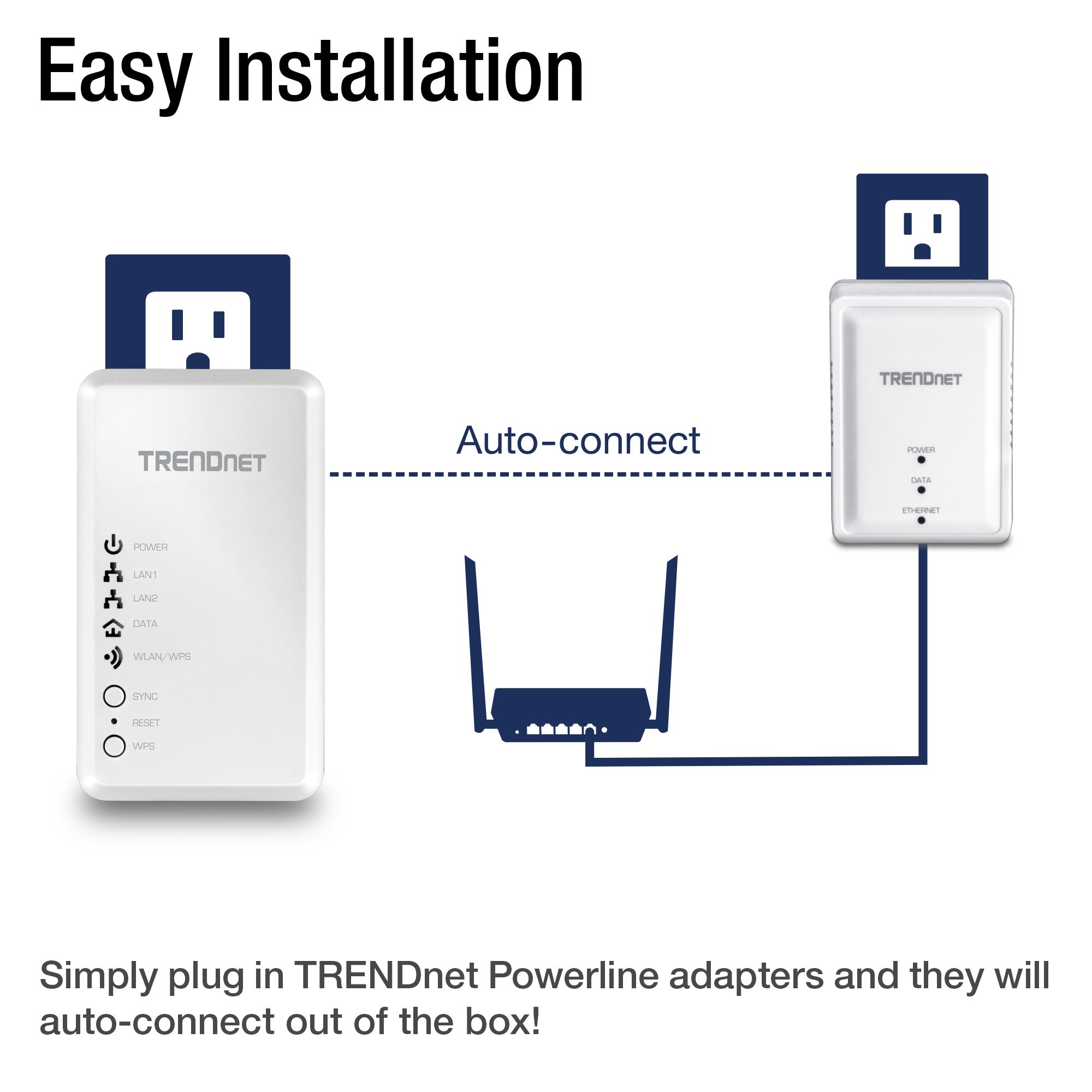
📡 WiFi Everywhere: Connect, Expand, Conquer!
The TRENDnet Powerline 500 AV Access Point (TPL-410AP) is designed to create or expand your wireless network effortlessly. With a 500 AV Powerline and Wireless N 300 capability, it features easy installation, dual Ethernet ports for versatile connectivity, and ensures reliable performance throughout your space.
C**N
Mine is a $40 piece of junk, your mileage may vary.
The media could not be loaded. I'm not very impressed thus far with the performance within the first 24 hours. Out of the box it was working ok, but issues quickly started. I knew the throughput would be below the advertised, I already have two other Powerline TrendNet devices (which work well enough on their own) and had planned to add this to the mix to provide wifi for the isolated network the existing Powerline devices service.To begin with, this device is HOT, uncomfortably so and much hotter than the TrendNet Poweline 500AV devices I have. (https://www.amazon.com/gp/product/B009ZRBXMI/ref=oh_aui_search_detailpage?ie=UTF8&psc=1). Connecting to the out of box wifi network and logging in was easy enough, and I was able to change the password without incident. That's where the ease ended.After changing the SSID, it prompted to reboot or continue and indicated the need for the device to reboot to apply the change. No big deal there. I chose not to reboot right now, and proceeded with the other changes I wanted to make, which were: Enable HT20/40 (to get the full 300Mbps) Disable WPS Disable SSID Broadcast Enable MAC filter (and add the necessary MACs)I could not finish this. In the process of disabling WPS, the interface stopped responding, and the wifi network dropped briefly. It came back and I could connect, but could not transmit/receive packets and I could not ping the IP of the device. Plugging into the ports directly in the device had the same issue (and before anyone rage replies, yes I had a static IP of 192.168.10.5 set on the wifi/NIC that I was connected to the device with). I couldn't even ping/access the device through either of the other Powerline adaptors (which were still connected to each other without issue FYI).Looking at the device, NIC1 and NIC2 lights were blinking in unison, no other lights. One factory reset (via button) later, it was back up and running. Rinse, repeat except this time rebooting after each and every change. Same end result. After another reset, decided to visit TrendNet's page and see if there was a firmware update.Downloaded the 1.15u firmware (there is different firmware for EU and US devices), flashed it, it came up. Going through the same process again, and again, it locked up. However, THIS time this device was not connecting to either of the other Powerline adaptors. The apparent protocol change/update renders this device incapable of connecting to my existing TPL-407E adaptors. So one firmware reversion BACK to 1.11u later, it's connecting and communicating again.After nearly 3 hours of the above, I kept things to a bare minimum. Changed default password, reboot, change SSID name, reboot, switch to HT20/40 instead of HT20, reboot. It was working, it was connected with the other Powerline adapters, a laptop plugged into either ethernet port and wifi worked, so I went to bed at 1:00 AM.8:55 AM this morning, it's dropped off the network yet again. Same NIC1/NIC2 unison blinking with no other lights, no response to other Powerline adapters, no response on physical ethernet jacks in the device, wifi network not being broadcast or existent, device still extremely hot (to the point that the plastic is gassing out, but not softening). This device is in a large hallway, with no other devices in the same outlet or even in the vicinity, and no clients connected to use it yet (haven't moved the cameras over yet).Considering the above, this is a VERY poor start. I'm rather surprised considering the reliability I've had with the TPL-407E devices (one of which is locked in a cabinet in the closet with the 16 port switch, cable modem, and adapters for those devices). You can't convince me that TPL-407E is in a better/cooler environment than this device in a 3 story stairway with no connected devices.... Even then, 8 hours (or less) later and the device completely stops responding/broadcasting? I was stupid in throwing the box away, so now I can't return it. I'm going to factory reset (again, 4th time so far) and try without changing to HT20/40. If I can't get this device to run reliably, I'm going to update this to a one star, appropriate for an essentially $40 piece of e-waste.UPDATE: This thing is officially junk. The video and image attached show both the area it's in and how it ends up minutes of being plugged into power. The power button on the side does not reset it, the only way to get this thing to "work" (there's A LOT of creative license being used here with that word) is to fully unplug it, and plug it back in. I did exactly as I stated, went back in on Wireless, and changed it back to HT20 from HT20/40, let it reboot, aaaaand while I was still sitting on the web interface after it came back up, it crapped out, dropping off the network entirely, yet AGAIN and has the nice two blinking green lights from my video.UPDATE2: Looking at the TrendNet website, these have a 3 year warranty. So I registered my device and opened a support request with TrendNet, their response was pretty much "Sounds like bad hardware, open an RMA". I've opened an RMA request, just waiting for the response and instructions. Given the 3 year warranty and pretty quick response time (8ish hours is pretty quick for email/web only communications), I've added a star back. Depending on how long the RMA takes, and performance of the replacement device, I'll update this review more.
D**N
Very good hardware, quite difficult firmware
Very good hardware:It provides 3 Internet connections in one low cost device. The TPL-410A provides 30 Mbps Wi-Fi (the maximum speed of my Fios Internet service) to my kitchen and deck, which previously had a weak signal. It also provides 2 wired Ethernet connections for my nearby printer and desktop computer. The connection is reliable and steadily fast.Quite difficult firmware:I synced the TPL-410AP with a TRENDnet Powerline networking adapter I already owned and had configured, to transfer the encryption keys. Then I made other configuration changes via the user interface. That made the TPL-410AP forget the encryption keys. It had to be synced again. This happened several times.I changed the admin password to a 14 character password including "!' and "$" not at the end of the password. Then I could not log in using that password. I had to use the reset button to reset the password to the default. After many tries and much testing I had to use a simpler password. Passwords longer than 14 characters work if there are no special characters. The firmware states the maximum password length is 30 characters and does not warn against special characters.The firmware Default Gateway IP address is set to 192.168.10.100, which is the default IP address of this AP. So by default no packets leave this AP. The instructions themselves state "Note: Typically, your network router IP address is used as the default gateway address to access the Internet e.g. 192.168.10.1" which is the default address of a TRENDnet router. If the firmware default were 192.168.10.1 it would be one less thing to change out of the box.
C**L
Reliable but Slow
Let me make myself clear - its a solid product - easy to set up and out of the box it does what is advertised but there are certain limitations involved in using powerline devices that I didn't consider. First, the house wiring has been extended to the room that we sleep and I had to put the wifi adapter in the room in the main house. Second, the speed was not anywhere near the advertised 300MPS but heck, I knew that even though we are paying Spectrum for a 300 mps speed, we have tested it and it falls short of advertisement and closer to 144 mps. I got 74 mps to my laptop and tablets, but the signal drops down to 22 mps and then back up so it fluctuates. It gave me another network for my CCTV and tablets that take my IP cameras. That was its main purpose - to relieve the main network of the burden of the CCTV DVR and IP cameras. This wifi adapter handles them well without problems. If I want more speed, I have to go back to my default SSID and not the Trendnet network. We have 3 laptops and on the Trendnet network they slow down significantly so I didn't gain what I wanted. Overall, a good product but disappointed it did not give me the speed I was looking for.Upgraded to a 4 star - moved the outlet and it got stronger
P**N
Great solution for extending WiFi coverage
Powerline internet always sounded like one of the things that probably wouldn't work. When you consider that our home was built in 1941, has multiple breaker boxes and includes a guest house in a separate structure, there was very little chance that it would work. I couldn't have been more wrong. Starting with pair of TPL-406Es I was able to get a wired connection for my TiVo Bolt. Next I decided to try on in the guest house and that worked. Finally I got tired of WiFi not working well in the back of the main house, had been struggling with traditional WiFi extenders and decided to try the TPL-410AP(V2). It worked out of the box with its own SSID. I had to jump through some hoops to change it the the same SSID as the rest of the house, using the access point management page (which is why it gets 4 and not 5 stars) but it works wonderfully and is a MUCH better solution than the traditional WiFi extender.
K**N
Fernando Gonzalez
Funciona bien, siempre y cuando toda la red de Powerline sean de 500mb/s y de la marca Trendnet. El precio es muy competitivo y el soporte en México es muy bueno. El producto USA llegó a México en 5 días y el costo aduanal no fue excesivo.
C**Y
I recommend a WAP over any extender any day
My only regret is not buying this earlier. We suffered with a wifi extender for over 2 years. My 25 mbps down via ethernet went down to 9 for devices hooked into the extender!I got this WAP hooked up to my already purchased and working TRENDnet Nano powerline kit in no time, and the result - our wifi devices are getting 20 and 21 mbps down! Virtually no loss of speed.I recommend a WAP over any extender any day.
H**R
Best and most reliable booster yet that we have tried
Best and most reliable booster yet that we have tried. Still the occasional reset but nothing like what we had before with off the shelf D-Link and the like. Great Product So Far! The download speed is solid, fast and reliable for TV streaming on multiple tablets at once.
N**.
Three Stars
nothing wonderful
S**E
Four Stars
Works as it should.
Trustpilot
3 days ago
1 month ago