Customer Services
Copyright © 2025 Desertcart Holdings Limited
![Megoo Microsoft Surface Book 2 (15 Inch), Screen Protector , [HD Tempered Glass ] Anti-Scratch Easy Installation Screen Shield Protector for Surface Book 2-15 Inch](https://m.media-amazon.com/images/I/71EHl7pZqOL.jpg)
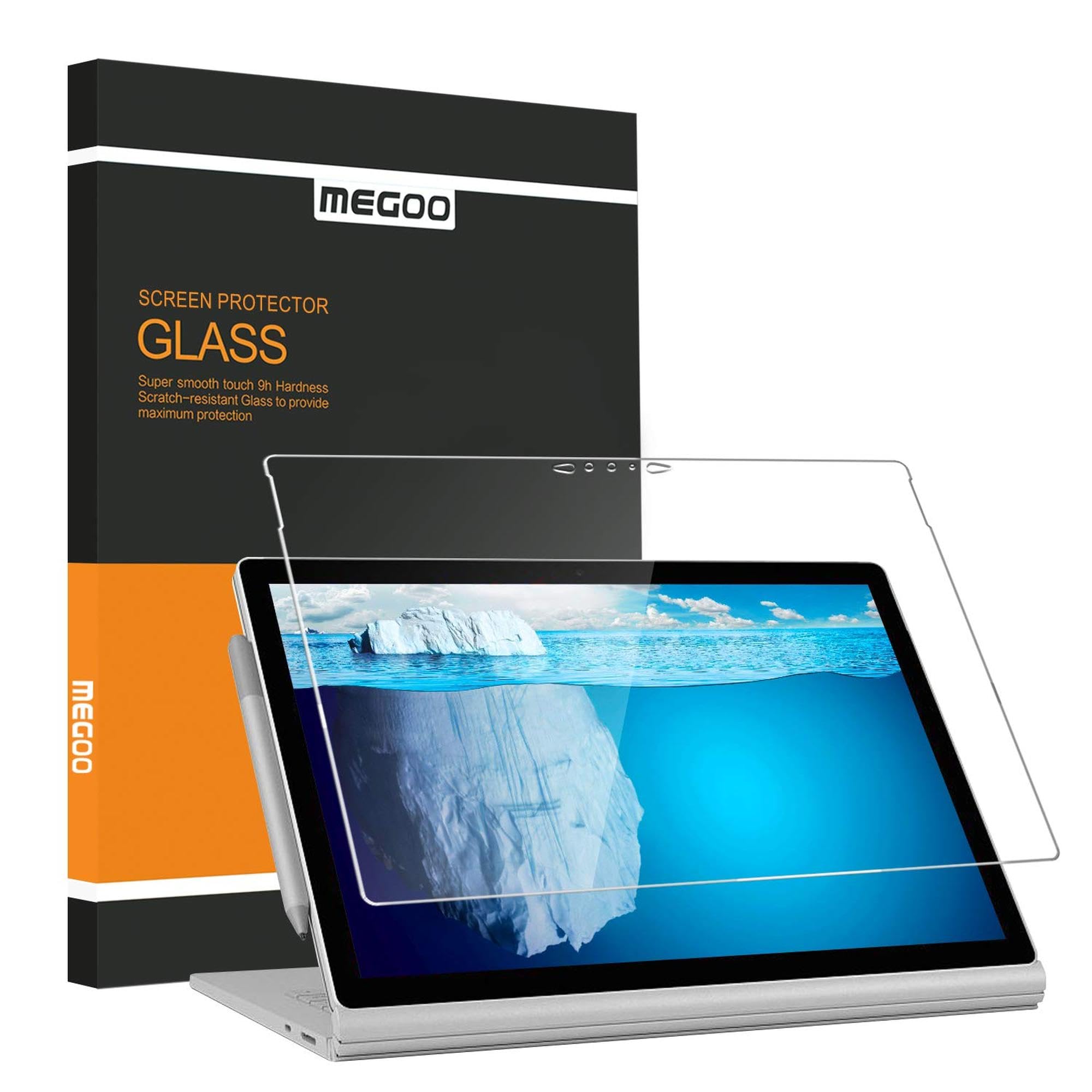
🛡️ Shield Your Screen in Style!
The Megoo Microsoft Surface Book 2 (15 Inch) Screen Protector is a high-definition tempered glass shield designed for maximum protection against scratches and scuffs. With precise laser cuts for cameras and sensors, it ensures full functionality while being easy to install with a unique hinge method. The ultra-clear coating keeps your screen pristine, and the product comes with a complete installation kit and a lifetime warranty.
| Standing screen display size | 15 Inches |
| Brand | Megoo |
| Item model number | CP01G150 |
| Item Weight | 14.4 ounces |
| Item Dimensions LxWxH | 14.8 x 10.87 inches |
| Color | HDX-Clear |
| Manufacturer | Megoo |
| ASIN | B078MCXTK5 |
| Country of Origin | China |
| Is Discontinued By Manufacturer | No |
| Date First Available | September 24, 2016 |
Trustpilot
2 months ago
2 weeks ago