Customer Services
Copyright © 2025 Desertcart Holdings Limited
Desert Online General Trading LLC
Warehouse # 7, 4th Street, Umm Ramool, Dubai, 30183, Dubai









🎮 Elevate Your Entertainment Game!
The CABLEDECONN HDMI 2.1 Ultra HD 8K High Speed 48Gbps Directional Switch Adapter allows you to connect two HDMI sources to one display, supporting resolutions up to 8K@60Hz and 4K@120Hz. With manual switching and a lightweight design, it's perfect for gamers and professionals alike, ensuring a seamless transition between work and play.

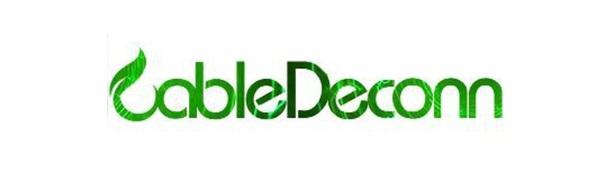



C**E
Works
Works great as advertised
J**S
Passed the test of time
I don't like writing reviews for these sorts of devices until I've used them for a long while, but since I've had this running for nearly two years now, it's time to give it some stars. 5 of them, to be exact, because this switcher has exceeded my expectations entirely.I have a PC GPU (RTX 4090, formerly a RTX 3080) on one input, and a PS5 on the other. Output is to a Sony x90j tv. Using 3' certified ultra high speed monoprice hdmi cables all around. 4k 120 fps with hdr and vrr from both devices works flawlessly. There is only 1 usable 2.1 port on the TV (other is used for earc) so this thing really makes my ideal setup here possible.The only hiccup I run into is if I am switched to PS5, then turn on the pc and switch to it, there have been some instances where I got no picture. In those cases, pulling the power on the switch and plugging it back in did the trick. I think this is more the TV not handling the change well, though I'm not sure. I now shut down ps5, switch to PC, and then power it on. No issues ever that way.Hope I didn't just jinx it and it ends up breaking tomorrow (I don't think it will), but as of today I would highly recommend this device. Perfect price point for it too. 5 stars all the way.Just use the shortest certified cables you can, and you will probably have as nice of an experience.
A**W
PS5 120hz / Xbox Series X 120hz and Dolby Vision
Prior to this, I would have to switch the Hdmi cable between my PS5 and Xbox Series X into port 4 of my 75' Sony X900H. I use port 3 to ARC audio to my amplifier. Now I have both consoles connected to the switch and as you can see, 120hz on PS5 and both 120hz and Dolby Vision on Xbox Series X pass-through just fine. (X900H can't run Dolby Vision and 120hz on the same HDMI port at the same time) Also, the X900H recognizes the PS5 when I turn it on and will auto switch to "Game" mode. Also, you will need a hdmi 2.1 cable from the switch to the tv (not included). If I had any complaint, it would be that the switch does not turn off when I turn off the TV, and has no off button either.
G**Y
The only full bandwidth HDMI 2.1 switch on Amazon
This is the third "full 48gbps" HDMI 2.1 switch I've tried from Amazon, and it is the only one to live up to its advertising. It works perfectly with the Xbox Series X at 4k 120hz HDR VRR. No signal dropouts. Also works with ALLM, Dolby Atmos passthrough, etc. with zero issues.Other inferior switches will cause signal dropouts where your screen goes black every few minutes. This is because they are outright lying about supporting 48gbps. I am writing this to confirm that the CABLEDECONN HDMI 2.1 Ultra HD 8K High Speed 48Gbps Directional Switch supports AT LEAST 40gbps, which is the maximum output of the Xbox Series X.I knocked off one star for the lack of a remote or auto-switching. None of the switches that do offer those features seem to actually support a full 40gbps signal, so I'll take what I can get.
M**J
Works great
Works great to switch between my two game systems.
S**Y
Craptacular Quality Control
Was really looking forward to this HDMI switch box. Just bought a new LG OLED TV with an LG 3.1 soundbar. Unfortunately, the soundbar has one input (HDMI 1) and one output (E-ARC Out). I have an Xifinity top box and a PS4-Pro. Due to the dirty signal coming from the Xfinity top box that causes massive audio/video sync issues (sound lags way behind video and LG eliminated their minus range on lip sync adjustment for their 2021 TV's), I'm running it through the soundbar to clean it up before the TV. This mainly cleans up the sound, putting it in sync with the video, and eliminates the aggravating popping sound from the wolfer on a dirty signal. So, having setup the PS4 on the switch box input source one, and the top box on the switch box input source two, I connected the switch box output to the soundbar HDMI input one, and the E-ARC port to the TV's E-ARC input. Everything worked perfect. I watched regular TV, no worries. I reached down and depressed the button on the switch box to go from source two to source one, so I could play a video game. It worked perfect. After playing for a while, I hit the button to switch back to source two to watch regular TV. Here's where it all went south. The switch box would not go back to source one to source two. It just quick working. I was able to go back to source one and see my PS4 on the TV screen but the switch box would not go back to source two, at all. I had to route the Xfinity top box to the soundbar HDMI 1, and route the PS4 directly to HDMI 1 input on the LG TV, and do the switching with the LG remote input source. This switch box was fun while it lasted...exactly one switch cycle.
J**R
Works with PS5 and Xbox Series X perfectly
If you are looking to hook up your PS5 and Xbox Series X to your TV and be able to use all of the features that HDMI 2.1 offers, then look no further. It does everything you need it to do. I have tested it using an LG BX OLED TV and the switch supports all of the features. It not only provides 4K HDR at 60Hz but also 4K Dolby Vision at 4K on the Xbox Series X. It supports UHD Dolby Vision for movies at well.I have tested it with the Xbox Series X at 4K 120Hz HDR and it works great. I am able to switch from one console to the other and it just switches like you expect it to. It also supports power-on features where turning on/off the console will turn on/off the TV and vice-versa. I have a Dolby sound bar and sound is supported as expected.I have not been able to test 4K 120Hz Dolby Vision because my TV does not support it but I'm very confident that it will work. VERY IMPORTANT: Make sure to get good 8K HDMI cables, preferably certified ones, not only for the cables going to the consoles but for the one going to the TV. Don't go cheap on cables. My cables: Zeskit Maya 8K 48Gbps Certified Ultra High Speed HDMI. Hope this helps.Keep in mind that having an 8K (HDMI 2.1) cable with a 4K cable (HDMI 2.0) will drop both signals to 4k (HDMI 2.0) so better not hook up a lower quality cable if you want to keep yourself from having issues. It took me a while to find the proper switch. Hope this helps.
Trustpilot
2 weeks ago
2 weeks ago