Customer Services
Copyright © 2025 Desertcart Holdings Limited
Desert Online General Trading LLC
Dubai, United Arab Emirates







🕹️ Keep your PS5 pristine and cool—because your game deserves the best!
The ZoknesDust Cover Net is a lightweight, mesh dustproof barrier designed specifically for PS5 consoles (both Digital and Optical Drive versions). It prevents dust and pet hair buildup while optimizing ventilation to maintain ideal operating temperatures. Easy to install and stylishly patterned, it protects your investment and enhances your gaming environment.
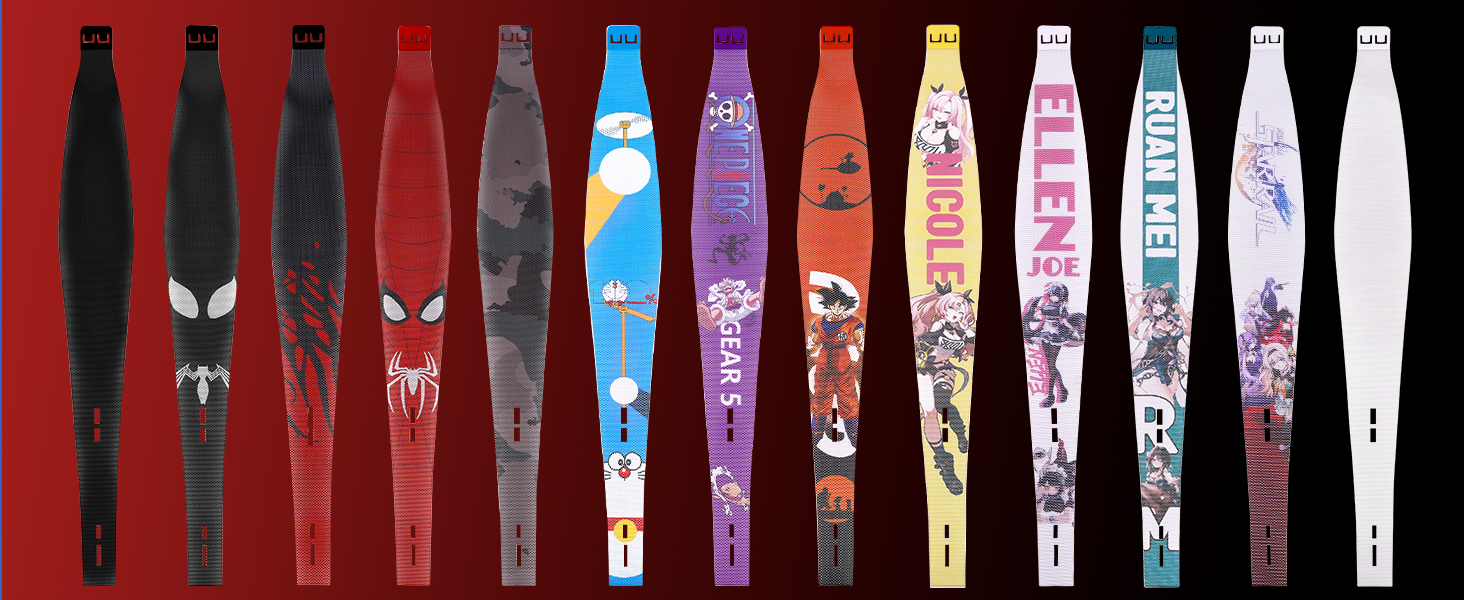




| Manufacturer | Zoknes |
| Item Weight | 32 g |
| Package Dimensions | 9.6 x 6.2 x 5.99 cm; 32 g |
| Color | spider |
| Material | mesh |
| Pattern | Cartoon |
| Power source type | Corded Electric |
| Wattage | 10 watts |
| Item Package Quantity | 1 |
| Plug Profile | Tabletop Mount |
| Specification met | Ma |
| Special Features | Dust Resistant |
| Included components | No |
| Batteries Included? | No |
| Batteries Required? | No |
Trustpilot
1 week ago
2 weeks ago