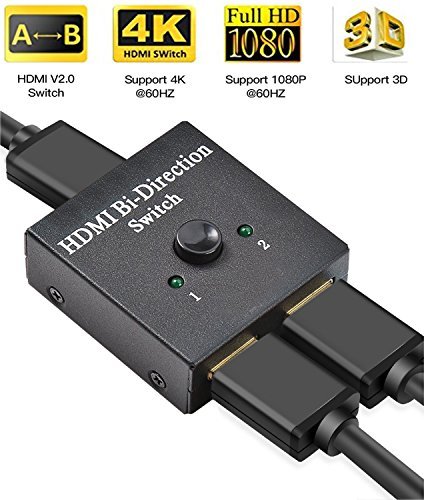
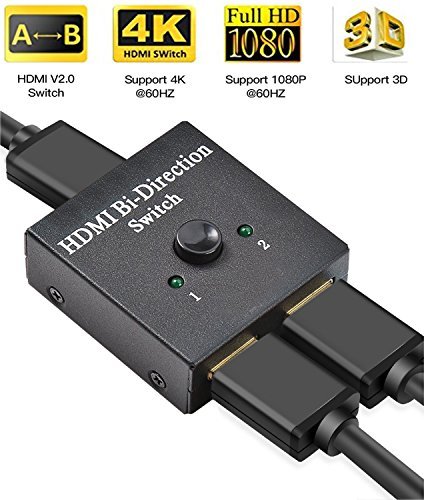
Full description not available
J**P
Works pretty well
Works okay, not perfect, even at 4K@60Hz with just some occasional flickering. Just make sure your cables are really good. One of my cables is really long, so I think I would get better quality with a powered switcher.
N**N
Low cost KVM switch solution for two 1080p monitors and two computers
Buy two of those and a two-port manual USB switch, you will have a low cost KVM switch for two computers and two 1080p monitors using the HDMI or DVI ports.I have two Acer 1080p monitors ( Acer R240HY bidx 23.8-Inch IPS HDMI DVI VGA (1920 x 1080) Widescreen Monitor ) in my office shared between two computers, a desktop and a laptop.I have been using the Windows Remote Desktop to access the laptop computer. However, some software does not behave well over a RDP session. In those cases, the direct access to the computer is required. KVM switches for two computers and two HDMI/DVI monitors are rare and expensive, like over $200!I came up with a simple solution for my two Acer monitors and two computers. Buy two simple HDMI 2-port manual switches and a two port manual USB switch to form an equivalent HDMI/USB KVM switch for two computers and dual monitors. Since both Acer monitors have HDMI ports, I decided to use the HDMI cable approach. If your monitors have only DVI ports, a simple DVI to HDMI adapter would work equally well.In my case, I bought this HDMI 2.0 switch and another HDMI 1.4 switch ( DotStone HDMI Switch Bi-direction 4K HDMI Splitter 2 x 1/1 x 2 No External Power Required 2 Ports HDMI Switcher Supports Ultra HD 4K 3D 1080P for PS4 Xbox Fire Stick Roku ) to switch between two Acer monitors. You can just as well just use two of same kind HDMI 1.4 (cheaper) or HDMI 2.0 (future proof) switches. A third manual 2 port USB switch ( 2 Port USB 2.0 Selector Switch 2 PC share 1 USB Device Like Printer Flash Driver Mouse Keyboard with USB-A interface ) was used to switch the keyboard and mouse. Since both the keyboard and mouse are Logitech and wireless with a unified receiver dongle, it made the process much easier. If your keyboard and mouse have two dongles or not wireless, then this setup may not work well or need another adapter to combine the keyboard and mouse into one USB connection.All I can say is that once setup, the switch between two computers is a simple two push process. First push both HDMI switches once to switch two monitors. The push the USB switch to switch the keyboard and mouse.A final note about this HDMI 2.0 switch. It works as claimed to support 4K@60Hz as long as the HDMI cables and the video card or device are up to the 4K@60Hz specs.
M**S
Great Switch, Does 4k@60hz
Good build quality, especially for the money. Feels very solid and has a little weight to it, which is usually a good sign with electronics. Functions as advertised, and no issues transmitting HDR and 4k @ 60hz, which is what you need if using a PS4 Pro, Apple 4k TV, 4k HDR TV, etc. No picture dropping or any other issues.I am using this switch with my PS4 Pro to output to both a TV and monitor. This enables me to watch Apple 4k TV through my TV while simulatenously playing my PS4 Pro through a monitor, without changing cables every time which is a pain and also wears out your devices' HDMI inputs.I will be buying a 2nd switch to use with my Apple 4k TV. Then I can use both devices with either TV or monitor simultaneously (mind explodes).
B**S
Didn't quite work
I purchased this item to switch signal between Xbox 360 and Xbox One. The cables in use were 2 brand new HDMI Amazon basics and the HDMI cable that came with the Xbox One. Upon hookup I did get picture to the TV but it was not 1080 but rather 640x480 and stretched on the Xbox One. I didn't bother to look at what the 360 looked like.
T**.
Great HDR solution for original PSVR owners.
So far so good the perfect solution for owners of the original PSVR that don't want to cable swap to get HDR. Nice quality very heavy for such a small switch seems extremely well made. Doesn't degrade picture quality at all pass thru works great with 4k resolution and HDR you will get everything passed thru with no hicups. You will need an extra HDMI port on your TV for the PSVR HDR work around.
A**N
Does the job
It works
G**R
Good unit with great tech support
The unit arrived as advertised but at first, did not work with my setup. The customer support team at Uergogo worked to find a resolution and got everything up and running by having me change some settings in my Blu Ray. Overall, a great experience.
F**M
Very convenient
Got a new NES classic and a SNES classic but only had one HDMI port left available. Got this to relieve the frustration of swapping the cable every time I wanted to change consoles and it works great
Trustpilot
1 month ago
5 days ago