Customer Services




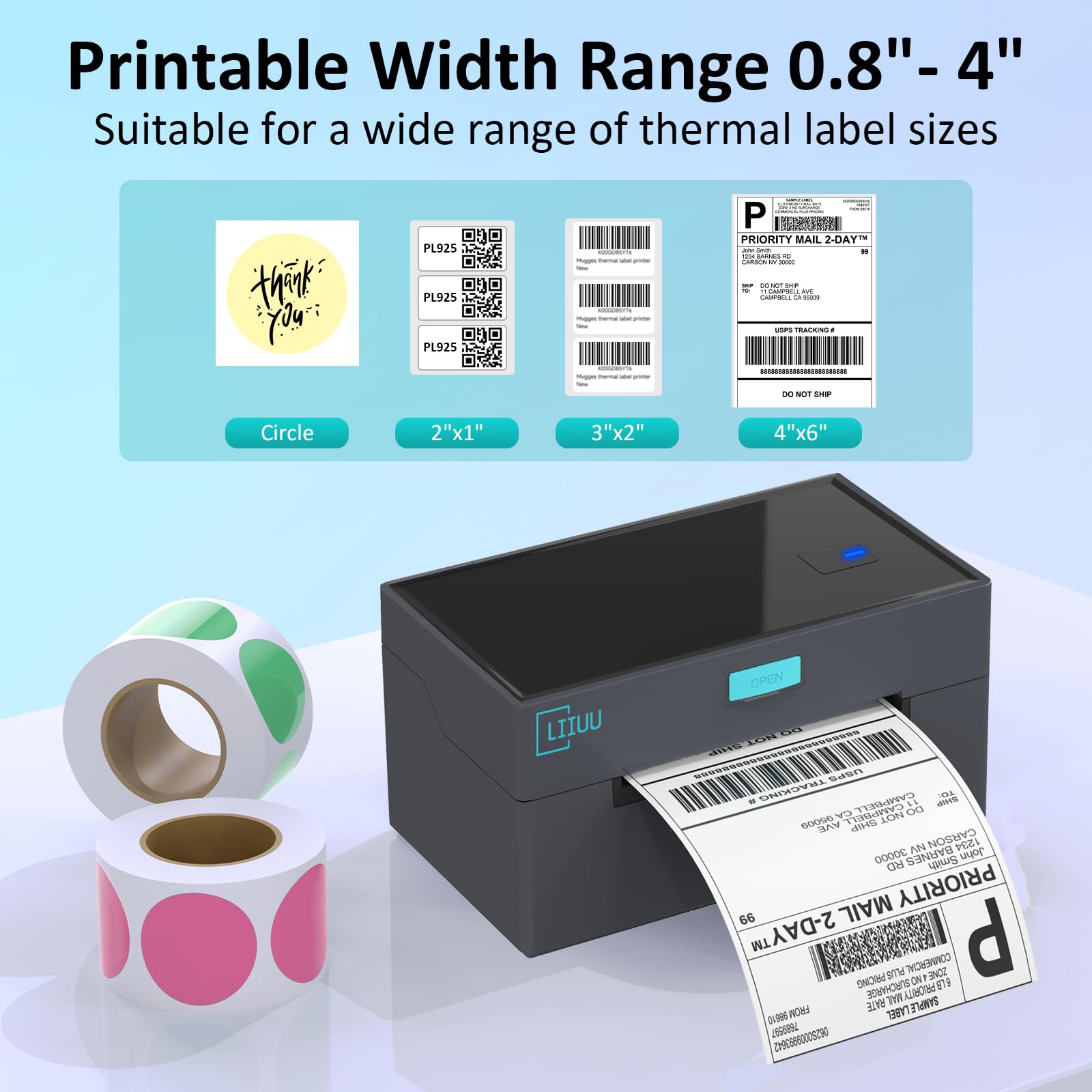



🚀 Print Smarter, Ship Faster, Stay Ahead!
This compact 4x6 thermal shipping label printer offers ultra-fast 160 mm/s printing at 203 DPI resolution, supporting wireless Bluetooth printing from iOS and Android devices plus USB connectivity for Windows and Mac. Compatible with major e-commerce platforms like Amazon, eBay, and Shopify, it’s designed for professionals who demand speed, clarity, and seamless integration in their shipping workflow.








| Controller Type | Mac, Windows PC and Laptop; Android, iOS Smartphone and Tablet |
| Maximum Media Size | 4 x 6 inch |
| Included Components | 1x Power Adapter, 1x USB Cable, 1x Thermal Label Printer, 1x USB Drive and Type-C Adapter for Mac, 1x User Manual, 30x Test Labels |
| Print media | Labels |
| Max Input Sheet Capacity | 100 |
| Compatible Devices | Laptops, PC, Smartphones, Tablets |
| Sheet Size | 4x6 Inches |
| Maximum Black and White Print Resolution | 203 |
| Dual-sided printing | No |
| Max copy resolution black-white | 203 |
| Duplex | Simplex |
| Hardware Interface | USB |
| Additional Printer functions | Print Only |
| Total USB Ports | 1 |
| Model Series | POS-9220 |
| Specific Uses For Product | Home, Office |
| Manufacturer | Jingzhi |
| Item Weight | 2.1 pounds |
| Product Dimensions | 4.6 x 7.8 x 4.3 inches |
| Item model number | POS-9220 |
| Size | 7.8x4.6x4.3 inch |
| Manufacturer Part Number | ZJ-9220-G |
C**N
Label printer works great - OS app ok
After getting the printer hooked up and connected, I immediately wanted to try to print a label, which is replacing a printer that went down recently. It printed as expected, quickly and clearly.The feature I like the most about the printer is its design. It has two things that I haven't had before (I've mostly owned slight budget label printers). When loading the printer, there is a guide for the blank labels, giving an exact size for printing. The other design is a button on the front of the printer, which doesn't seem like a big thing, but it quickens any interaction with the printer regarding loading, adjusting, and fixing the blank labels.I downloaded and tried the app and realized quickly that the labels need to be set to the correct size, or you can run into issues with the printer printing. I accidentally had an 8X10 set in the app when printing and the printer choked (understandably). I had to remove the printer from my computer and then reconnect it and reconnect the printer in the app. Reload the printer with the printer labels, chose the right size - 4X6 or below - and it prints fine from the app.The printer has all the instructions for installing, setting up, and printing from it. The box includes the software, links to videos, and troubleshooting videos. The company sets you up for success. Overall, it is a good budget-ish printer.
A**.
Do not buy
The media could not be loaded. This thing is ridiculous. The app is shoddy, the printer leaves blurry lines, the stickers aren't on a track so they constantly get pulled out of line. I threw away the worst of them already, so imagine prints 10x worse!Now there is some kind of glitch where it's printing on every other sticker and overlapping previous prints. The amount of wasted time, effort, stickers and money is laughable. I wish I could still return this. No thanks.
J**K
Great Printer - Works Well. No Complaints!
This is a great thermal printer for a great price. It does what it's supposed to do, no more, no less. I haven't had any issues with it, and it's probably already paid for itself with the money I've saved on ink for my eBay business. Highly recommended.
B**T
If it uses the ZLabel app, it’s not worth your time
It appears that of the cheap thermal printers on Amazon use the same terrible ZLabel app as this was the second one I have tried. First off, if you are having problems connecting via Bluetooth, look at the App settings in your phone (a nice tip that should’ve been included in the sparse instructions). This unit printed two labels perfectly and none since have been worth the frustration. I’m back to buying sticker labels and printing using my regular printer. I’m not a tech idiot either…these units (all of them) aren’t very well thought out or made to function. If you’ve made it this far, I’m sure you’re going to buy one of these things, as stated before, be prepared for frustration. This review could be used for all these printers and the same frustrations carry from one of these units to the next. Good luck but be ready to return. I truly hope you have better luck than I did
N**
Can be hard if you don't read the online description
First thing you need to know about this printer is that the app is the literally the manuel. Second the passcode for the Bluetooth is 1234 and that when entering the printer sheets the sticky side must be down otherwise the image won't print but other wise it's fast inkless and I believe if you download the shipping labels it's so much easier
S**E
Shoulda done this sooner
I hook this directly to my laptop, quick install easy to use for what it is and I should have got this way sooner to avoid having to print labels on printer paper and tape them to a box what a waste of money for all them rolls of tape.
A**A
Terrible!
Can’t use it.. app keeps crashing so I can’t print anything! I’ve tried everything to get the app to work and nothing.
A**R
Don’t waste your money!
60 days in and this printer is printing very light labels and with a line down the entire length of label!Update: the line continues and is now interfering with the bar code needed by ups- some ups stores r unable to scan the bar code and sending me way with pkg in hand! This company never responded to my issues! Don’t buy unless you get the extended warranty!!
Trustpilot
1 month ago
3 weeks ago
1 month ago
1 month ago