Customer Services
Copyright © 2025 Desertcart Holdings Limited
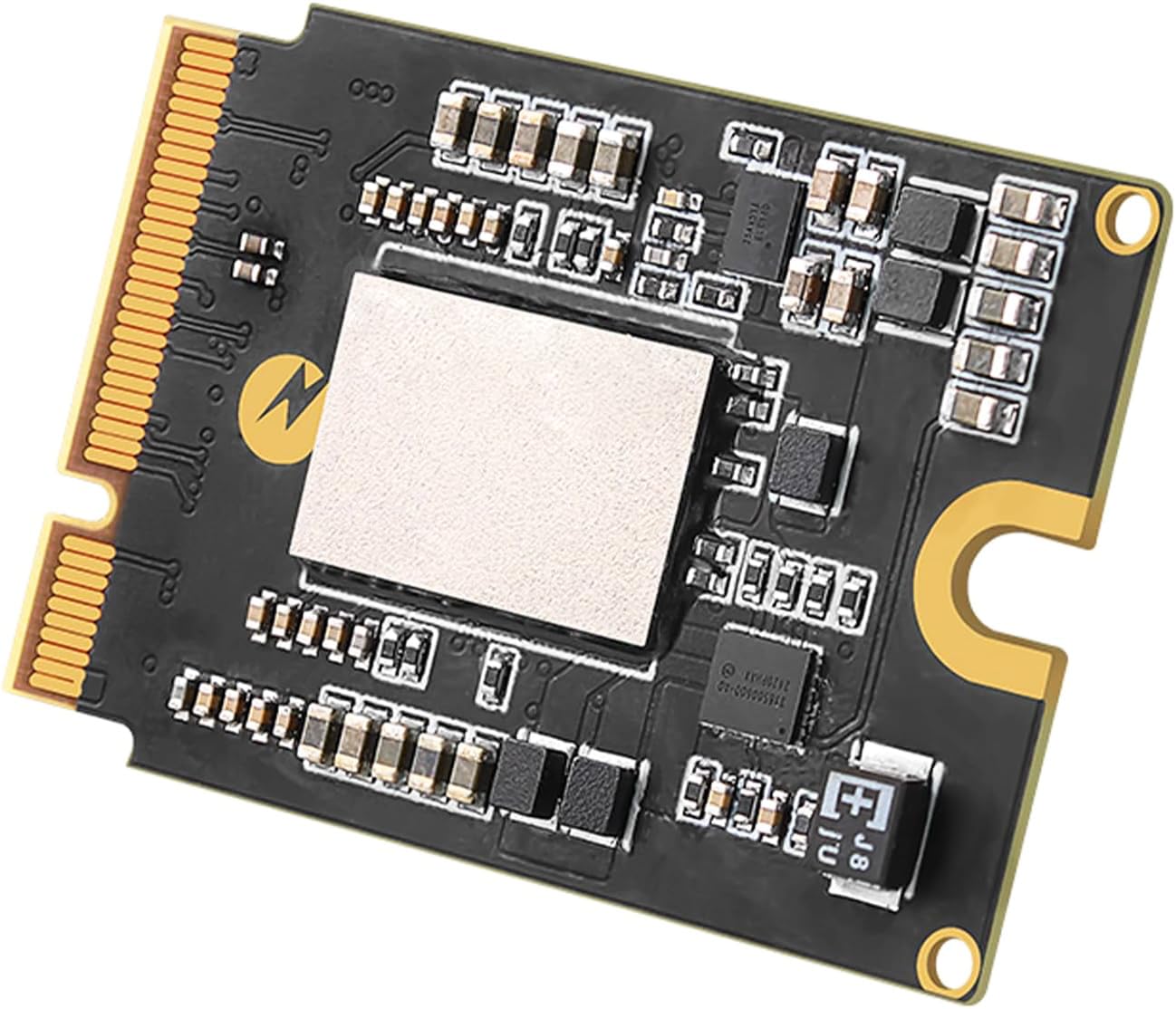
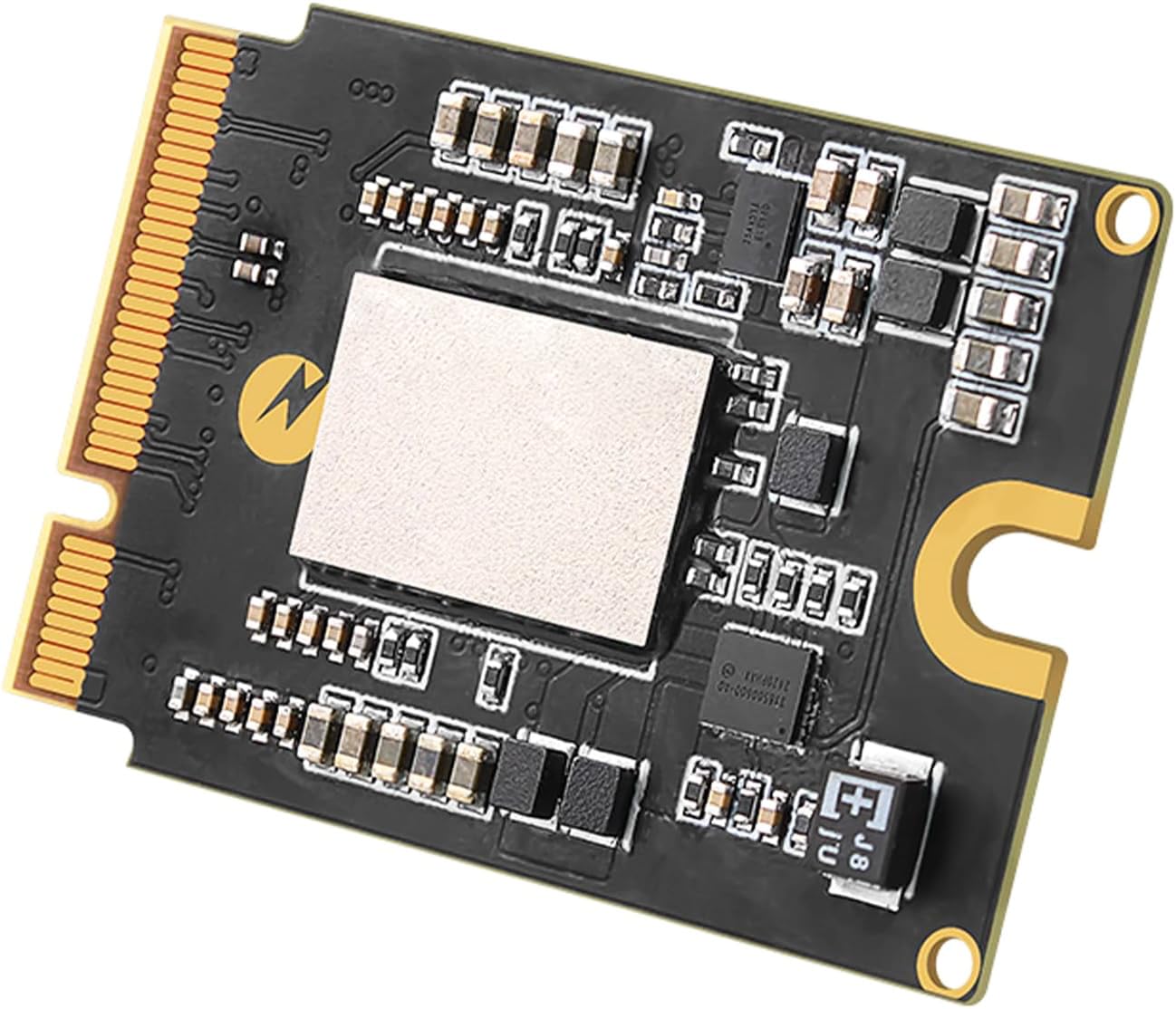



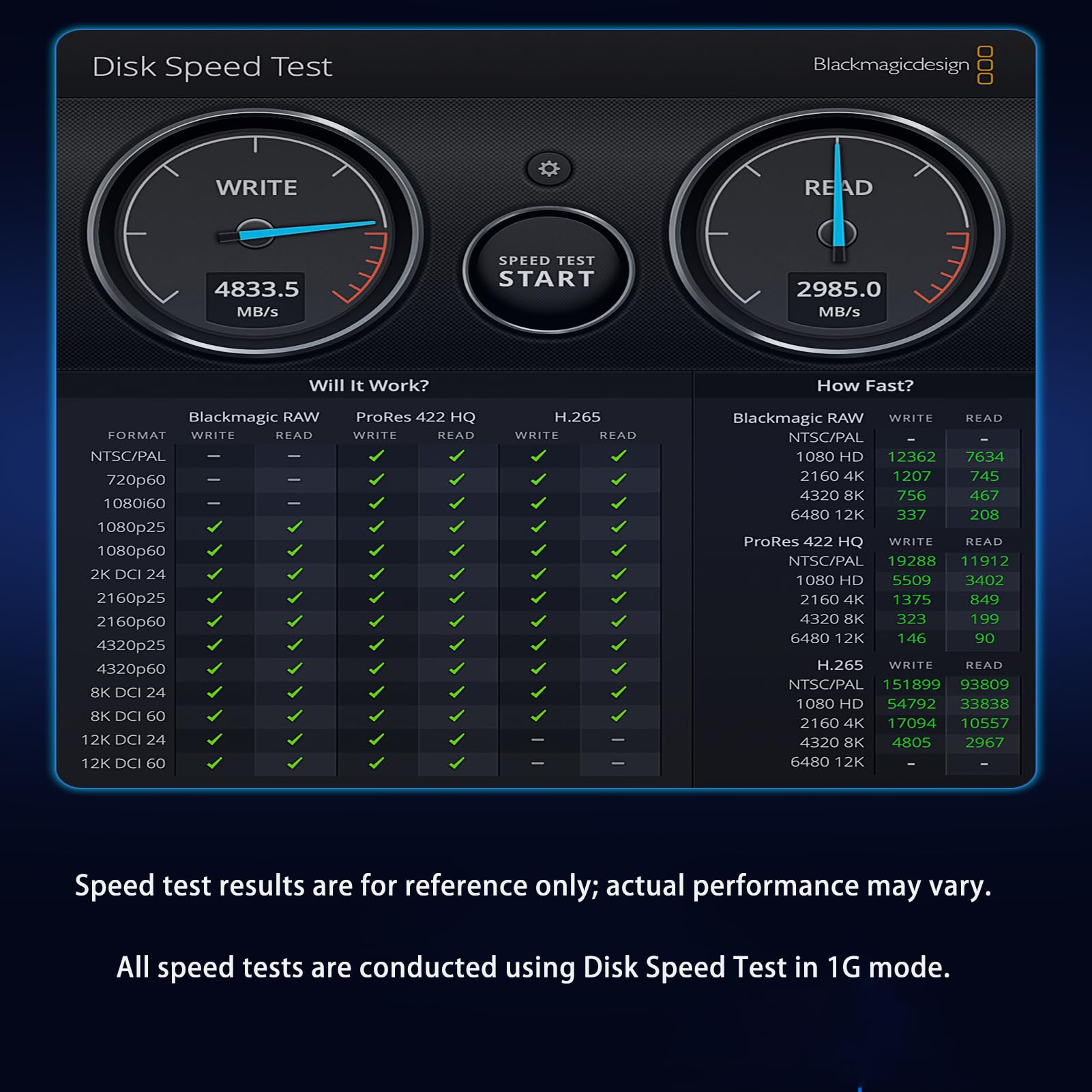
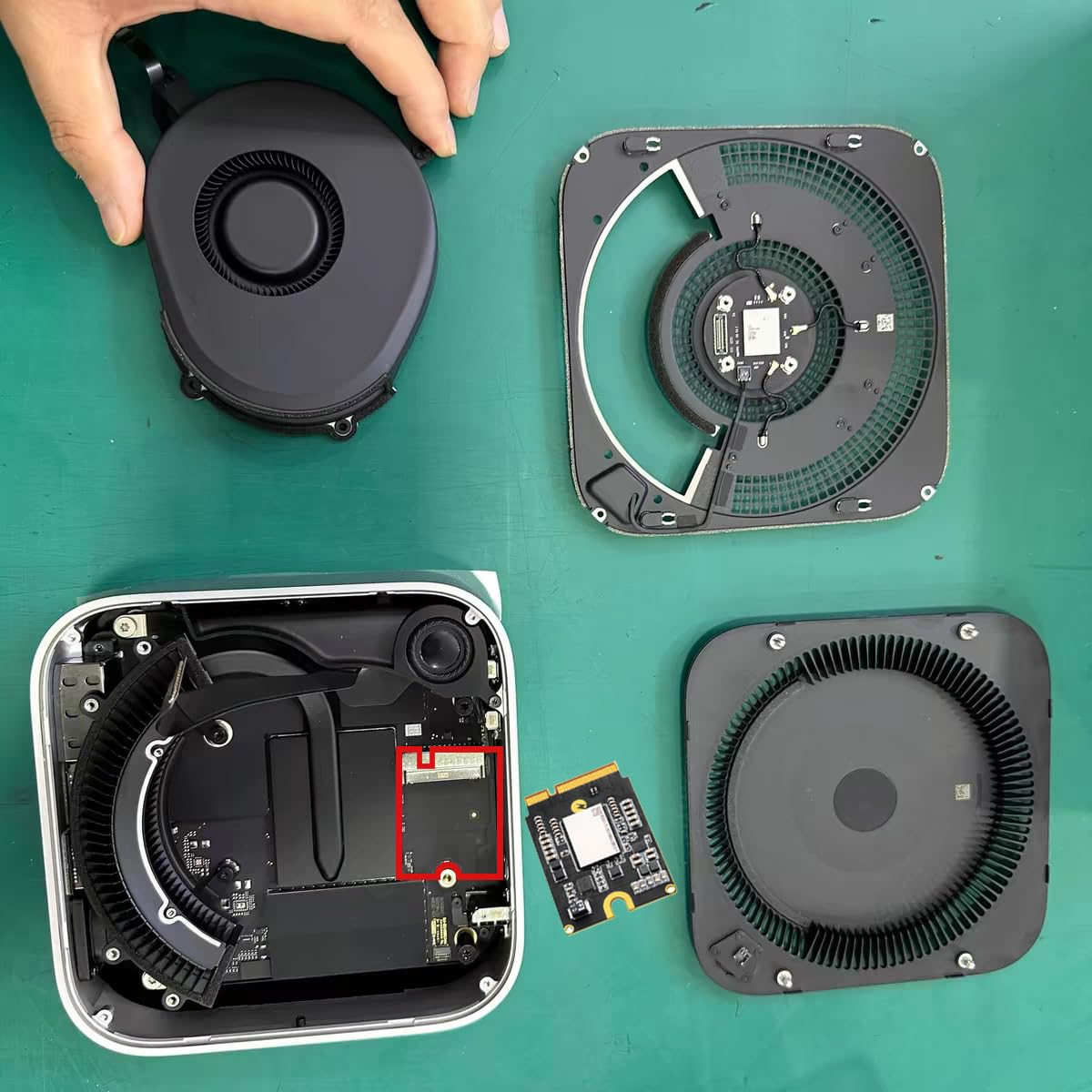
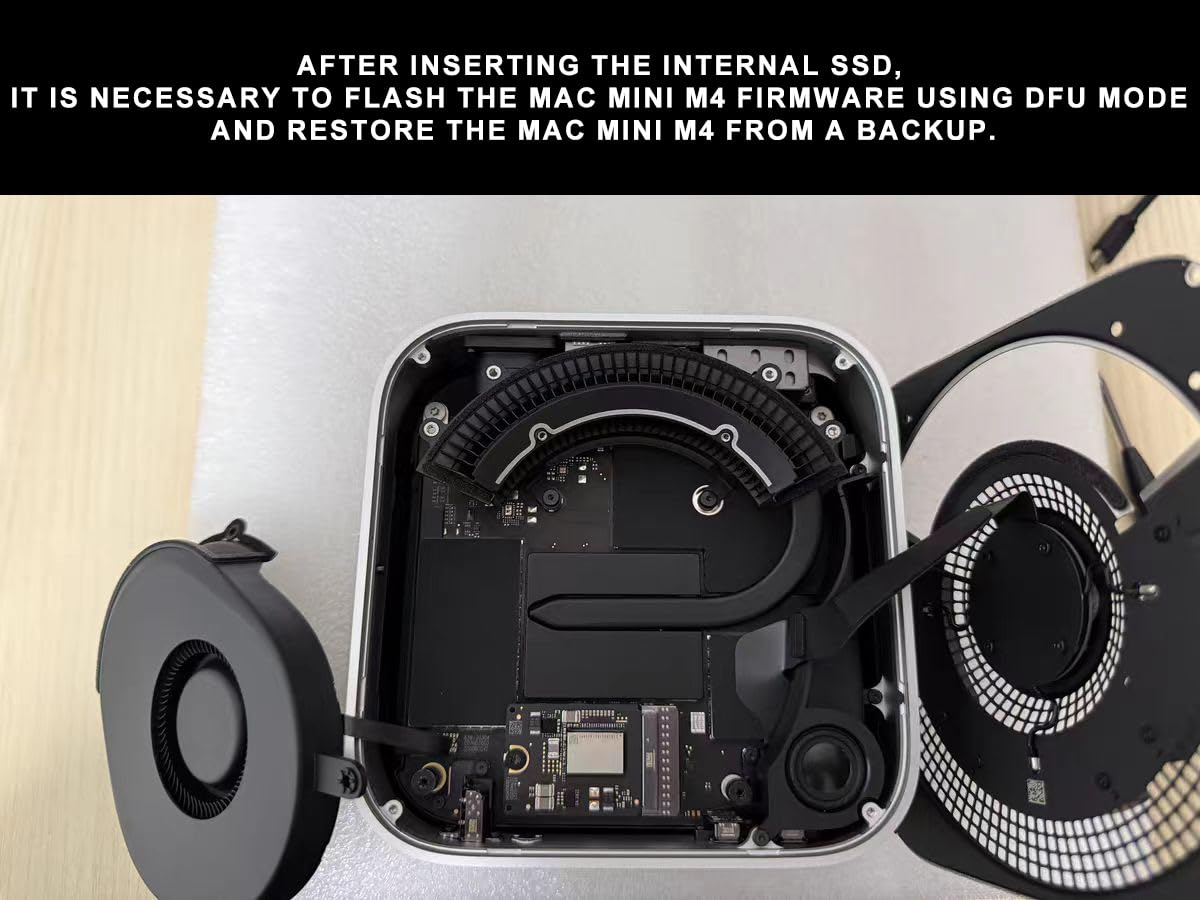
🚀 Upgrade your Mac mini M4 to pro-level speed and storage—because waiting is so last year.
The SPARKFLY M4 Mac mini Internal SSD offers a 2TB storage boost with blazing Thunderbolt speeds up to 4200MB/s write and 2900MB/s read. Designed specifically for the Mac mini M4, it delivers rock-solid stability and proven reliability through rigorous testing. This DIY upgrade is easy to install, dramatically enhancing your device’s performance and capacity at a fraction of Apple’s cost.

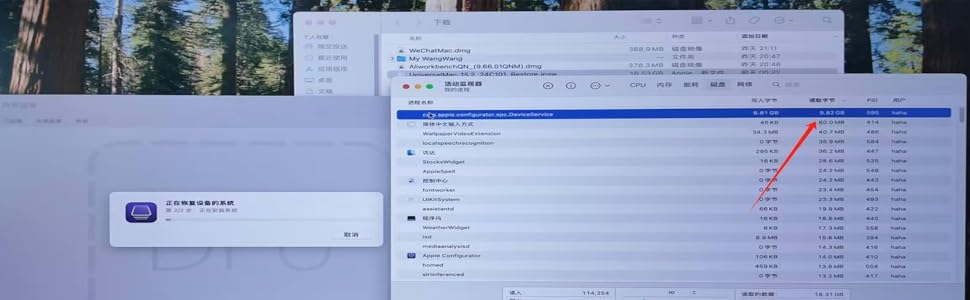
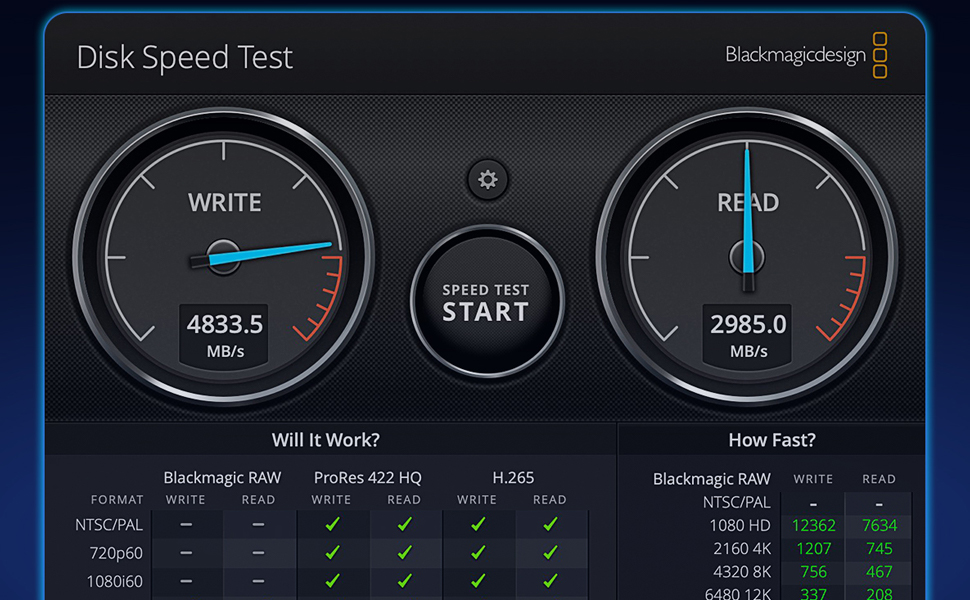


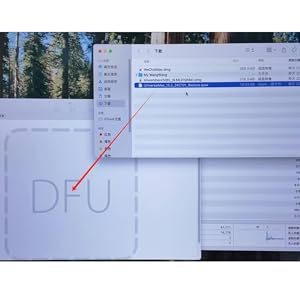
| ASIN | B0DZHP63Y3 |
| Best Sellers Rank | #1,661 in Internal Solid State Drives |
| Brand | SPARKFLY |
| Customer Reviews | 5.0 5.0 out of 5 stars (6) |
| Date First Available | March 6, 2025 |
| Hard Drive | 2 TB Solid State Drive |
| Hard Drive Interface | Thunderbolt |
| Item Weight | 3.2 ounces |
| Item model number | 4be564bb-5350-4f75-ac1e-b290ef841888 |
| Manufacturer | SPARKFLY |
| Package Dimensions | 0.6 x 0.4 x 0.1 inches |
| Series | 4be564bb-5350-4f75-ac1e-b290ef841888 |
B**T
Saved money and increased performance and capacity
This 2TB SSD is an upgrade worth every penny and will save you a fortune. I purchased it for my m4 Mac mini, which only had 256GB of internal storage. I couldn’t afford or justify Apple’s 2TB model, so I decided to give this one a try. It’s significantly cheaper than the Apple equivalent storage, and the installation process was incredibly simple. Although the installation instructions are basic, referring to a YouTube video is recommended. Additionally, the SSD comes with the necessary tools. After installing the SSD, I restored the macOS software (which takes longer than installing the hardware), and then I ran a Blackmagic speed test to compare its read and write speeds. Surprisingly, it’s even faster than the Apple Original! I’m thoroughly satisfied with this product and highly recommend it.
J**E
Excellent upgrade for Mac mini.
The option of getting this convinced me to buy the base Mac mini and upgrade it. Upgrade was easy. The software reinstall was the hardest part and even that went smoothly. Saved lot of money vs Apple's high prices to upgrade memory.
D**E
2TB Drive
Dropped it my Mac mini M4, it took about 25 minutes to replaced the 256GB. It wasn't that hard, YouTube has lots of people showing you how to do it. Just don't loose the screws.
Trustpilot
1 month ago
4 days ago