Customer Services
Copyright © 2025 Desertcart Holdings Limited
Desert Online General Trading LLC
Dubai, United Arab Emirates










🤖 Build. Code. Innovate. Own the future of robotics today!
The Adeept 5DOF Robotic Arm Kit is a wooden, 5-axis programmable robot arm designed for teens and STEM enthusiasts. Fully compatible with Arduino IDE, it offers multiple control methods including manual and PC-based remote control. The kit includes downloadable, frequently updated tutorials and code samples to facilitate hands-on learning in programming and robotics. Batteries are not included, and assembly is required.



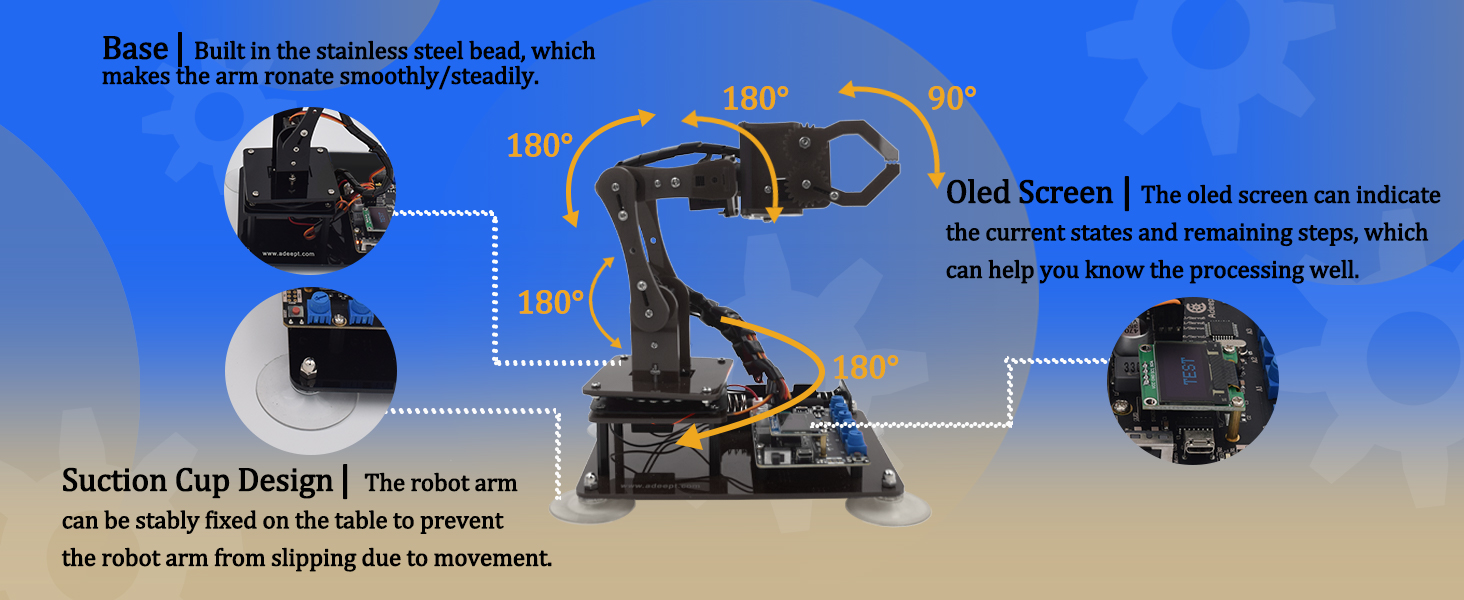
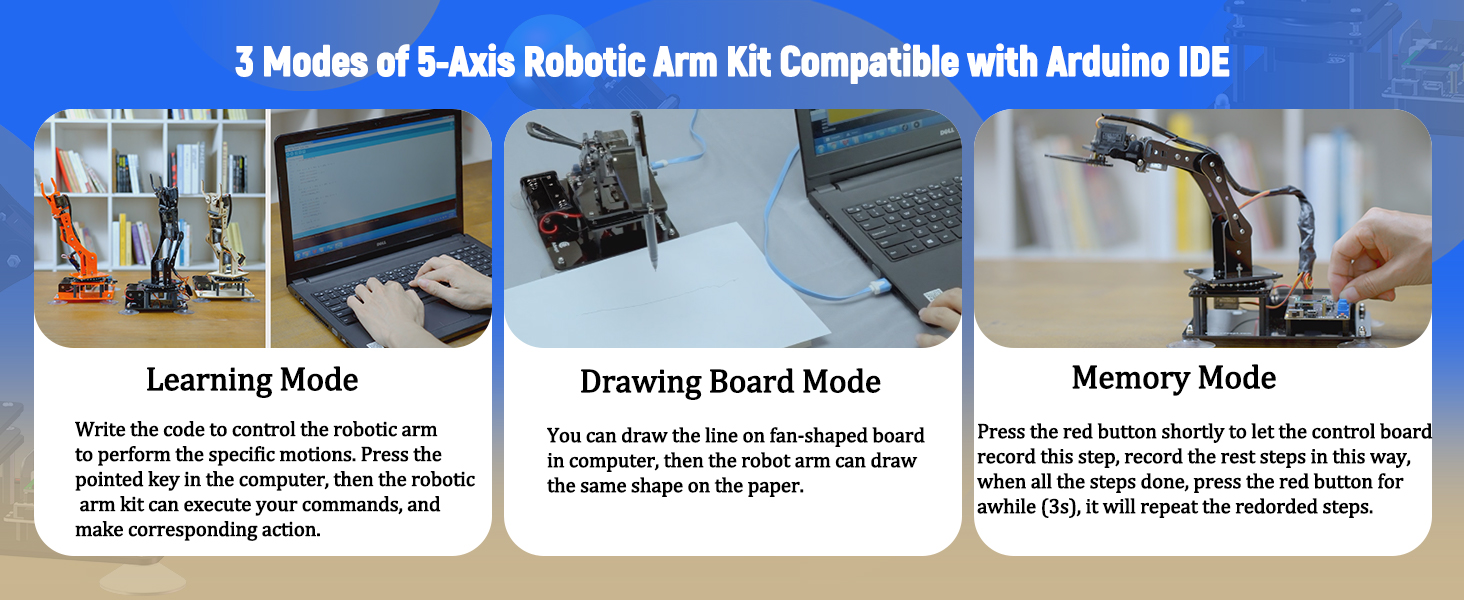
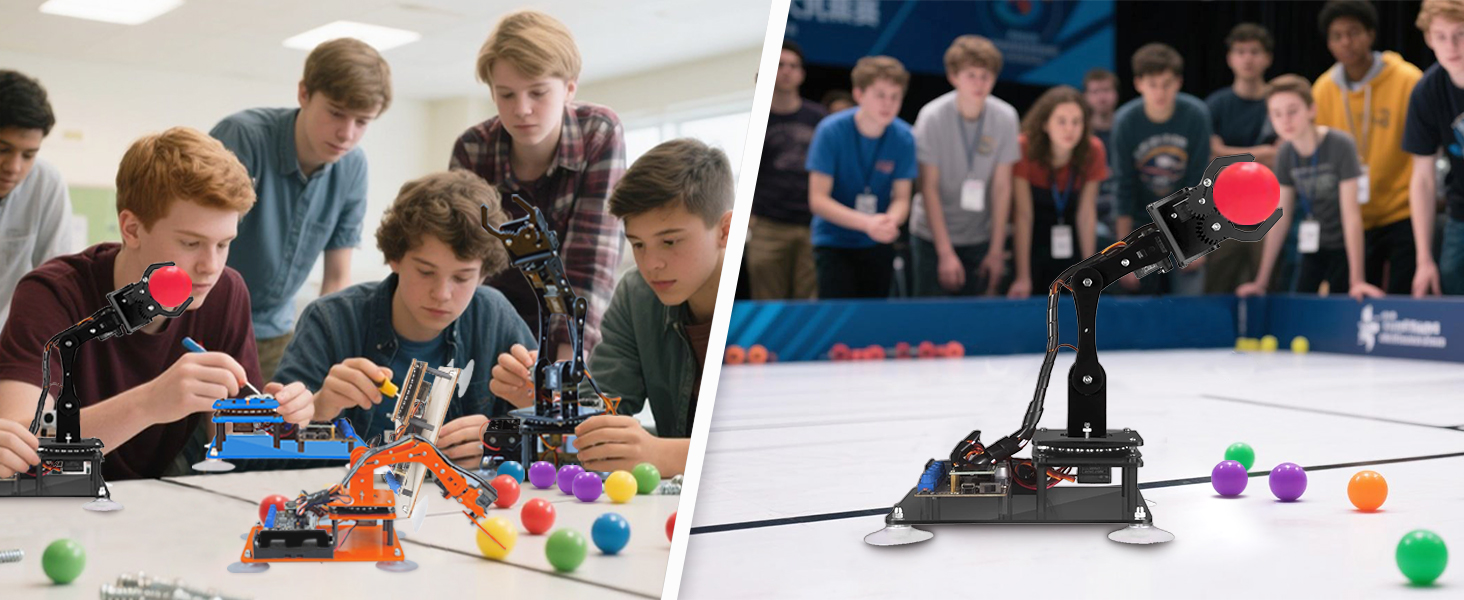

| Product Dimensions | 22.35 x 16 x 5.59 cm; 608 g |
| Manufacturer recommended age | 14 years and up |
| Item model number | RBC-Apt-104 |
| Manufacturer's Suggested Maximum Weight | 50 Grams |
| Educational Objective(s) | STEM |
| Language: | English |
| Number of Game Players | 2 |
| Number of pieces | 5 |
| Assembly Required | Yes |
| Batteries Required? | No |
| Batteries included? | No |
| Material Type(s) | Wood |
| Remote Control Included? | No |
| Remote Control Type | APP |
| Colour | Wooden |
| ASIN | B0B6FX8P1J |
R**N
Impressive instructions, straightforward to build, great fun overall!
Wow - this has been great fun to assemble! After reading the other comments I was a little sceptical, but the assembly instructions were really clear and the quality of the components exceeded expectations.First, the instructions come in a rar/zip, and the download is linked to on the box. The directory structure in the archive is a little chaotic! The assembly instructions in particular can be found in Tutorials-pdf/5. Assembly of the Robotic Arm.pdf, and it's a good idea by starting the base, and pausing after mounting the board.I say that because the servos needed to be primed to a 90 degree angle, which can be done by plugging them in to the board, and running the relevant script. The script simply angles the servos correctly, so that when you attach the rocker-arms etc then you are attaching them at the same angle as the instructions. It was straightforward enough (I'm a software consultant by trade with experience in electronics, but with patience and a little help I think a 14y would be able to manage).The engineering behind the arm is quite impressive. And building the arm was great fun. To be honest, I bought this for my six year old as a summer holiday project, but after looking through the instructions decided the build was too complex. However, he's already using Scratch Junior at school (a wysiwyg programming environment) so we're going to code the arm together using a similar approach.I'd say the main advice I'd give someone when following the instructions would be to trust the model diagrams over the physical diagrams. Each step has a few models and a few photos - I found the photos to be a little inaccurate (i.e. when determining the angles of the parts connecting to the rocker-arms, the models are correct, the photos not).Also worth noting that some of the scripts need libraries installing before they will build. Searching for the name of the header should fix this in most cases (e.g. for "#include <Adafruit_GFX.h>", go to Tools>Manage Libraries.. and search for search Adafruit_GFX, install the "Adafruit GFX Library" that show up and it should then work - do for each include that generates an error).Final tip - I found a torch on amazon that cost ten quid and came with 4 x 18650 batteries, so now I can work the arm without being connected to a computer via the potentiometers, and I can see where I'm going at night. I though this was a good price for four of the batteries, and they arrived next day.. No charger though, but I'll come to that when I come to that!All in all, very impressive, well worth the price for the joy it brought building and the possibilities that extending this will bring.. Might buy another in four years and see if my boy wants to build it with me :)
Trustpilot
1 month ago
3 weeks ago