Customer Services
Copyright © 2025 Desertcart Holdings Limited


⚡ Power Your Data, Protect Your Drive — RAID Ready, Travel Steady!
The Cable Matters 10Gbps Aluminum Dual Bay 2.5 Inch External SSD Enclosure is a professional-grade storage solution designed for millennial managers who demand speed, flexibility, and reliability. Supporting two SATA SSDs with RAID 0/1 and JBOD configurations, it delivers up to 10Gbps transfer speeds via USB-C, USB-A, and Thunderbolt ports. Its tool-less, compact aluminum design ensures quick setup and portability, while smart cooling and optional supplemental power keep your data safe and accessible anywhere. Compatible with both Mac and Windows, this enclosure is the ultimate upgrade for fast, secure external storage.




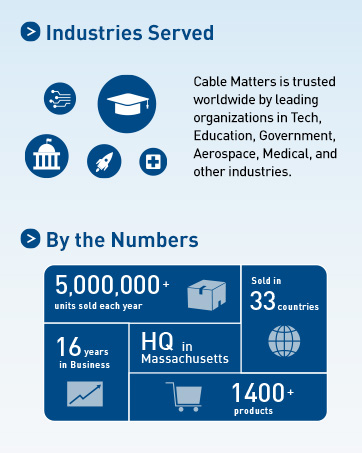







| ASIN | B07CQ6C4MW |
| Best Sellers Rank | #2,870 in Enclosures |
| Compatible Devices | Laptop |
| Customer Reviews | 4.0 4.0 out of 5 stars (292) |
| Data Transfer Rate | 10 Gigabits Per Second |
| Date First Available | April 27, 2018 |
| Hard Disk Form Factor | 2.5 Inches |
| Is Discontinued By Manufacturer | No |
| Item Weight | 11.2 ounces |
| Item model number | 201080-BLK |
| Manufacturer | Cable Matters |
| Max Number of Supported Devices | 2 |
| Product Dimensions | 5.12 x 3.27 x 1.02 inches |
| UPC | 818707023556 |
R**.
Great Portable Enclosure -- It Just Works (and Works Well)
I love this thing: It was was crazy easy to set up and has been rock solid for my scenario (though for just a few days so far). I will update this review if I start having problems in the next few weeks. (While I don't doubt the various trouble scenarios others have described, those troublesome reports evidently do not match my own use case.) I wanted a compact external enclosure capable to use with a laptop while travelling away from home. The enclosure needs to be capable of RAID 0, RAID 1, and JBOD. I am using a pair of Samsung QVO 4TB SSDs. The laptop I'm using has a USB 3.1 port with USB-C connector. Finally, I want an easy-to-find interface / cable for supplemental power, in case I need it but can't easily and quickly get the most up-to-date gear. Installation and Configuration: It took maybe five minutes to install SSDs and configure the device. Installing the drives can be tool-less, but screws and a small Phillips-head screwdriver are enclosed for attaching the drives to the enclosure tray. (I used the screws.) DIP-switch configuration is easily accessible on the drive tray, with the various options clearly labelled (JBOD, RAID 0, RAID 1, or "Big"). Once the drives are in and DIP switches set, plug the device in to the laptop for power and then use a paper clip to press the recessed 'reset' button. (Note: It seems like pressing the 'reset' button will reconfigure and delete all data no matter which option you select. You've been warned!) Finally, partition and format the drive (or drives) using your operating system. In five minutes the device is up and running; no muss, no fuss, no bother. Now for Performance: In my scenario, the device gets plenty of power and works reliably on bus power from my laptop's USB-C port using only the enclosed short USB-C cable. (As I write this, the device has been continuously writing and reading data for over 24 hours with no glitches or errors were encountered. I even physically moved the enclosure around while it was working to test the connections using the enclosed USB cable; no issues encountered.) The device behaves and performs as expected in all modes: Using CrystalDriveMark, I get nearly the full rated read and write speed from both SSDs (configured as JBOD). I get nearly that speed in RAID 1 and almost double speed reading when configured as RAID 0. As expected, the onboard RAID controller does impose a performance cost when writing in either RAID mode. The RAID controller is built-in; no drivers or added software is needed. The enclosure passes full SMART data for all enclosed drives -- both CrystalDriveInfo and HD Sentinel show all expected info from both drives in all modes (JBOD, "Big," or either RAID setting). Cooling is good enough: While in continuous use for over 24 hours (downloading software and data), both installed drives report temperatures holding between 45 and 50 degrees C. The box itself is warm but not hot to the touch. The device also seems to get plenty of power from a generic Apple USB power plug (from an older iPad) and a random micro-USB cable from the drug store. I tested this while accessing the device on an old desktop system through a USB 2.0 port (but I didn't stress test it with hard reads and writes; your mileage could vary). I am happy this device uses the ubiquitous micro-USB for supplemental power; you can easily get those cables and a matching power plug at a corner shop, drug store, or gas station in any town pretty much anywhere in the world, no matter how small and off the beaten path.
C**.
Good Product — Yes it’s SSD-Only
I have this set up with two Samsung 860 Evo SSDs. It’s currently in RAID 0 and scoring about 875MB/ second in BM for both reads and writes. I copied a 675GB folder from another drive in 12:30. I haven’t decided whether I’ll live it up with the RAID speeds or play it safe in a BIG configuration. Connected to my iMac Pro, the enclosure is recognized immediately— there are no hurdles to formatting and no drivers required. Because one of my two drives was previously formatted, I needed to use a paper clip to hit the “reset” button which erases both drives and presents them properly. Installation was toolless and simple. The device is powered by the single (short) USB-C cable, and the DIP switches are easy enough to access but are inside the case so you can’t change them inadvertently. It’s worth mentioning that my iMac forcibly ejected the drive whenever it went to sleep. That’s disappointing, but disabling “put hard drives to sleep” in settings fixed this. Looks-wise it’s pretty good. It’s about the same dark grey color as my Mac and the blue leds don’t face me. The FCC fine print is all facing out at you, though, and with the cables on the other side there’s no real way to hide them. Ultimately I forget it’s there. Barring some sort of electronics failure, I would recommend this device. It’s cheap, easy to set up and performs well.
K**J
Well-built, works great, one dud
First, the speeds with two WD Blue 5400 RPM 1TB drives, each with an individual max read/write speed of ~125/100 MB/s: JBOD: 123 / 93 RAID0: 176 / 159 RAID1: 123 / 83 Write speed for a 100GB file in RAID1 averaged 110MB/s, which is fantastic. RAID 1 speeds could be better, but in general the overhead from the SATA RAID controller is very minimal. I bought this for redundancy, and honestly if you are looking for insane speeds, you're better off saving money on the 2nd 2.5" drive and using an m.2 enclosure with a much faster NVMe SSD. Build quality, materials, etc. are all great, and the unit feels very high quality. It's easy to set up and configure the RAID mode using the small switches and the reset button. -1 star for the first unit, which was a dud, but +1 star for the great CM customer support that had a replacement sent out straight away. I've always been happy with CM products so this is a safe buy. Individual HDD enclosures are about $10, so at $40 you are paying roughly $20 for RAID. Could be cheaper but I'm happy with it.
Q**N
I bought this enclosure with very little expectations. But I was pleasantly surprised that it was able to use two 5tb Seagate HDD into Raid 0. The only thing is that the HDD is too thick so I could not close the enclosure. But I was able to use the two screws on the side to stabilize the HDD inside the unit. Recommended!
F**D
UPDATE - July 19, 2022 I am removing 2 stars due to inability to sustain Write speed. After completing migration to a new Mac Studio, I have been running Chronosync backups to two of these Cable Matters enclosures, each with 2 x 2 TB Seagate HDD in RAID 0, connected by a USB 3.1 Gen 2, Type C cable to one of the Mac Studio's USB C ports. At first it seemed the backup file transfers were going super fast, sometimes close to 400 MB/s, which was faster than my initial testing. But it soon became apparent that these fast speeds were not sustainable. As the backup routine progressed, the enclosure got quite warm and the transfer speed dropped and dropped, until going as slow as 70 MB/s. This is very disappointing. It is not clear whether this is a function of the controller used inside the enclosure, or something to do with the limited cache size on the Seagate drives, or maybe just overheating. But the full backup I did of about 1.3 TB of files took over 3.5 hours! I also had one instance of one of the devices freezing during a backup routine with no explanation, so I had to restart the entire process. If this enclosure continues to perform this way, I may consider replacing it. June 27, 2022: I read all the reviews on this Cable Matters enclosure, and at least one reviewer said they were able to use this with two HDD drives, even though the product description only mentioned SSD drives - so I thought I would take a chance. I installed two 2TB Seagate Barracuda Compute drives, and configured them as RAID 0. I used the USB-C to USB-A cable to connect to new Mac Studio using USB-C 3.1 Gen 2. The hardware based RAID 0 function is easy to set up, seems to work well and is quite fast (see update above). The enclosure got warm after transferring. You can definitely hear the HDDs running inside it, but they aren't too loud. And after a while the drives go to sleep and are silent. It is the most affordable way I have found to get a small size, 'affordable' 4 TB drive that runs fairly fast (see above), and supports the newest USB 3.1 Gen2 Type C standard. Not sure about reliability (see above).
D**R
I was looking for this type of enclosure for a long time, and this is exactly what I needed! I think it was a really terrible idea to use micro USB plug for power connection. There're many USB type C chargers, and now I need to get USB type C to micro USB cable. I wish Cable Matters could redesign it and provide us a free exchange. For people who wrote about power usage, you need to check USB power delivery spec first. USB type-C can provide up to 3A, but it depends on the device really.
Trustpilot
2 weeks ago
2 weeks ago